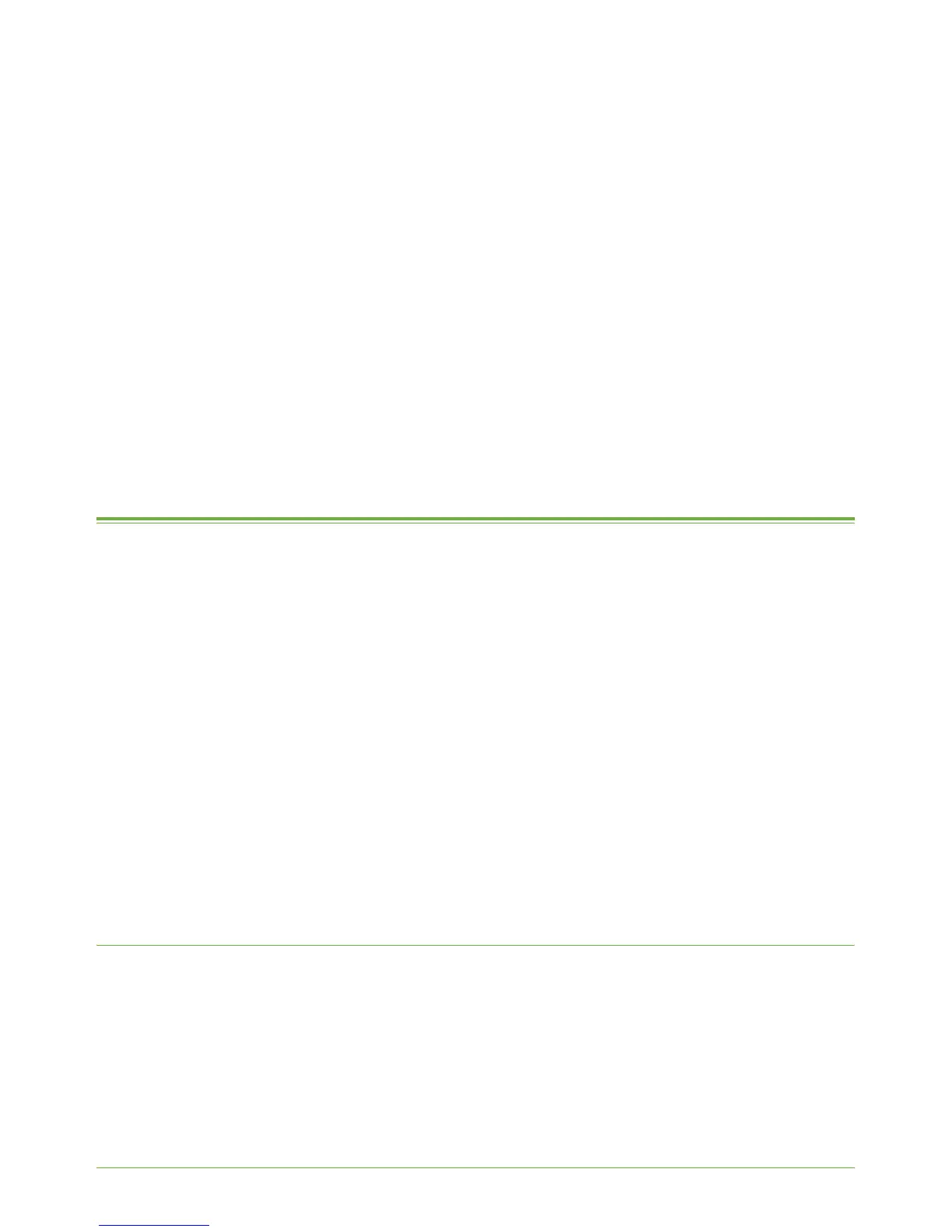Xerox Phaser 3635 System Administration Guide 81
8 LDAP Configuration and Address
Books
This chapter explains how to install and setup Address Books.
The following topics are covered:
1. Overview on page 81
2. Information Checklist on page 81
3. Create a Local Address Book on page 84
4. Create a Group Address Book on page 86
Overview
The machine supports 2 types of address book:
• Global
A global address book provided by LDAP services stored on a remote server.
• Local/Public
An address book created from a list of addresses saved in a .CSV file (Comma
Separated by Values) file format stored locally on the machine.
NOTE: When referred to Machine User Interface it is referred to as Public, and when
referred to the CentreWare Internet Service User Interface it is referred to as Local.
Both address book types can be configured for use on the machine at the same time.
The Internet Services LDAP page enables you to configure Lightweight Directory Access
Protocol information.
LDAP is used to access the Corporate Address Book to locate e-mail addresses and other
information for use with many of the services.
Information Checklist
1. Ensure your network supports LDAP services.
2. Obtain the IP Address or Host Name of your LDAP Server. The machine may also
need a login name and password if the LDAP server is not configured to allow NULL
names and passwords.
