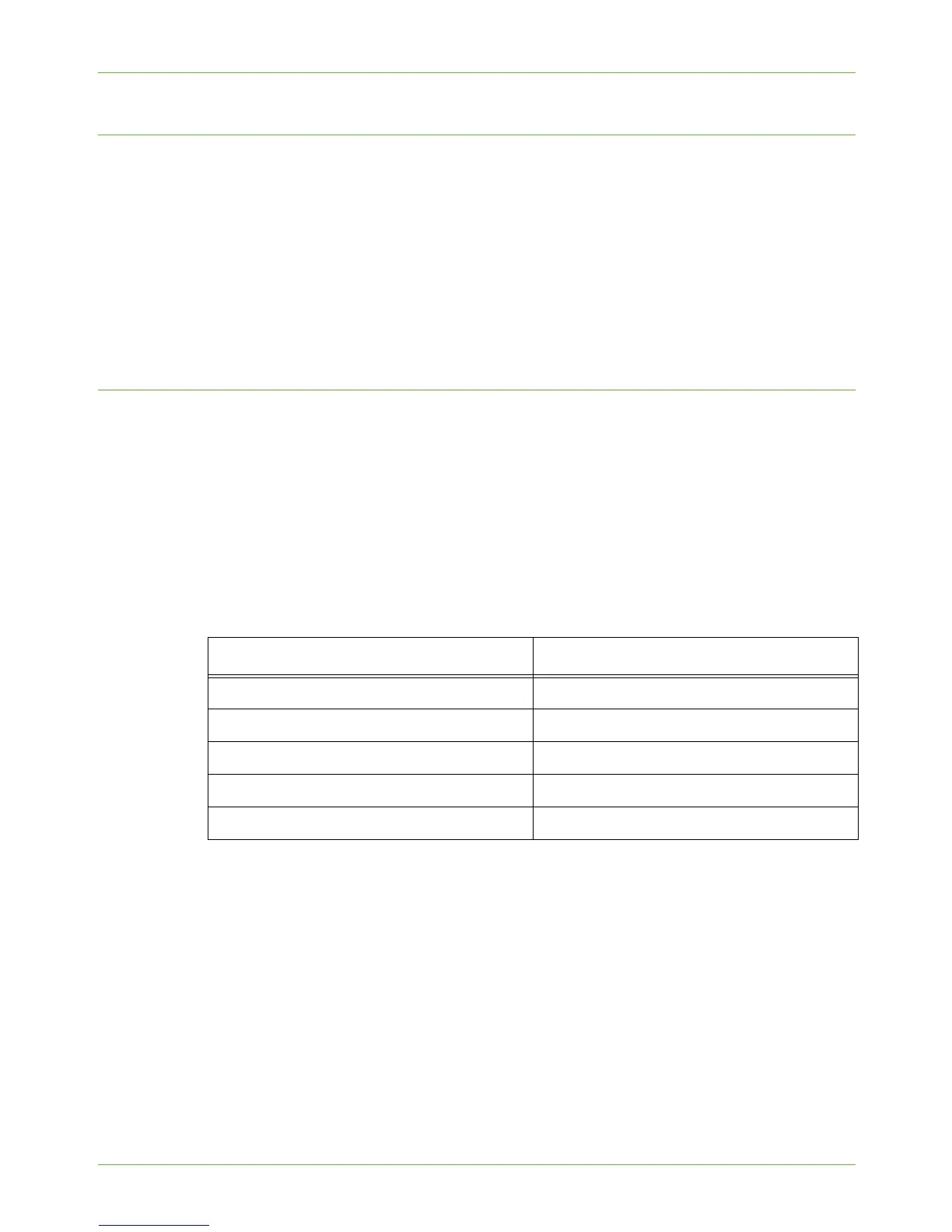2Machine Connection
8 Xerox Phaser 3635 System Administration Guide
Administrator Access
The <Log In/Out> button provides access to the Administrator Tools area. Administrator
access is required to change settings such as network information on the device.
1. Press the <Log In/Out> button on the Control Panel.
2. Enter the Administrator’s Password. The default is 1111.
3. Touch [Enter].
4. Press the <Machine Status> button.
5. Touch the [Tools] tab.
Configure Ethernet Settings
The Ethernet interface will automatically detect the speed of your network. The machine
supports hub/switch speeds of:
• Auto
• 10 Mbps Full-Duplex
• 100 Mbps Full-Duplex
• 10 Mbps Half-Duplex
• 100 Mbps Half-Duplex
Set the Ethernet speed on the Xerox machine to match the speed set on your hub or switch:
Setting the Ethernet speed at the machine
1. Press the <Log In/Out> button on the machine to enter the Tools Pathway.
2. Enter the Administrator’s Password. The default is 1111.
3. Touch [Enter].
4. Press the <Machine Status> button.
5. Touch [Tools].
6. Touch [Connectivity and Network Setup].
7. Touch [Advanced].
8. Touch [Network Setting].
Speed Machine Setting
10HD (Half-Duplex) 10HD or Auto
100HD 100HD or Auto
10FD (Full-Duplex) 10FD
100FD 100FD
Auto Auto
