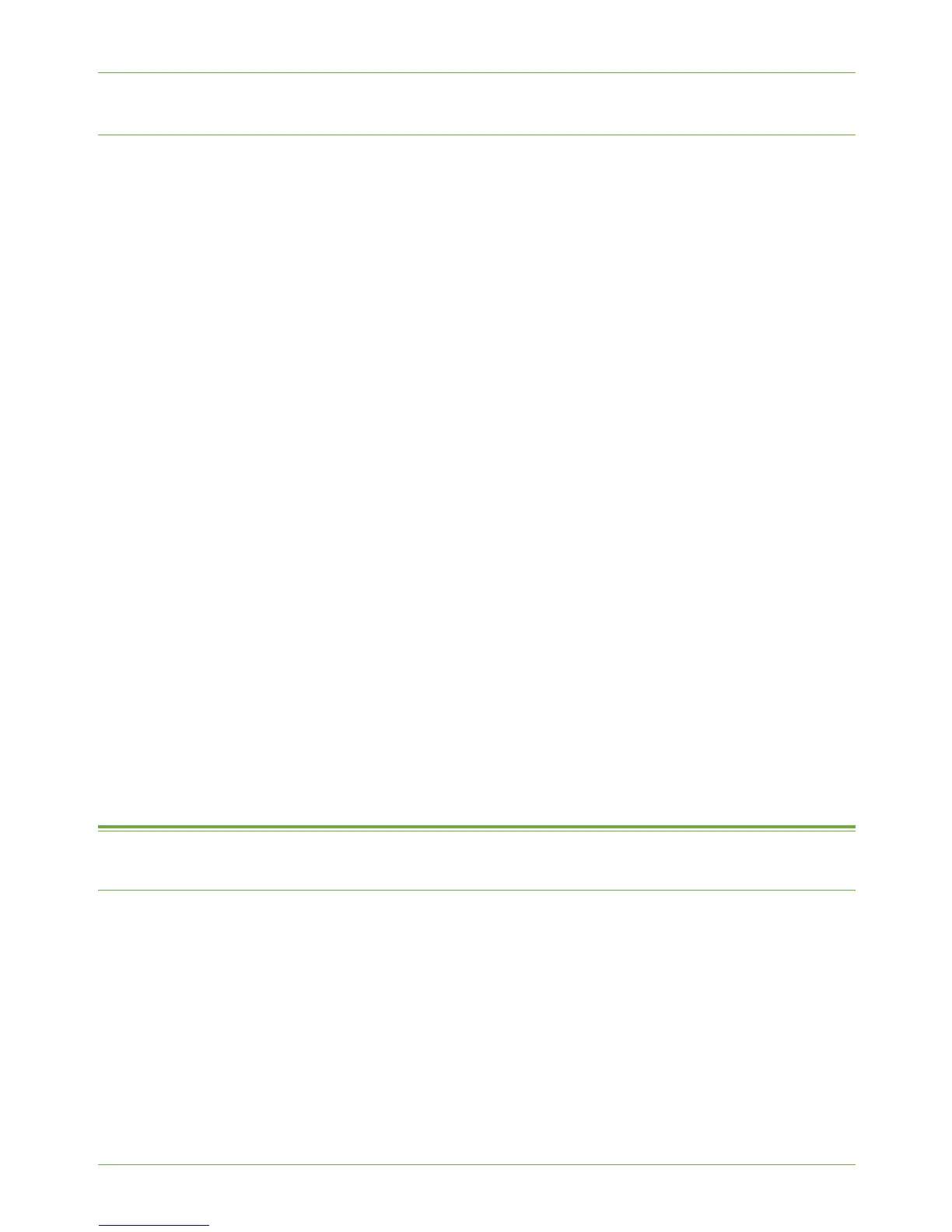4Print Drivers
50 Xerox Phaser 3635 System Administration Guide
Manual Print Driver Configuration
To configure the printer driver without using Bi-Directional communication:
1. Follow the steps below that are specific to your operating system:
Windows Vista
a) Right-click on the printer in the Printers list and select [Properties].
Windows 2000/2003
a) From the [Start] menu, click on [Settings] then [Printers].
b) Right-click on the printer icon and select [Properties].
Windows XP
a) From the [Start] menu, click on [Printers and Faxes].
NOTE: If you cannot see [Printers and Faxes] in the [Start] menu, then click on
[Start], followed by [Control Panel].
b) Right-click on the printer icon and select [Properties].
2. Click on the [Configuration] tab.
3. Click on [Installable Options].
4. Select the options that are installed on the machine.
5. Click on the [OK] button.
6. Click on the [General] tab.
7. Click on [Print Test Page].
8. Click on the [OK] button to close the [Test Page] window.
9. Click on [Printing Preferences].
10. Change any default printer settings, as required.
11. Verify that the test page is printed at the machine.
Apple Mac
TCP/IP Printing (OSX)
Information Checklist
1. The TCP/IP settings must be correctly configured on the machine.
2. Locate the CentreWare Print and Fax Drivers CD delivered with your machine.
Install the Print Driver
1. Load the CentreWare Print and Fax Drivers CD into your CD drive.
2. Open the CD and select the required language, if necessary.
