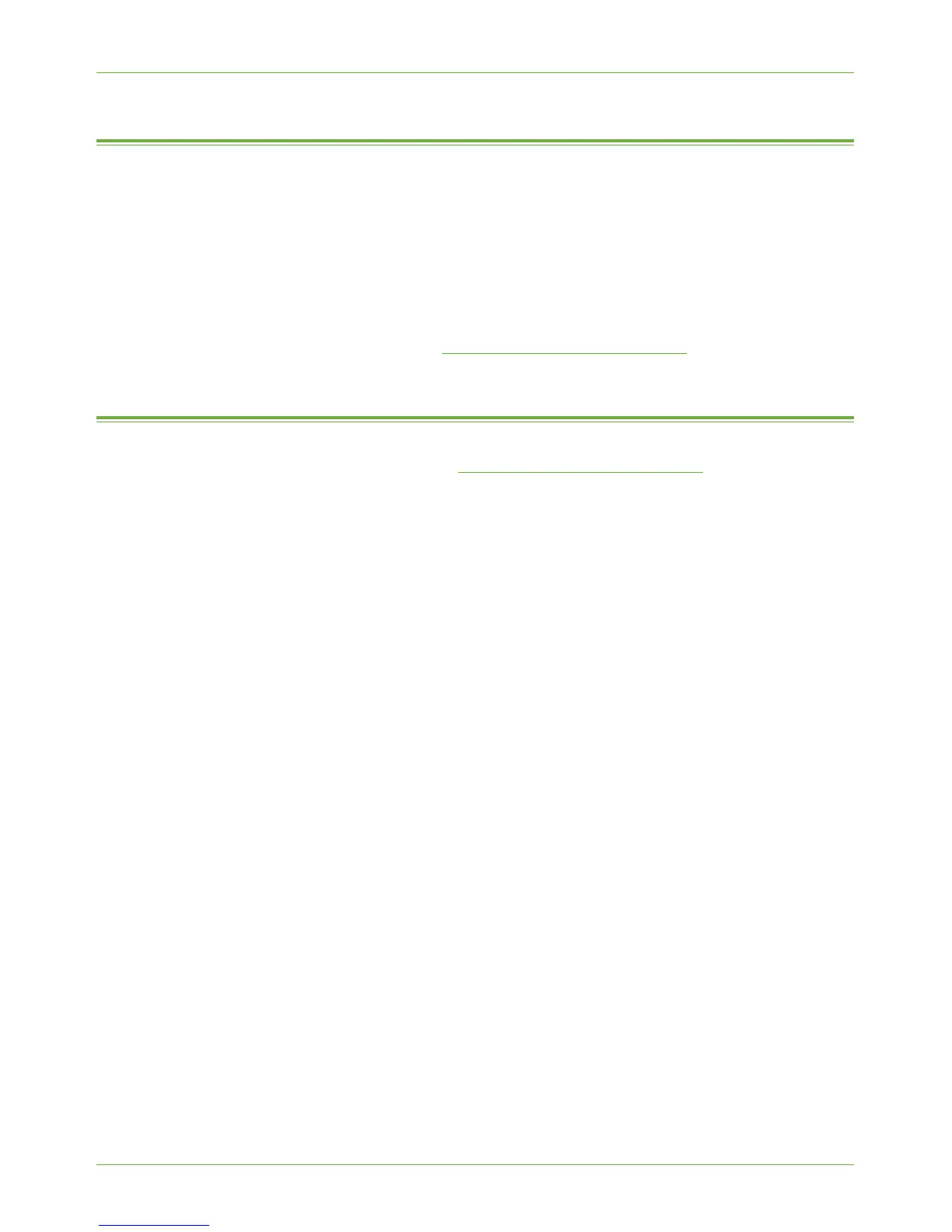Setup Meter Assistant
Xerox Phaser 3635 System Administration Guide 127
Setup Meter Assistant
The Meter Assistant is a component of SMart eSolutions. The [Meter Assistant] tab
provides detailed information, including dates, times, and counts of impressions sent in the
last billing meter transmission.
The meter data is recorded in the Xerox service management system. It is used for the
invoicing of metered service agreements, and also for evaluating consumable usage against
printer performance. The automatic collection of the meter reads will ensure quality and
reliability of the data we use to manage your service agreements.
To set up Meter Assistant, go to w
ww.xerox.com/smartesolutions
Supplies Assistant
To set up Supplies Assistant, go to www.xerox.com/smartesolutions
