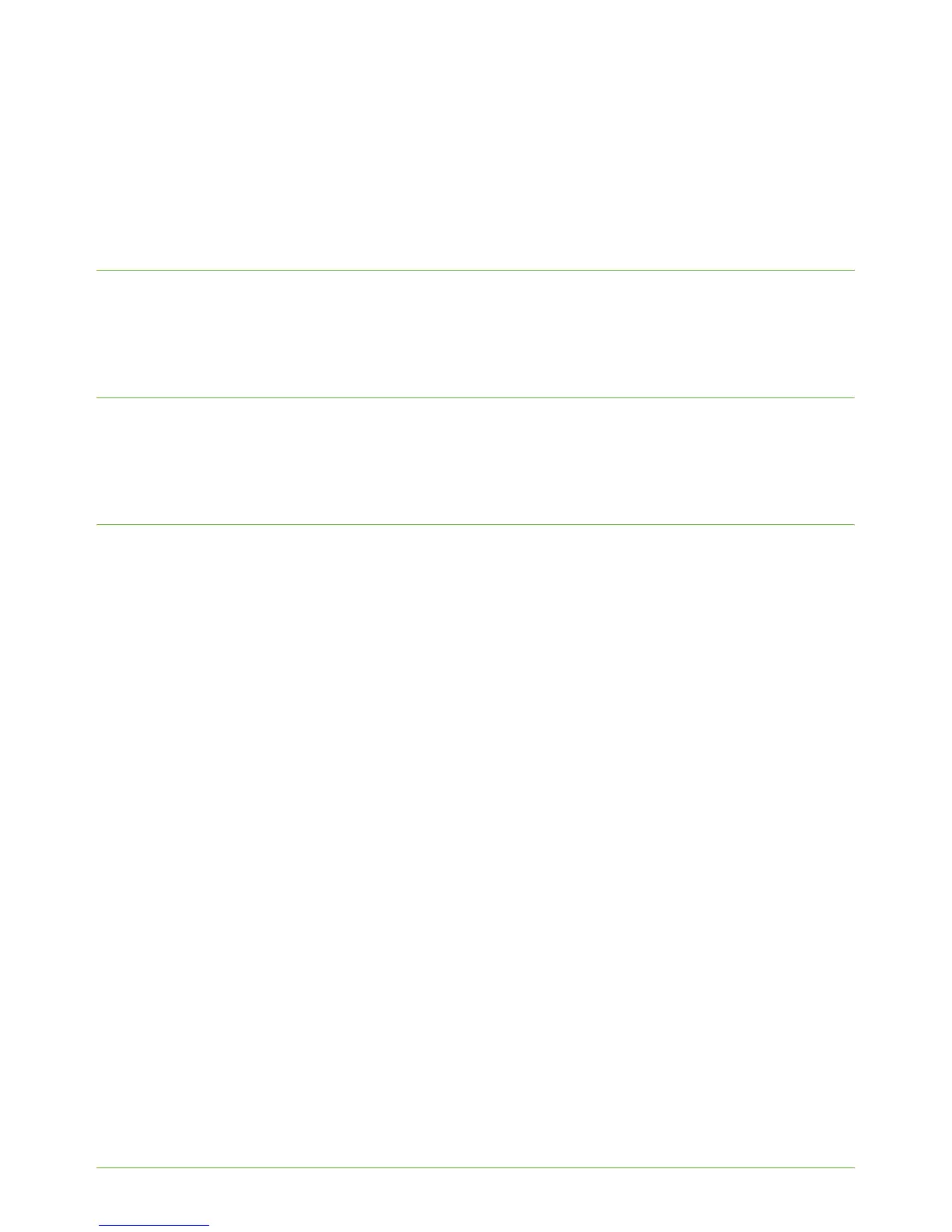Xerox Phaser 3635 System Administration Guide 169
18 Software Upgrade
Overview
The Software Upgrade feature allows the customer to upgrade the machine software as
requested by a Xerox Customer Support Centre Representative, without needing a Customer
Service Representative to be present.
When should I upgrade the software?
Xerox is continually seeking to improve its products and a software revision may become
available to improve functionality on the machine. Your Customer Support Centre
Representative will instruct you to upgrade your machine when it is necessary.
How do I upgrade the software?
IMPORTANT: Any jobs in the queue must be allowed to complete or be deleted before
initiating a software upgrade.
There are 3 methods for upgrading the software on the machine:
1. Manual upgrade over a network connection using CentreWare Internet Services (via
a web browser).
2. Manual upgrade directly at the machine with a USB flash drive connected to the USB
port on the front of the machine or on the side.
3. Manual upgrade using Print File Submission.
1. Manual Upgrade using CentreWare Internet Services
If your machine is connected to the network, it is possible to upgrade the software through
CentreWare Internet Services. The machine will need to be configured for TCP/IP and HTTP.
Determining whether your machine has a network connection
1. Press the <Machine Status> button on the Control Panel.
2. Touc h [Information Pages].
3. Touc h [System Configuration].
4. Touc h [Print].
For more instruction refer to Manual upgrade using CentreWare Internet Services on
page 170.
