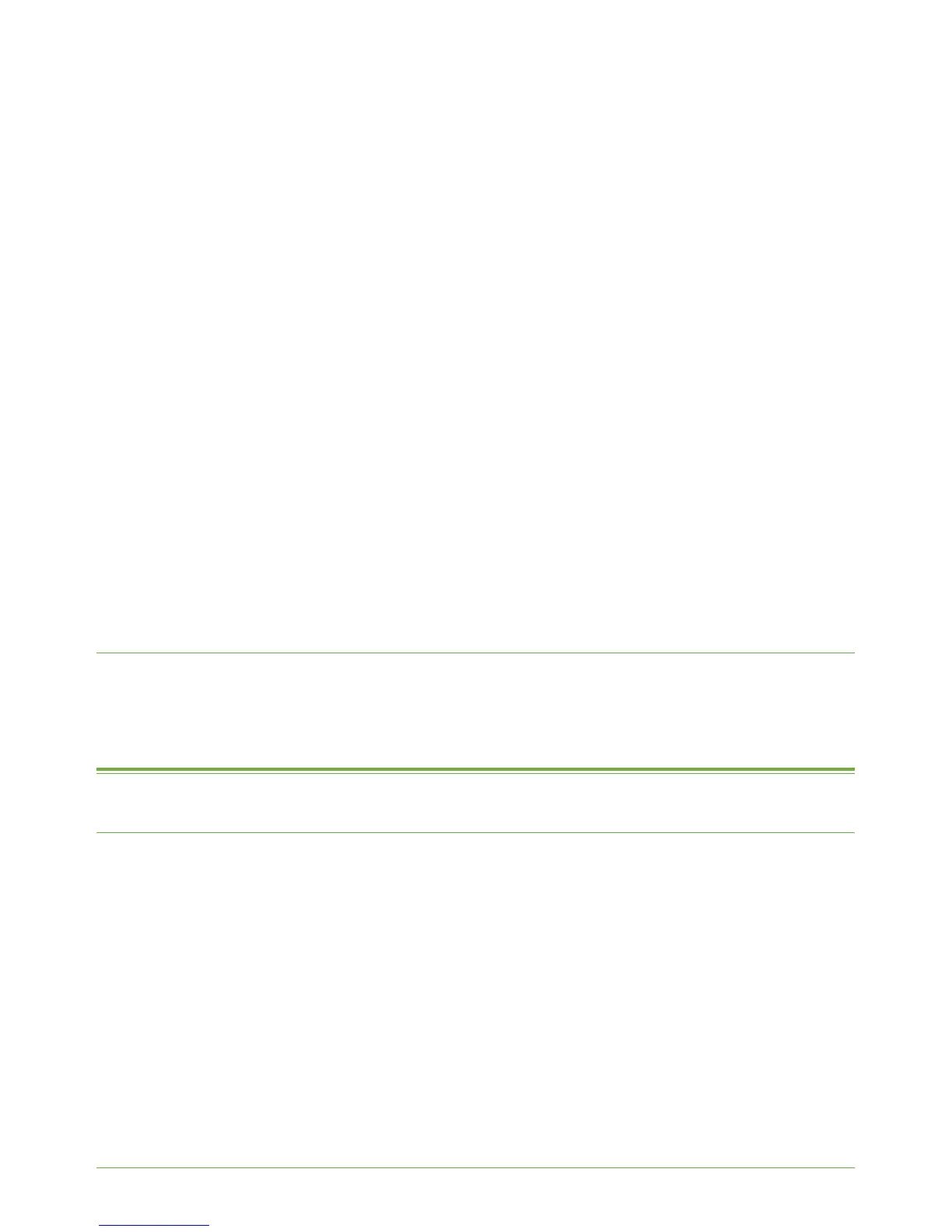Xerox Phaser 3635 System Administration Guide 129
15 Security
This chapter describes how to configure the Security features for the machine.
The following features can be installed and configured:
1. Security @ Xerox on page 129
2. Standard Authentication on page 129
3. 802.1X Authentication on page 136
4. Image Overwrite Security on page 138
5. IP Filtering on page 144
6. IP Sec on page 145
7. Audit Log on page 146
8. Machine Digital Certificate Management & Trusted Certificate Authorities on
page 148
9. SNMP on page 151
10. SNMPv3 on page 153
Security @ Xerox
For the latest information on securely installing, setting up and operating your machine see
the Xerox Security Information web site located at www.xerox.com/security.
Standard Authentication
Overview
Administrators can configure the machine so that users must be authenticated and
authorized before they can access specific services or areas. When LDAP is configured, the
machine can automatically retrieve the authenticated User 's e-mail address.
Open Authentication
When no authentication services are enabled users can access features without restriction.
Open Authentication is the default configuration for the machine.
Network Authentication
Authentication is used to verify that a User accessing the machine is a valid User. The User's
authentication details are verified either remotely by a network authentication server,
