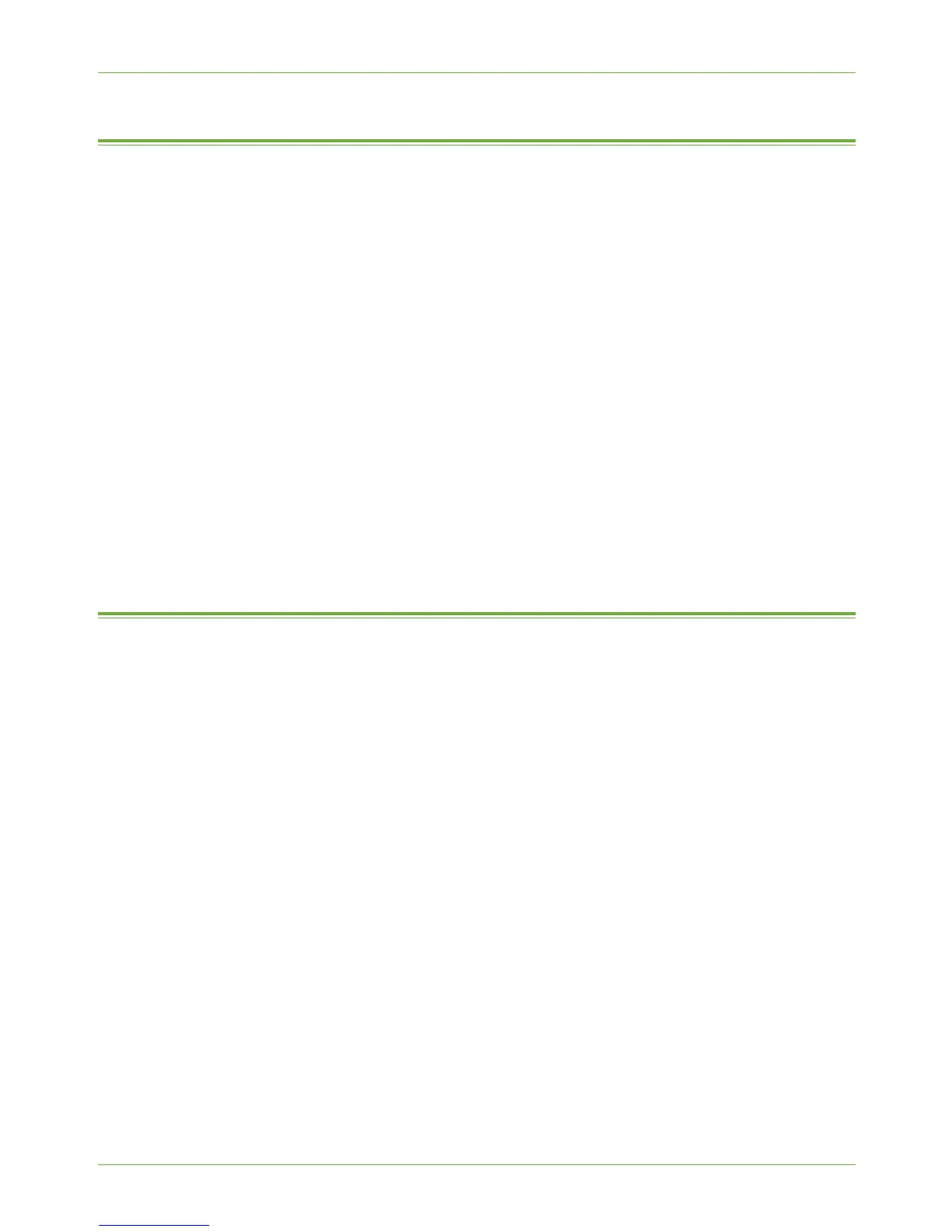16 Xerox Secure Access
156 Xerox Phaser 3635 System Administration Guide
Information Checklist
1. Ensure the Xerox device is fully functional on the network.
TCP/IP and HTTP protocols must be configured so that Internet Services can be
accessed.
2. Ensure the Xerox Secure Access authentication server is installed and configured
with user accounts.
Refer to the documentation with the authentication server to complete this task.
Contact your Xerox Sales Representative if you do not have the Xerox Secure Access
Server.
3. If required, connect and configure your Secure Access Authentication device and
card reader.
Attach the card reader to the left hand shelf on the device.
Place the Secure Access Authentication device on the floor at the back of the device.
4. Ensure that SSL (Secure Sockets Layer) is configured on the Xerox device.
For further instructions, see Machine Digital Certificate Management & Trusted
Certificate Authorities on page 148.
Configure Xerox Secure Access on the Device
To configure Xerox Secure Access on the Device:
1. Access the Authentication page, as described in Access the Authentication Page on
page 157.
2. Check the server communication address, as described in Check the Server
Configuration Address on page 158.
3. Configure Secure Access settings, as described in Configure Xerox Secure Access on
page 157.
