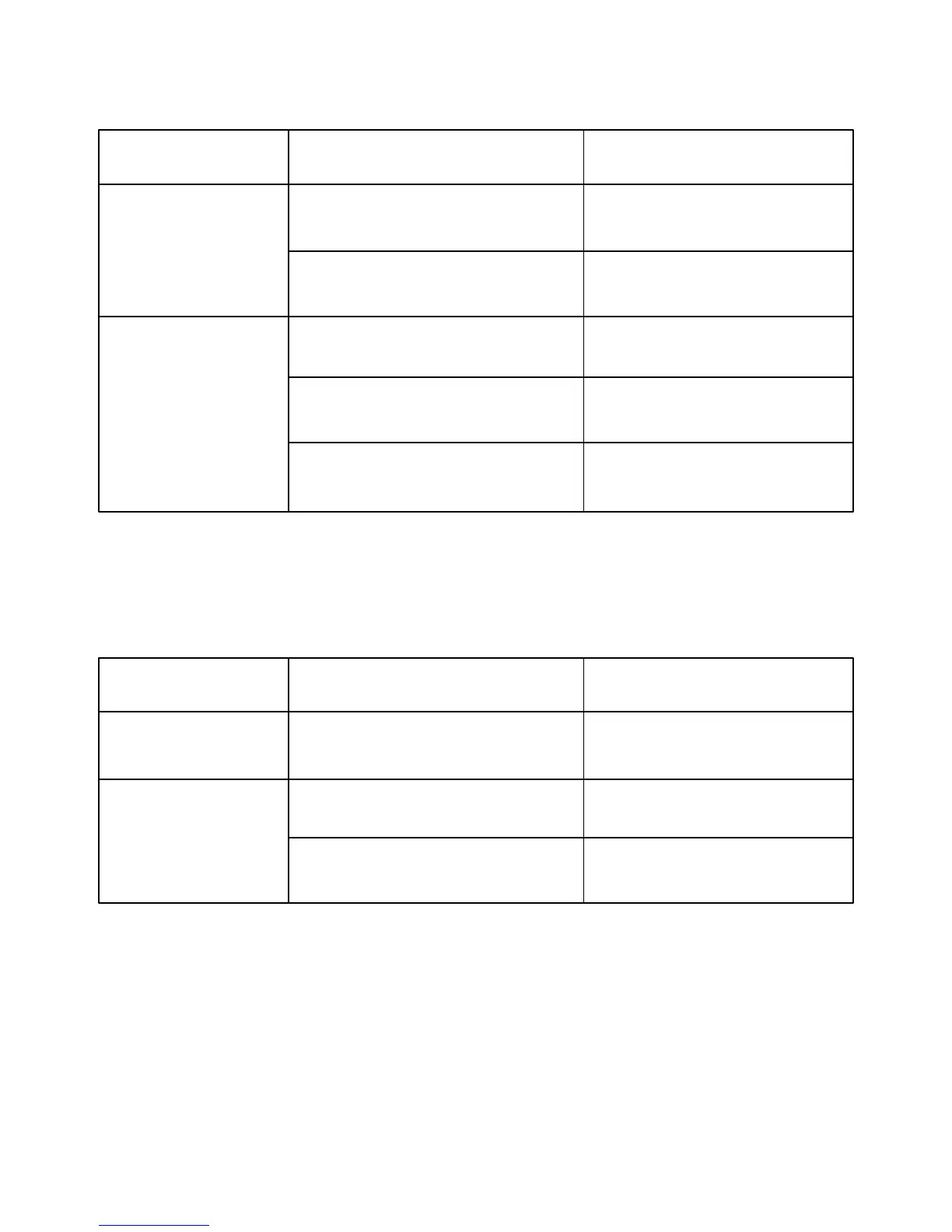Printin
Xerox Color 550/560 Printer
User Guide
113
Cover Page Print Option Pages Printed on Cover
Front 1-sided printing Page 1
For the back of your front cover to remain blank when 2-sided printing, page two of your document must be blank.
For the back cover of your document to remain blank, see the following table for inserting blank pages.
2-sided printing Pages 1 and 2
1-sided printing Last page
2-sided printing (odd-numbered
pages)
Last page
2-sided printing (even-numbered
pages)
Last two pages
Back
Print Option Last Page of Text Blank Pages
1-sided printing Add one blank page at the end of
the document.
Odd-numbered Add two blank pages at the end of
the document.
Even-numbered Add one blank page at the end of
the document.
2-sided printing
