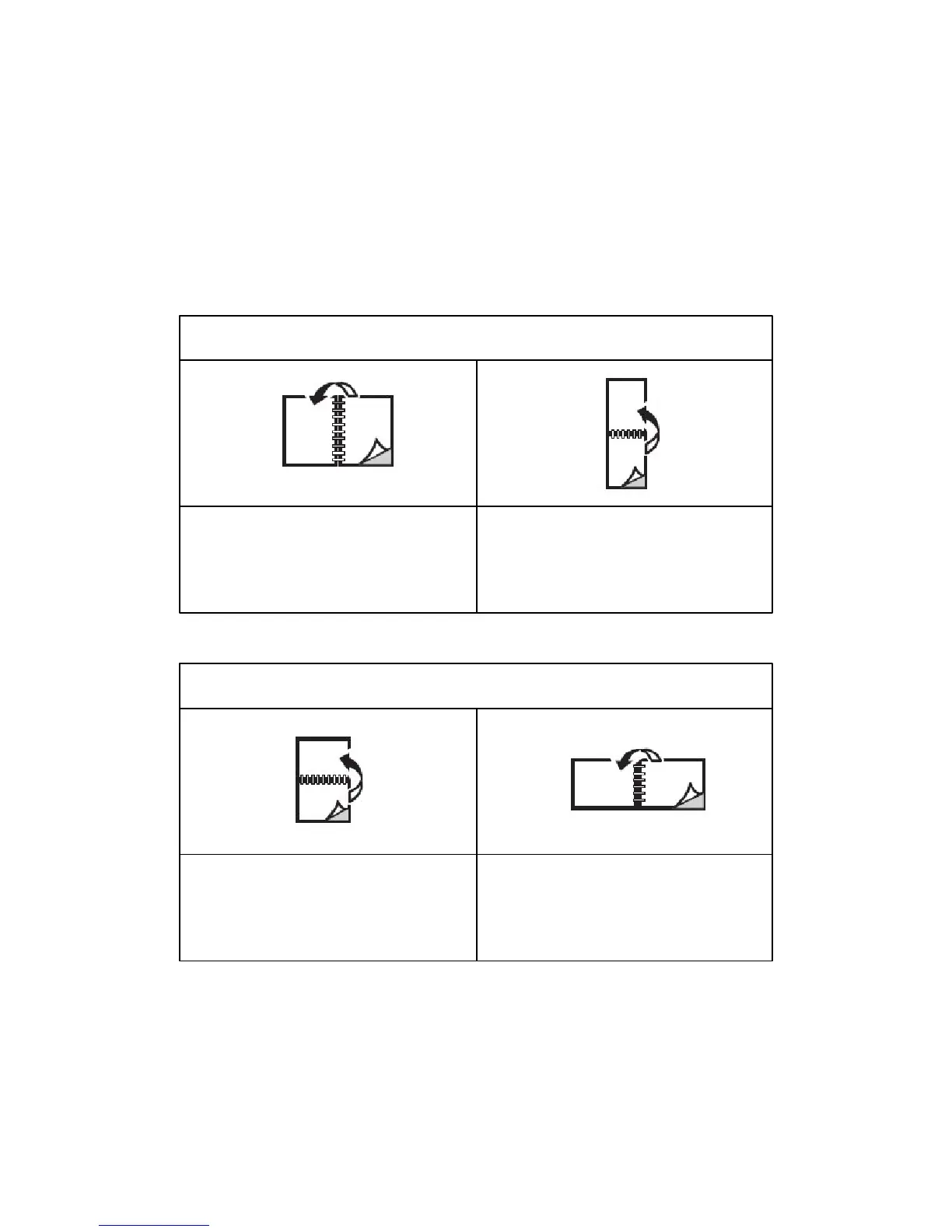Xerox Color 550/560 Printer
User Guide
98
Printin
g
2-Sided Page Layout Options
You can specify the page layout for 2-Sided Printing, which determines how the printed pages turn. These settings
override the application page orientation settings.
Portrait
Portrait
2-Sided Print
Portrait
2-Sided Print, Flip on Short Edge
Landscape
Landscape
2-Sided Print
Landscape
2-Sided Print, Flip on Short Edge