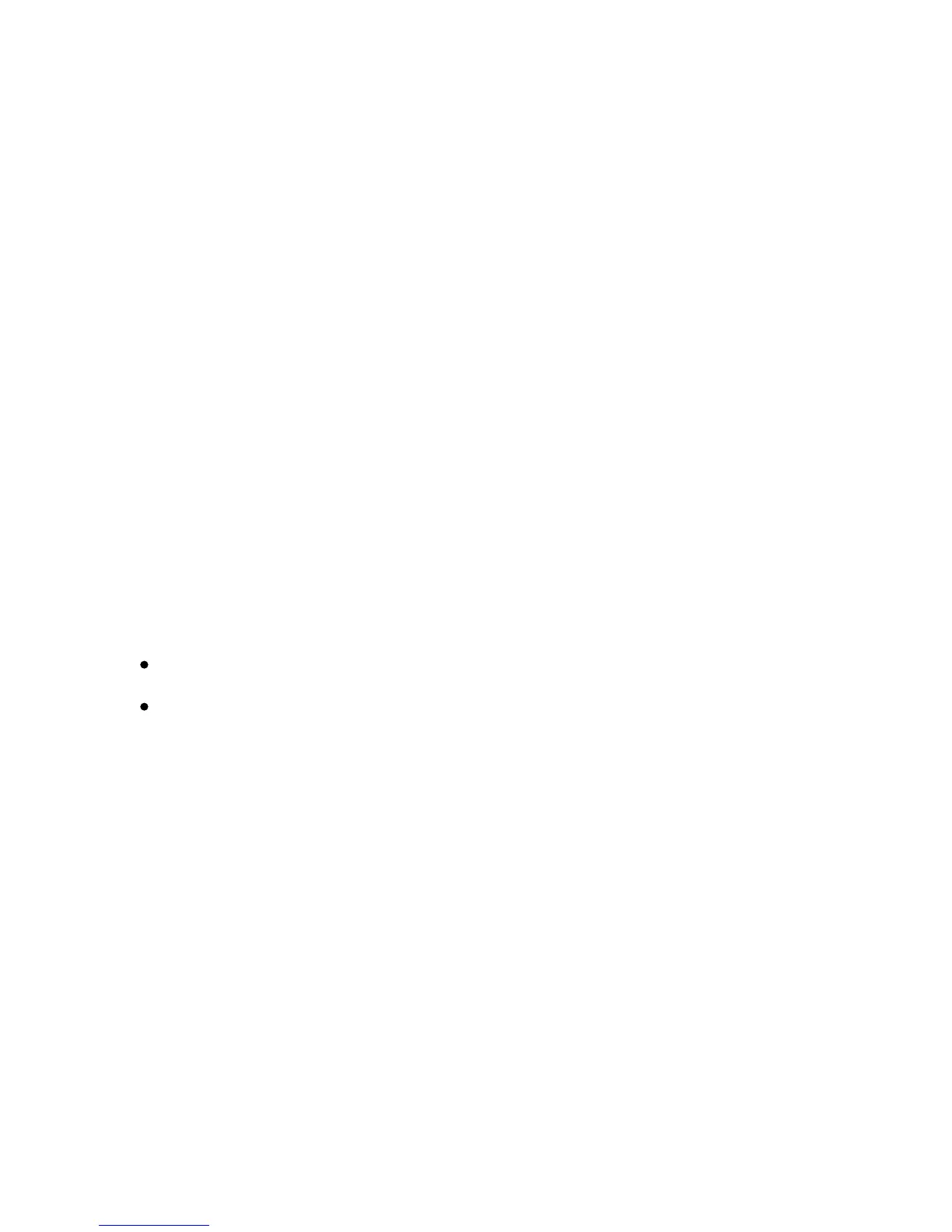Xerox Color 550/560 Printer
User Guide
240
Faxin
g
Receiving Faxes
The printer must be configured by the system administrator to receive and print a fax using the Embedded Fax,
Server Fax, and Internet Fax. For more information, see the System Administrator Guide at
www.xerox.com/
support.
Selecting Fax Options
Setting 2-Sided Faxing
Touch Fax on the touch screen.1.
Touch 2 Sided Scanning, then touch the desired option: 1 Sided, 2 Sided, 2 Sided, Rotate Side 2.2.
For more options, touch 2 Sided Scanning, then touch More:3.
Touch 2 Sided or 2 Sided, Rotate Side 2.
Touch First Page 1 Sided.
