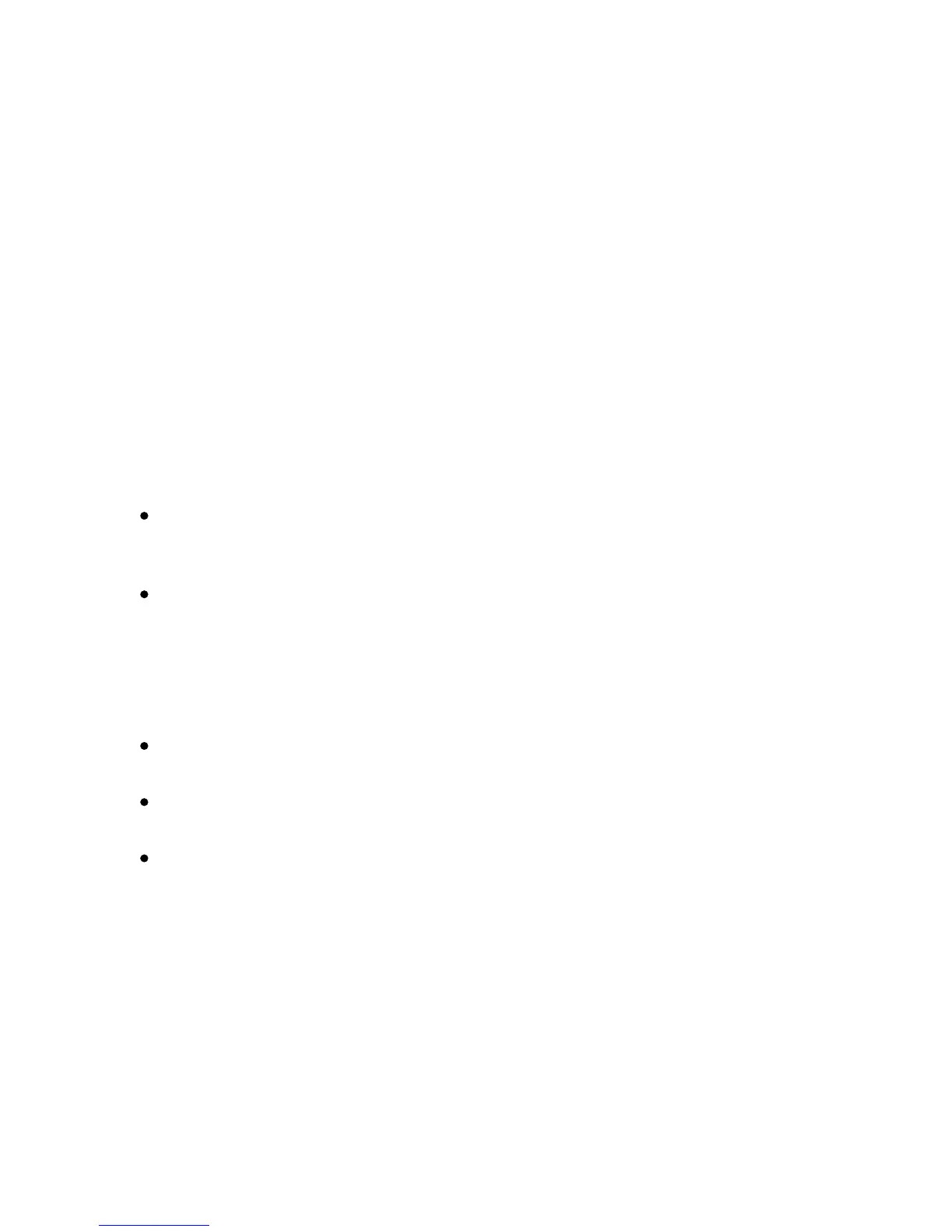Xerox Color 550/560 Printer
User Guide
158
Co
pying
Adjusting the Color Balance
If you have a color original, you can adjust the balance of the printing colors between cyan, magenta, yellow, and
black before you print your copy.
To adjust the color balance:
Touch Copy on the touch screen, then touch the Image Quality tab.1.
Touch Color Balance.
2.
To adjust the density levels of all four colors:3.
To adjust the highlight, midtone, and shadow density levels by color:4.
Select Basic Color on the Color Balance window.
To adjust the level for each color, touch its pointer, then move it toward + or –.
Touch Save.
5.
Touch Advanced Color.
Touch the desired color.
To adjust the levels for highlights, midtones, and shadows, touch the pointer, then move it toward
+ or –.
