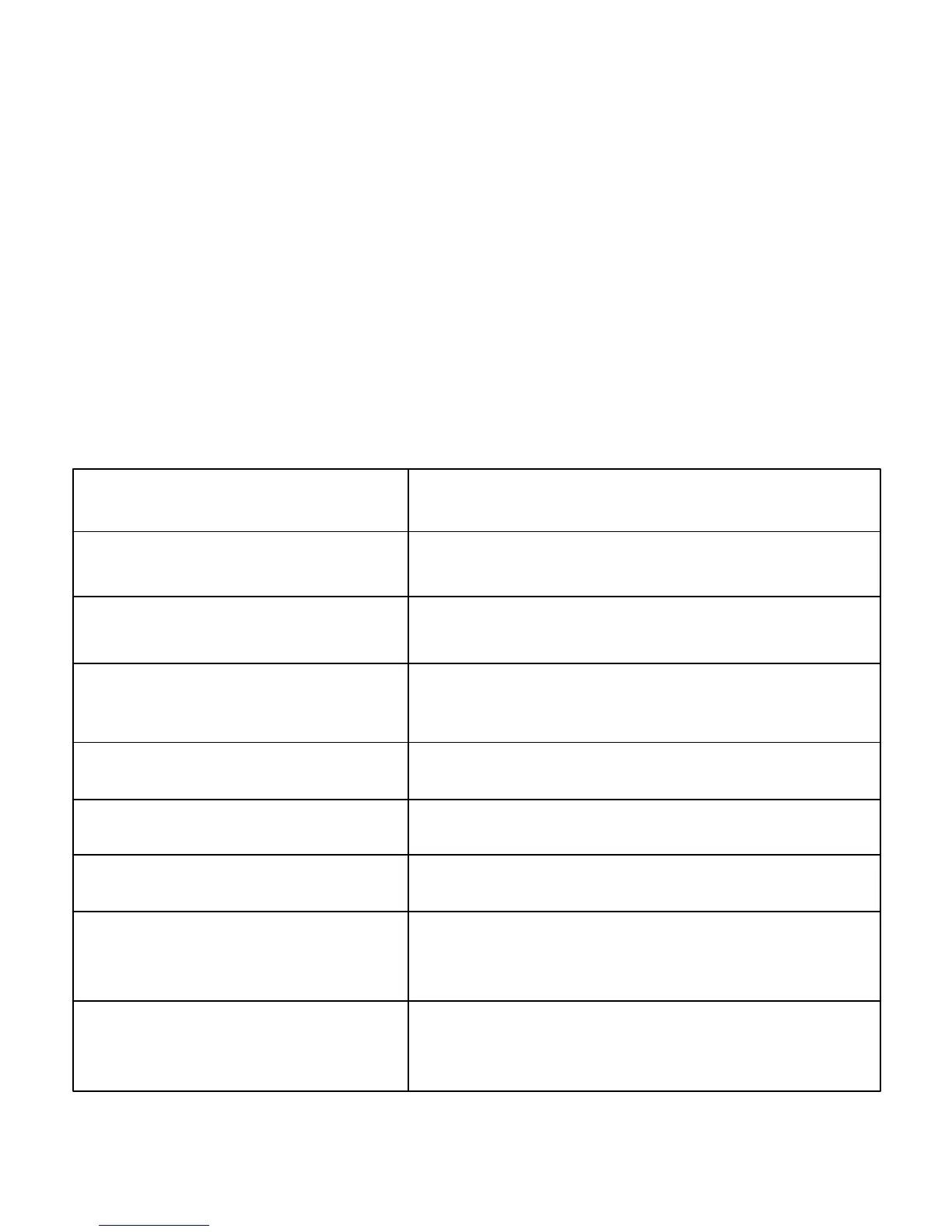Faxin
Xerox Color 550/560 Printer
User Guide
245
Additional Fax Options
Note:
With the exception of Delay Start, these settings are not available for Server Fax.
To adjust these settings:
On the touch screen, touch Fax, then touch the Fax Options tab.1.
Touch the desired option, touch the desired settings, then touch Save.2.
Option Values
Confirmation Options
Off, print report after each fax transmission
Starting Rate G3 Auto, Forced 4800 bps
Priority Send/Delay Start Priority Send: Off, On.
Delay Start: Off, Specific Time (touch Specific Time, then touch desired
settings)
Transmission Header Text Off, Display Header
Recipient Print Sets 1 Set, Multiple Sets (touch Multiple Sets, then touch plus or minus buttons
to set quantity)
Pages per Side Off, On (touch plus or minus buttons to set quantity)
Remote Folder
Send to Folder: Off, On, Folder Number, Folder Passcode (enables
sending a file directly to a folder on a remote fax machine by setting the
Folder Number and Folder Passcode using the alphanumeric keypad)
F Code Off, On, (F Code is a file transmission method enabled by setting the F
Code and Folder Password using the alphanumeric keypad or the touch
screen keyboard)
Additional fax options allow you to specify how the fax is transmitted.
