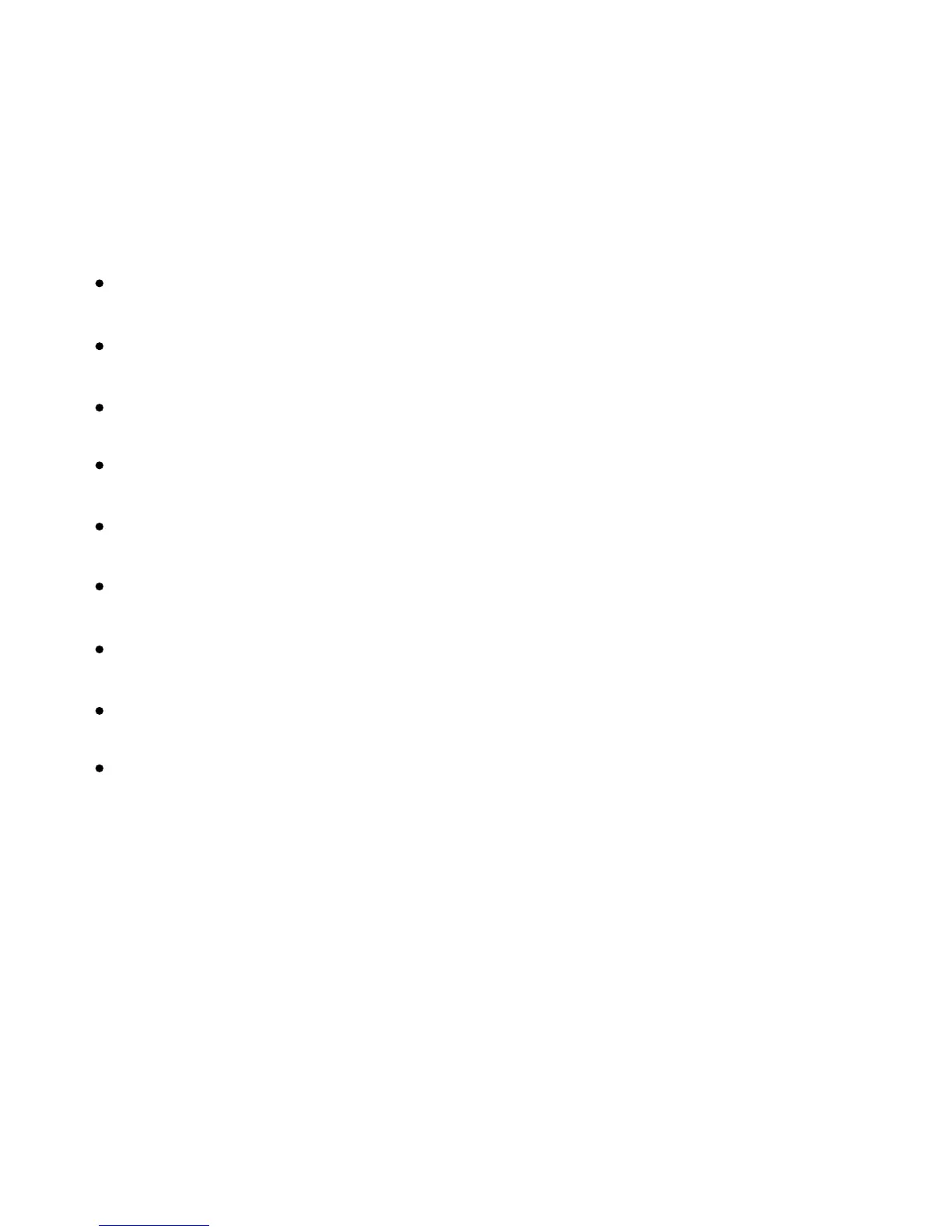Xerox Color 550/560 Printer
User Guide
142
Co
pying
Basic Settings
The Copy tab appears when the touch screen Copy button is touched. Use the Copy tab to change the following
basic settings:
Selecting Color or Black and White Copies
Selecting the Tray to Use for Copies
Reducing or Enlarging the Image
Collated Copies
Specifying 2-Sided Originals or Copies
Uncollated Copies
Hole Punching Copies
Stapling Copies
Creating Booklets