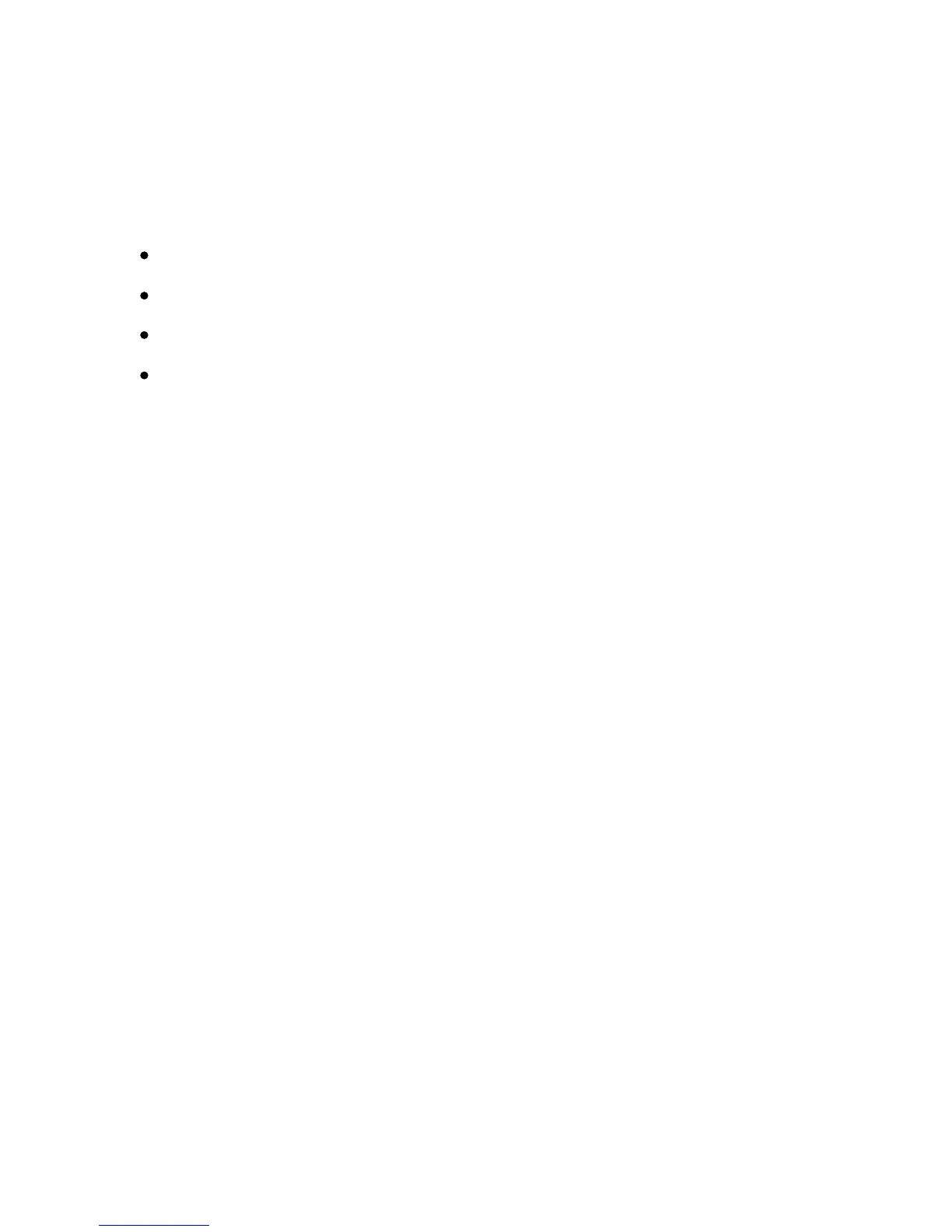Xerox Color 550/560 Printer
User Guide
212
Scannin
g
Setting Email Options
You can override the template settings created by your system administrator, and change the following email
settings:
File Format
File Name
Read Receipts
Reply To
To change the File Name or Reply to E-mail options:
On the printer control panel, press the Services Home button.1.
Touch E-Mail, then touch the E-mail Options tab.
2.
Touch File Name or Reply to. Using the touch screen keyboard, delete or modify the text.3.
Touch Save.4.
To change the file format:
On the printer control panel, press the Services Home button.1.
Touch E-Mail, then touch the E-mail Options tab.
2.
Touch File Format, then select the desired file type. Each file format is described when selected.3.
To accept the file format, touch Save.4.
To request a read receipt:
On the printer control panel, press the Services Home button.1.
Touch E-Mail, then touch the E-mail Options tab.
2.
Touch Read Receipts, then touch On.3.
Touch Save.4.
