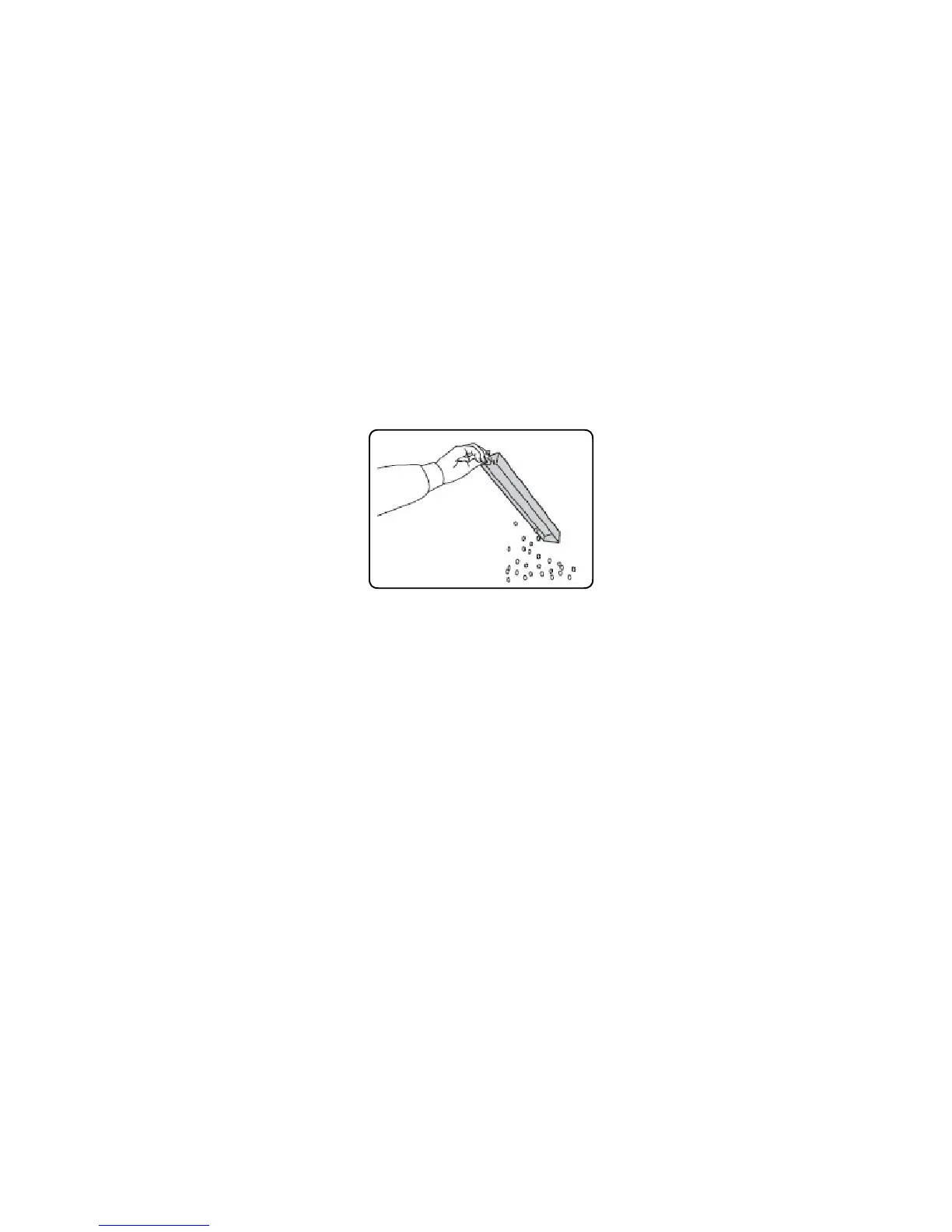Troubleshootin
Xerox Color 550/560 Printer
User Guide
299
Clearing Hole Punch Jams
Open the finisher front door.1.
If jams occur in the Hole Punch area of the Finisher, remove the paper jam, then remove and empty the hole
punch waste container.
2.
Insert the container all the way into the finisher.3.
Close the finisher front door.4.