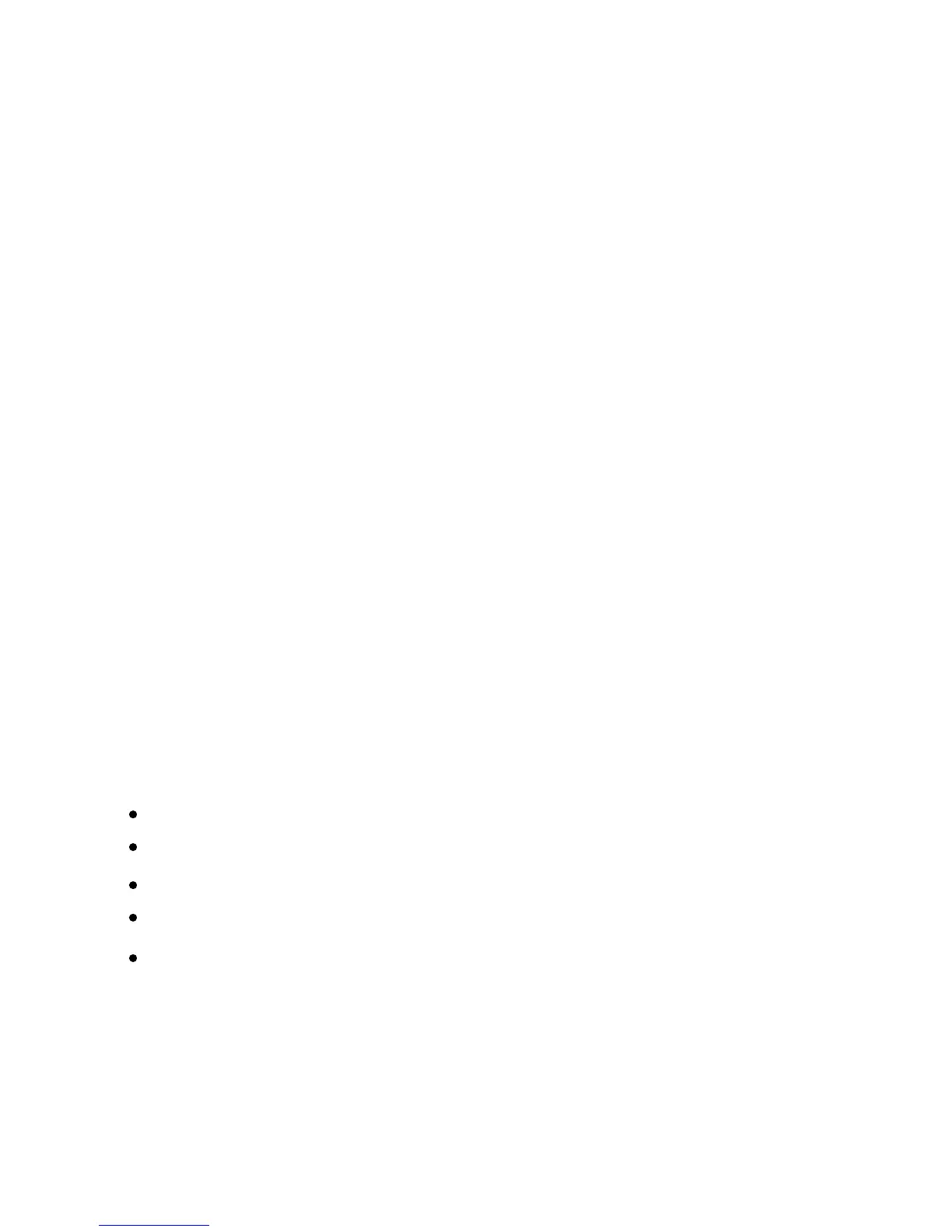Features
Xerox Color 550/560 Printer
User Guide
35
Printer Information
Your printer provides status information from the touch screen on the control panel and in printed reports. Usage
and billing information are also available from the touch screen. For details, see Billing and Usage Information.
Job Status
View job status to check and manage jobs:
Touch the Active Jobs or Completed Jobs tab.2.
Press the Job Status button on the control panel.1.
Touch the desired job in the list to view details. A job report can be printed by touching either the Print this
Job History Report button or the Print this Job Report button.
4.
Select the desired category from the All Jobs drop-down list.3.
For additional job types, touch the Secure Print Jobs + More tab, then choose from the following:5.
Secure Print
Sample Set
Delayed Print
Charge Print
Public Folder