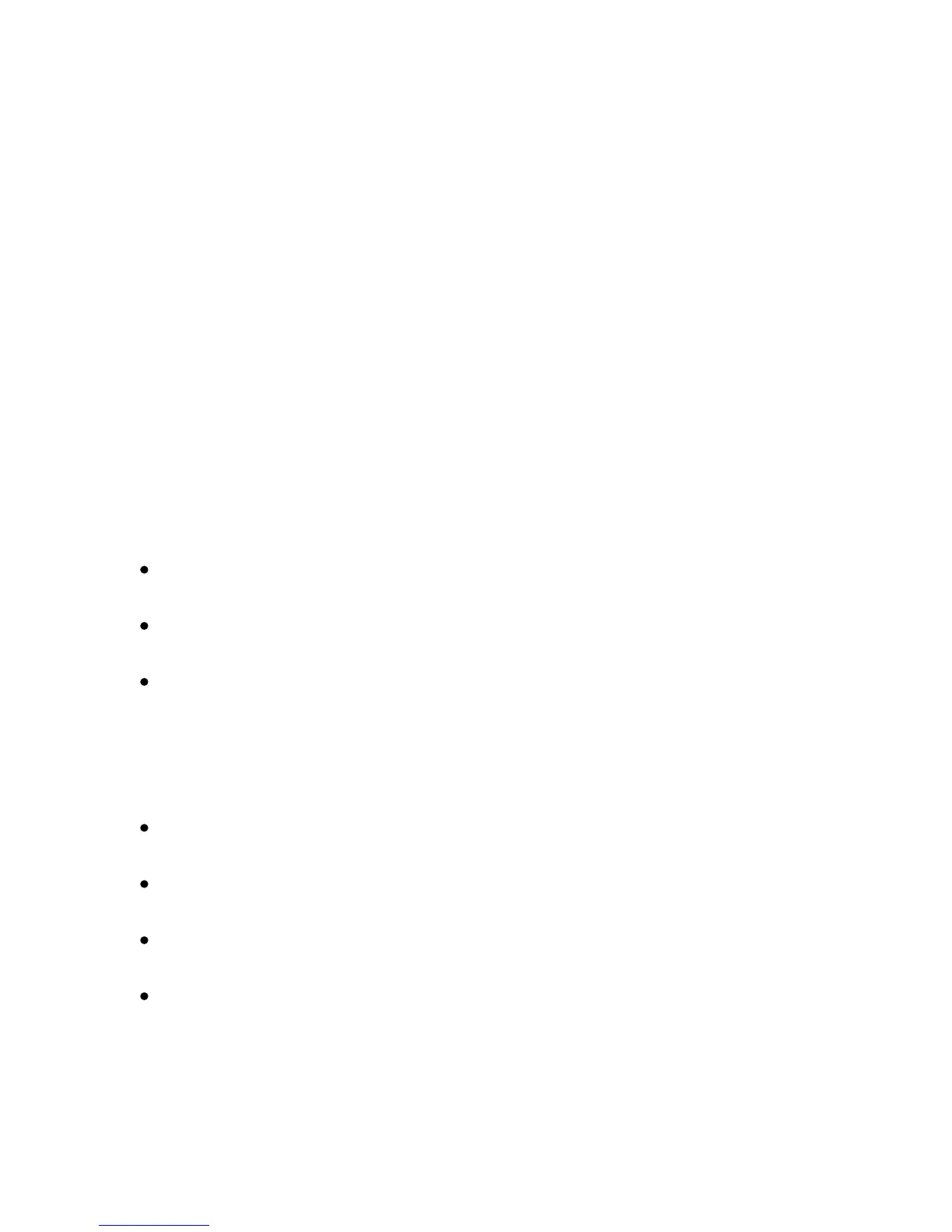Xerox Color 550/560 Printer
User Guide
206
Scannin
g
Creating a Folder
To create a folder using the printer’s touch screen:
On the control panel, press the Machine Status button.1.
Touch the Tools tab, then under Features, touch Create Folder.
2.
Touch an Available folder.3.
To assign a password to the folder:
4.
Using the alphanumeric keypad, enter the password.
Touch Save.
Under Check Folder Passcode, touch On.
Assign folder attributes:
5.
Touch Delete Files After Retrieval, touch Yes or No, then touch Save.
Touch Delete Expired Files, touch Yes or No, then touch Save.
Touch Folder Name. Using the touch screen keyboard, enter the name, then touch Save.
Touch Link Job Flow Sheets to folder, then touch Cut Link or Create Change Link.
