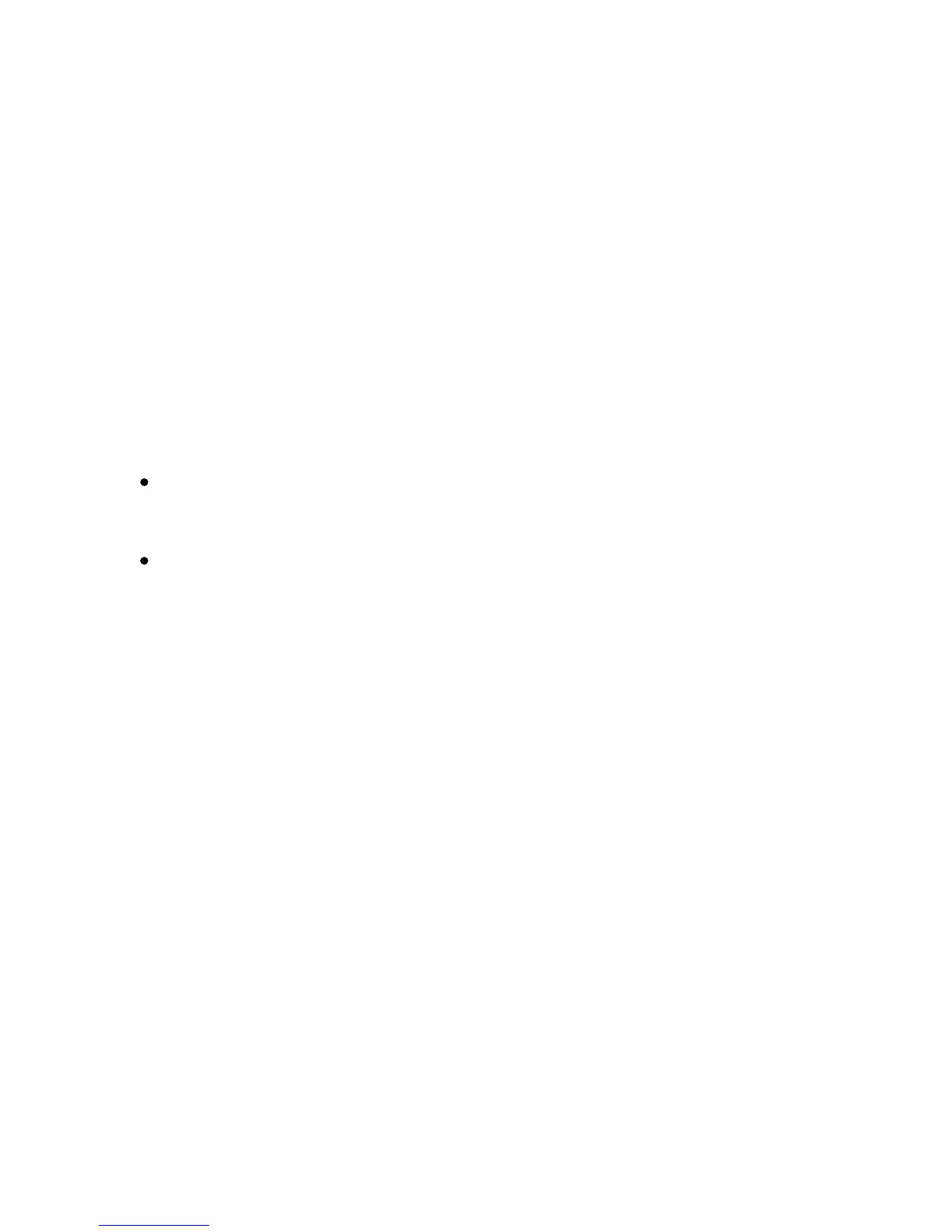Xerox Color 550/560 Printer
User Guide
156
Co
pying
Adjusting the Contrast
Contrast is the difference between light and dark areas in an image. To reduce or increase the contrast of the copies:
Touch Copy on the touch screen, then touch the Image Quality tab.1.
Touch Image Enhancement.
2.
Do one of the following:3.
Touch Save.
4.
To automatically adjust the contrast, touch Auto Contrast.
Touch Manual Contrast, touch the Contrast pointer, then move it toward More or Less.
