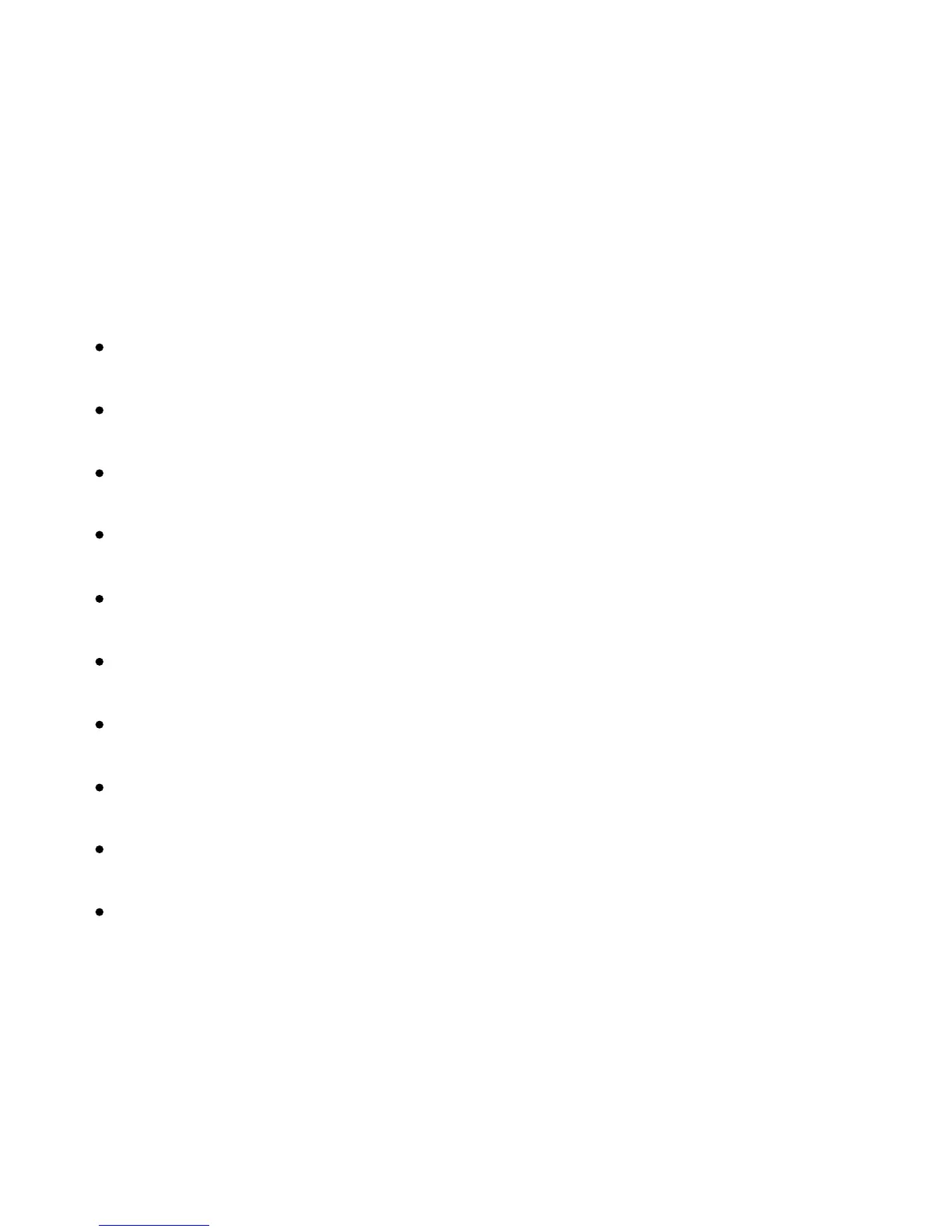Xerox Color 550/560 Printer
User Guide
62
Printin
g
Media That Can Damage Your Printer
Your printer is designed to use a variety of paper and media types for print jobs. However, some media can cause
poor output quality, increased paper jams, or damage to your printer.
Plastic media
Rough or porous media
Inkjet paper
Non-laser glossy or coated paper
Paper that has been photocopied
Paper that has been folded or wrinkled
Paper with cutouts or perforations
Stapled paper
Envelopes with windows, metal clasps, side seams, or adhesives with release strips
Padded envelopes
Do not use the following:
