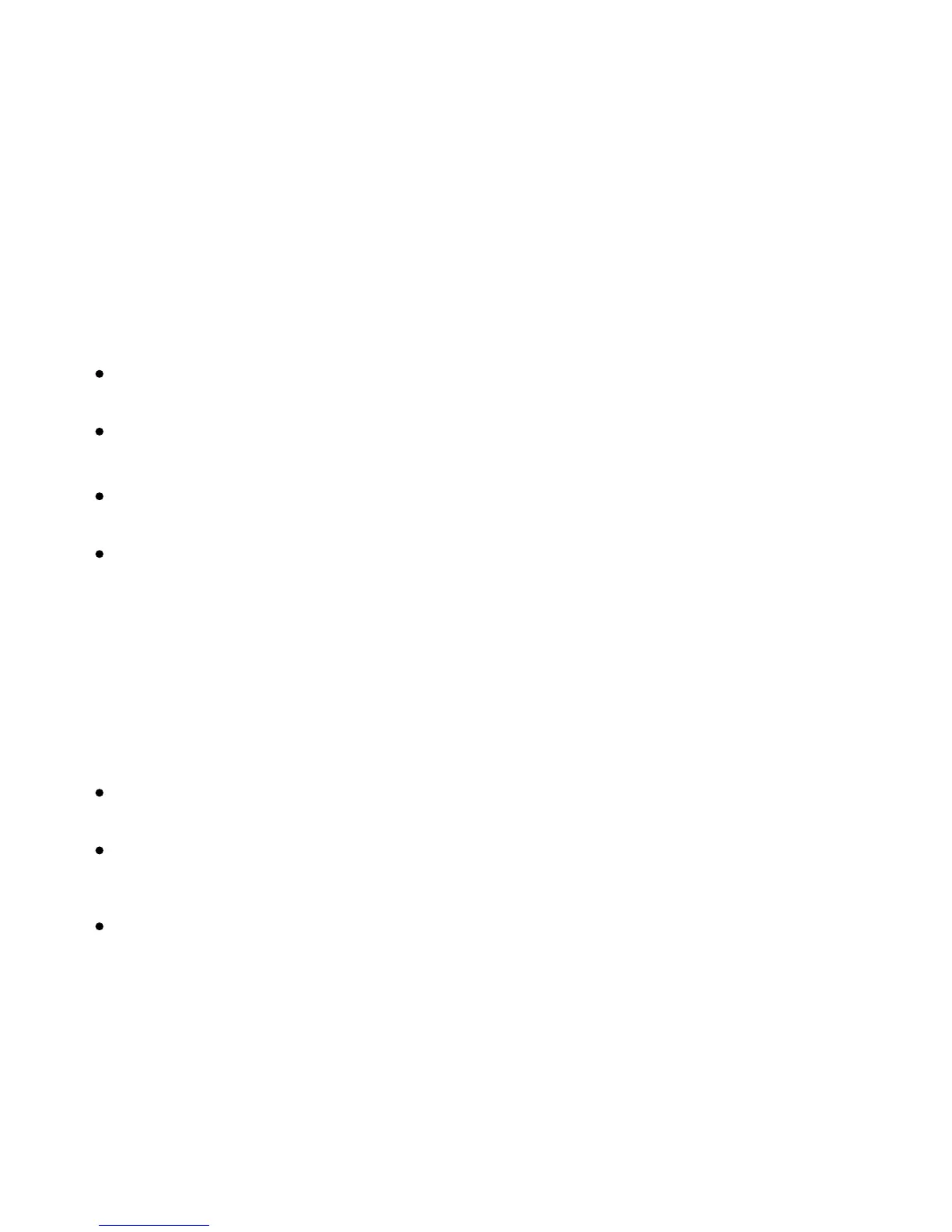Xerox Color 550/560 Printer
User Guide
56
Installation and Setu
p
Using CentreWare Internet Services
CentreWare Internet Services provides access to the printer’s embedded Web server. It enables you to easily manage,
configure, and monitor the printer using a Web browser on a network computer.
CentreWare Internet Services enables
you to:
Access printer status, configuration, and security settings.
Check supplies status from your computer.
Access job accounting records to allocate printing costs and plan supplies purchases.
Retrieve scanned document files stored in the printer.
Note:
Some printer capabilities must be enabled using CentreWare IS. Unless your system administrator has unlocked the
printer, you will need to log in as an administrator to access these settings.
CentreWare Internet Services requires
:
A Web browser and a TCP/IP connection between the printer and the network (in Windows,Macintosh, or UNIX
environments).
JavaScript must be enabled in the Web browser. If JavaScript is disabled, a warning message appears and
CentreWare Internet Services may not function properly.
TCP/IP and HTTP must be enabled in the printer.
For details see the System Administrator Guide at www.xerox.com/support.