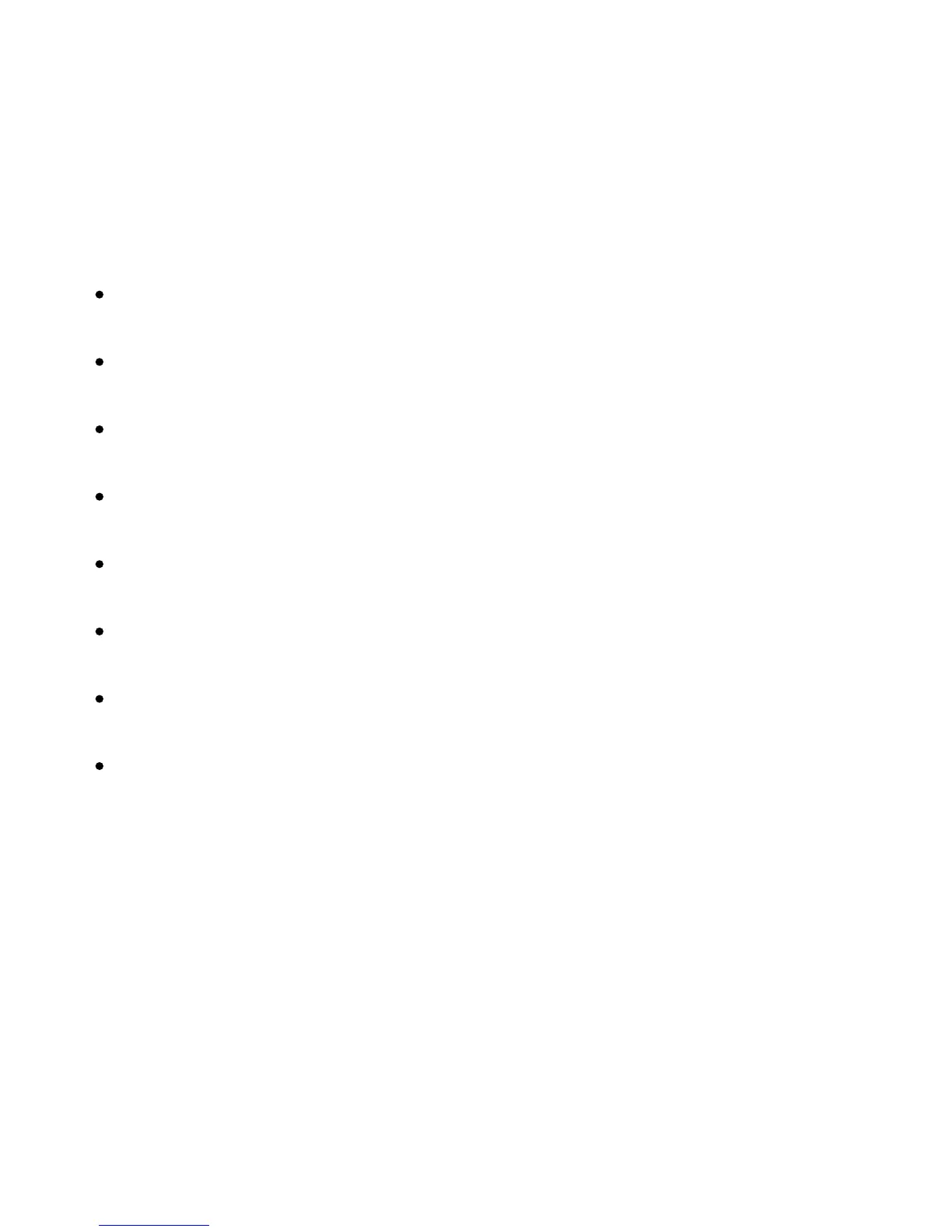Xerox Color 550/560 Printer
User Guide
152
Co
pying
Image Quality Adjustments
Use the Image Quality tab to change the following image quality settings:
Specifying the Original Type
Adjusting the Darkness, Sharpness, and Saturation
Automatically Suppressing Background Variations
Adjusting the Contrast
Selecting Color Effect
Adjusting the Color Balance
Adjusting the Color Shift
Adjusting the Gloss Level