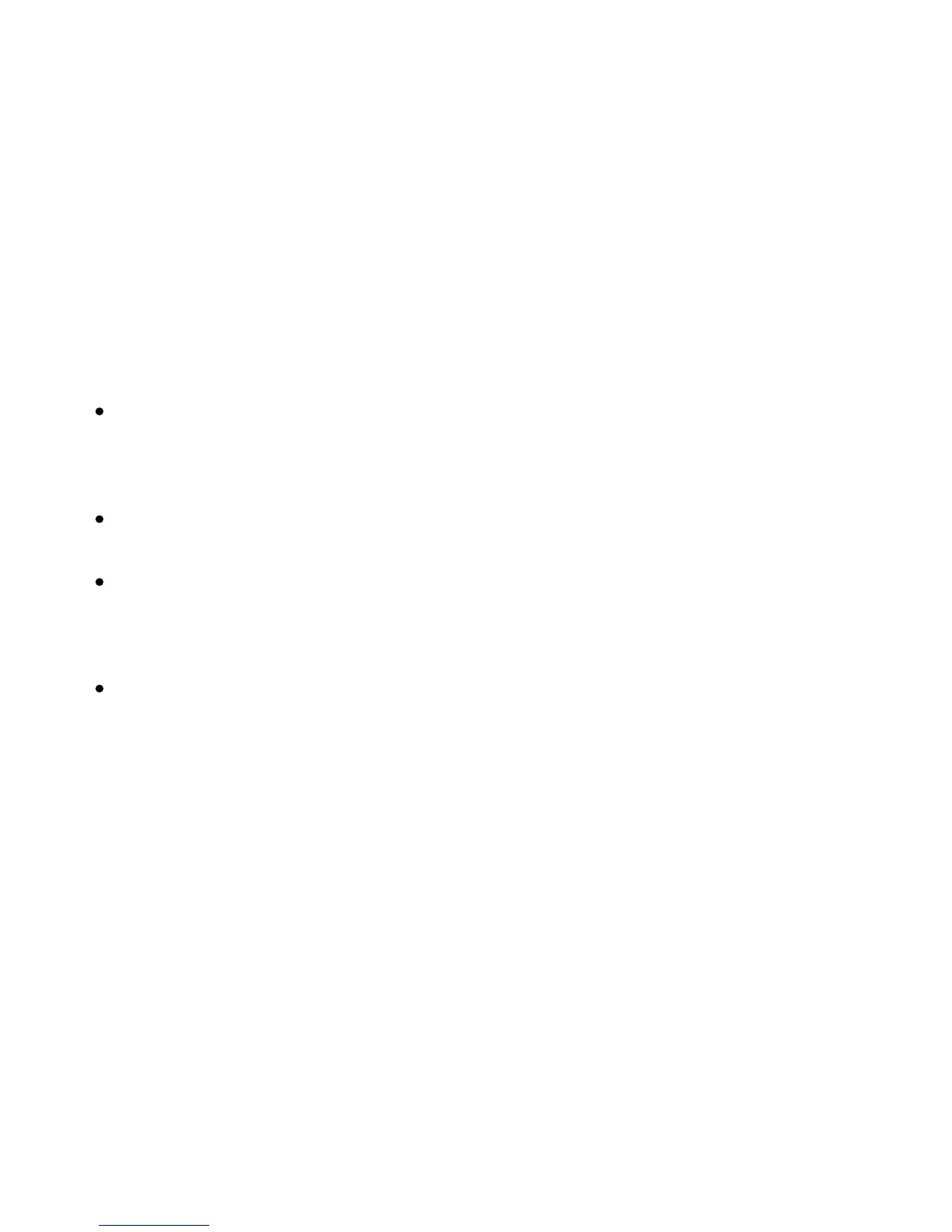Xerox Color 550/560 Printer
User Guide
78
Printin
g
Printing on Special Media
Printing on Envelopes
Envelopes can be printed from Tray 5 (Bypass Tray) or from the optional envelope tray in the Tray 1 position.
Guidelines
Successful envelope printing is dependent on the quality and construction of the envelopes. Try another
envelope brand if the desired results are not achieved.
Maintain constant temperatures and relative humidity.
Store unused envelopes in their original packaging to avoid the excess moisture or dryness which can affect
print quality and cause wrinkling. Excessive moisture can cause the envelopes to seal before or during
printing.
Do not use padded envelopes.