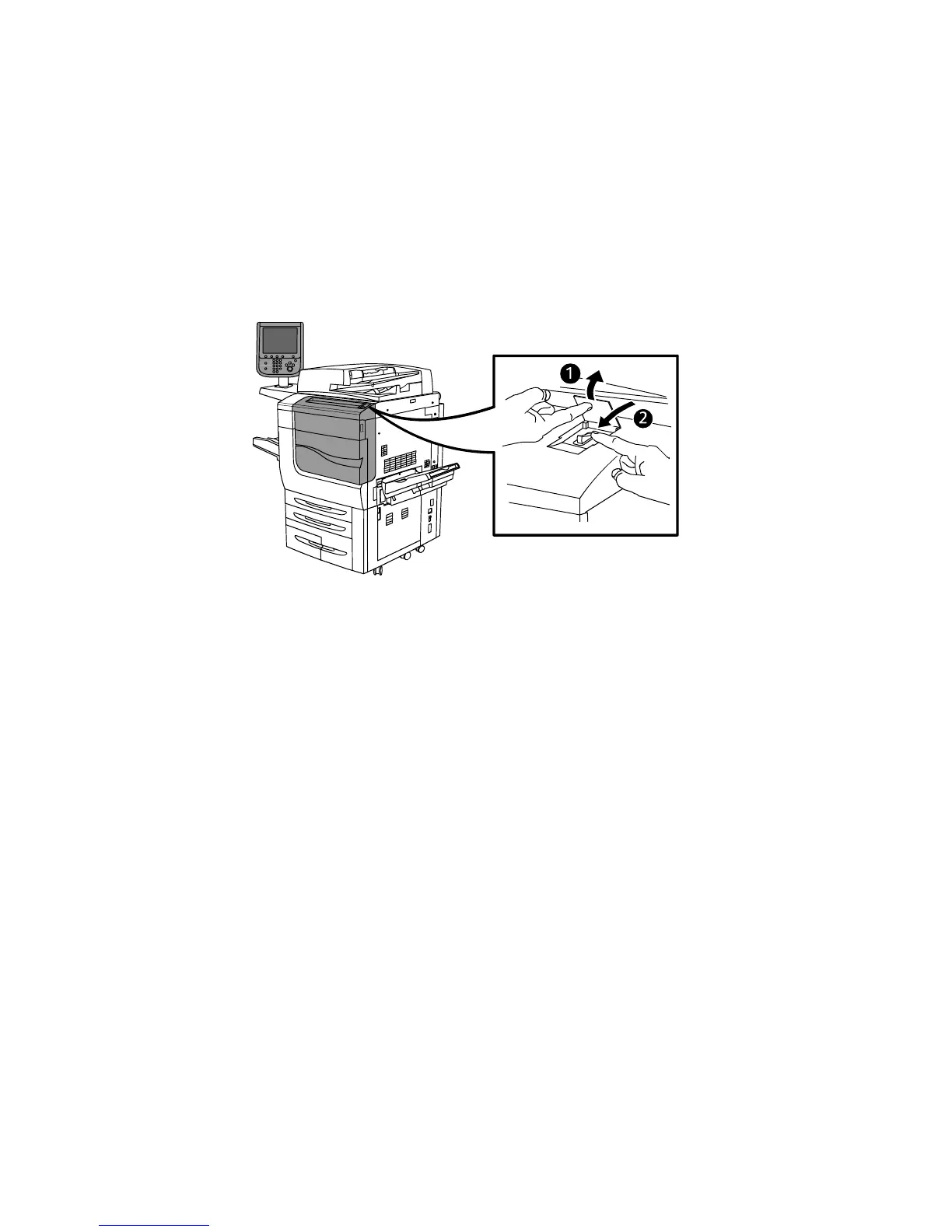Xerox Color 550/560 Printer
User Guide
44
Installation and Setu
p
Control Panel Power Switch
Turning the Printer Off
Press the power switch, visible on the control panel, to the off position to turn the printer off. Internal processing takes
place before the printer shuts off.
Note:
Wait five seconds after any active job completes before turning the printer off.