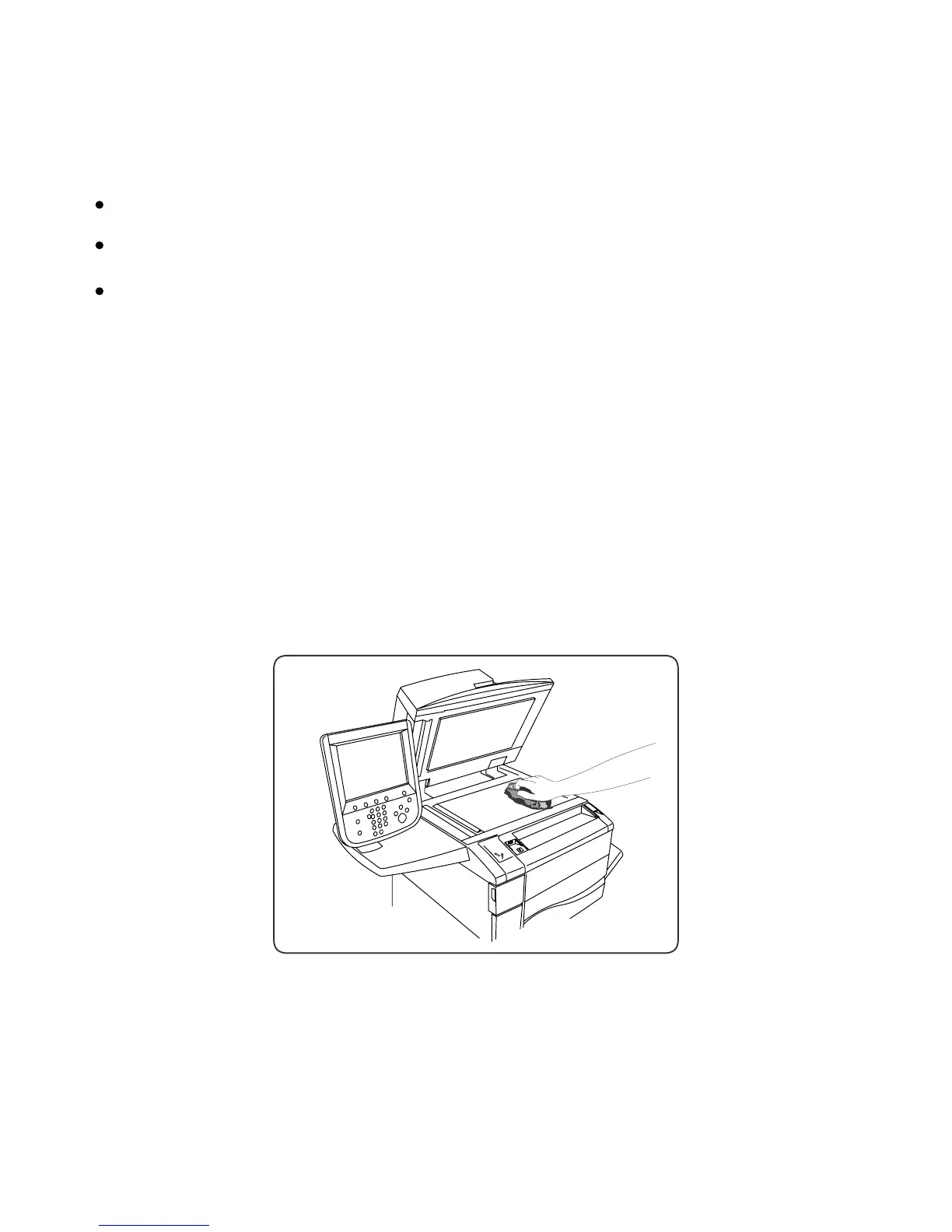Xerox Color 550/560 Printer
User Guide
256
Maintenance
Cleaning the Printer
Cleaning the Document Glass and Document Cover
Cleaning the Exterior
Ordering Supplies
Cleaning the Document Glass and Document Cover
To ensure optimum print quality, regularly clean the glass areas of the printer. This helps avoid output with streaks,
smears, and other marks that transfer from the glass area while scanning documents.
Use a lint-free cloth lightly dampened with Xerox Anti-Static or another suitable non-abrasive glass cleaner to clean
the document glass and the CVT glass to its left.
