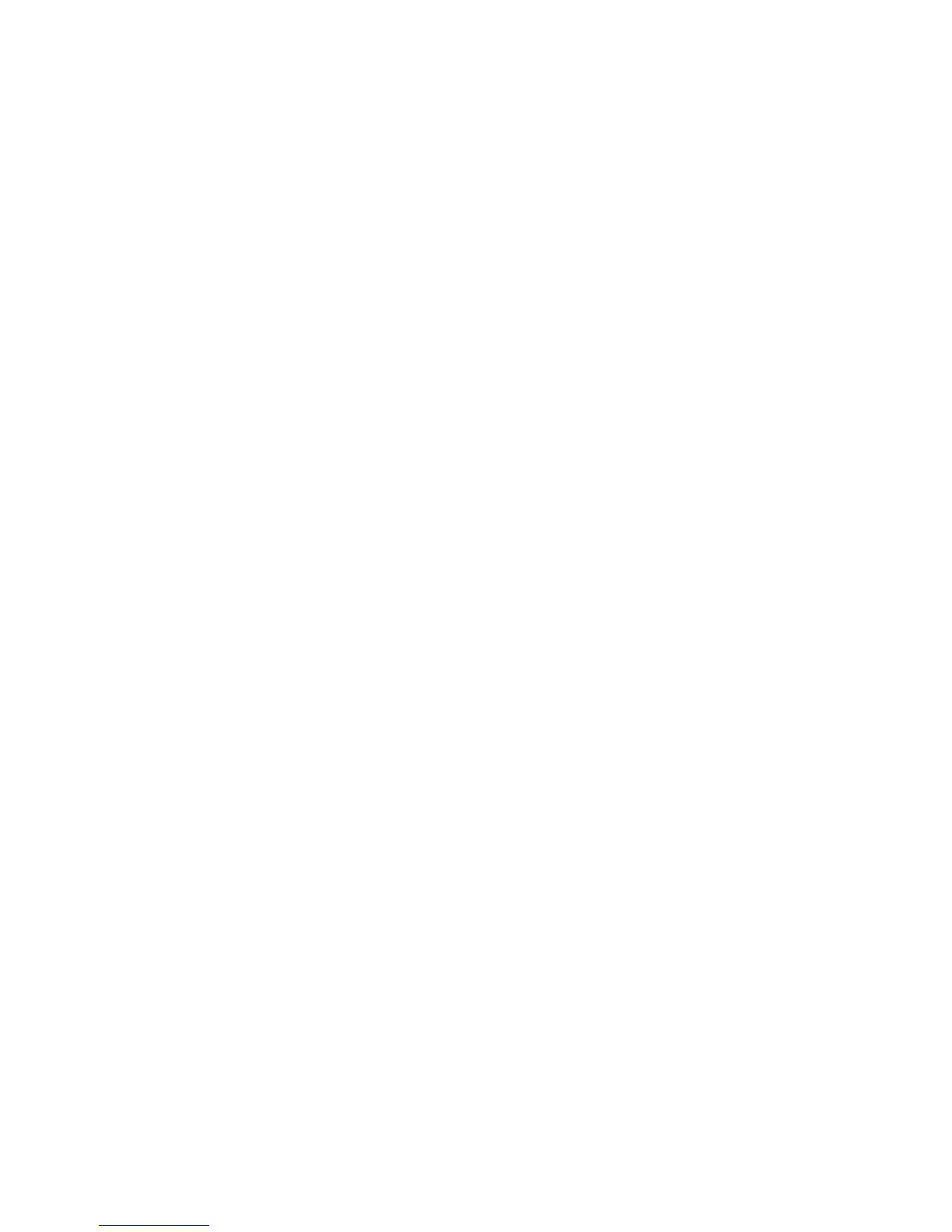Co
in
Xerox Color 550/560 Printer
User Guide
169
Specifying the Orientation of the Original
Adjust these settings to allow the printer to correctly orient the image when using other layout adjustments:
Touch Copy on the touch screen, then touch the Layout Adjustment tab.1.
Touch Original Orientation.
2.
Touch Upright Images or Sideways Images (top to left).3.
Touch Save.
4.
