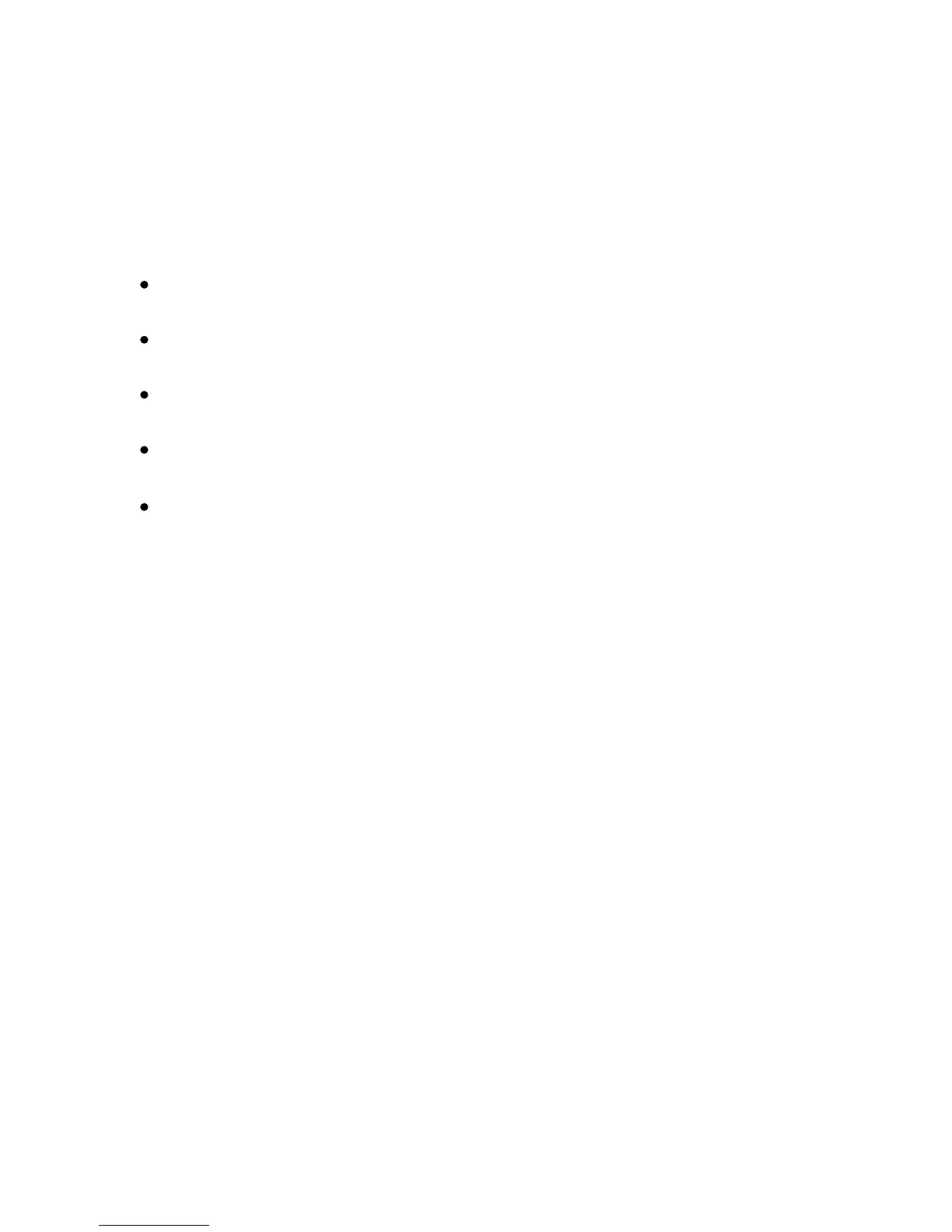Xerox Color 550/560 Printer
User Guide
178
Co
pying
To specify the original’s orientation as you place it in the document feeder or on the document glass, under
Original Orientation, touch either Upright Images or Sideways Images.
7.
Touch Format and Style.
To select the font point size, touch the plus or minus buttons.
Touch the desired font color.
To select the placement of the annotations on the second side when printing 2-sided copies, touch
Same as Side 1 or Mirror Side 1.
Touch Save.
To change the format used for annotations:
8.
Touch Save.9.
