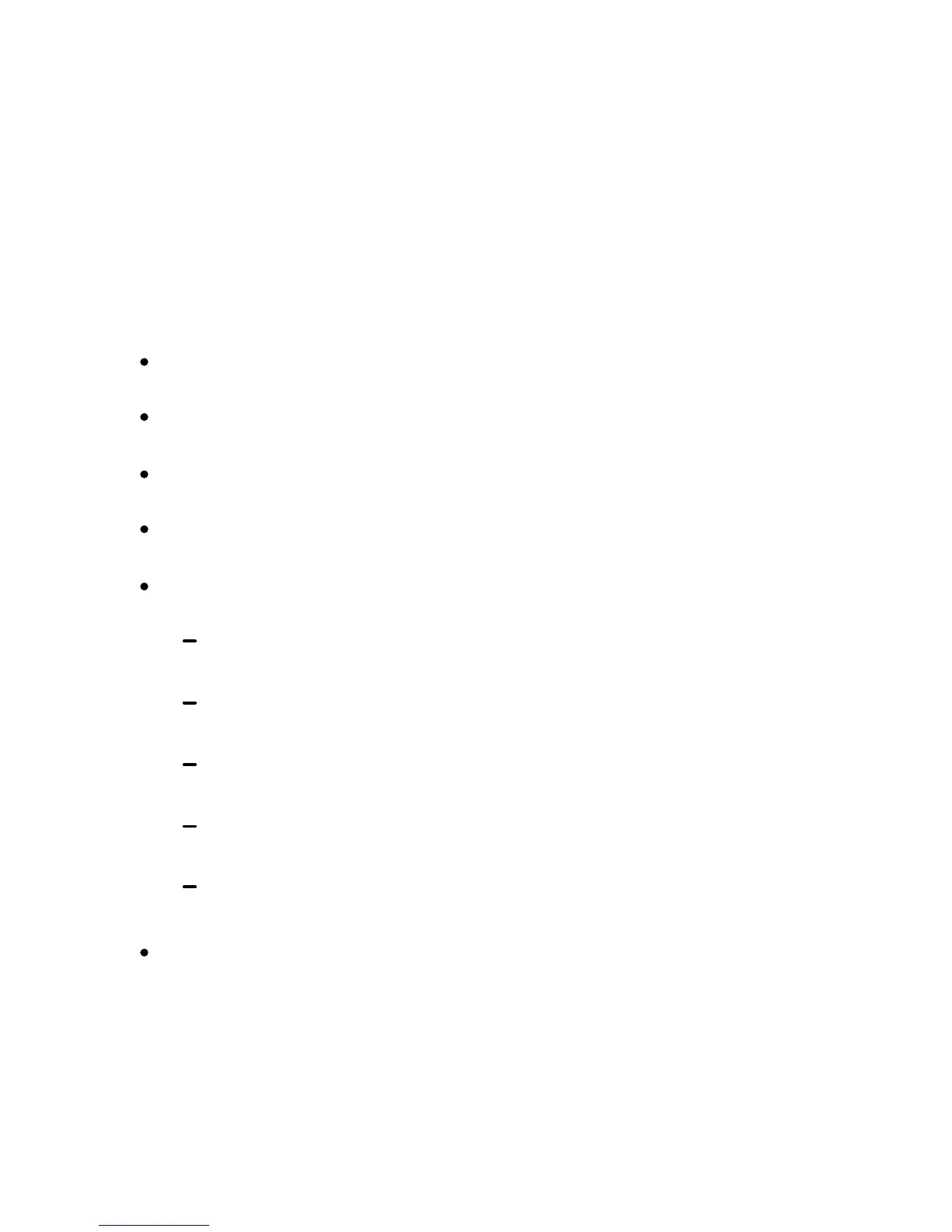Co
in
Xerox Color 550/560 Printer
User Guide
185
Touch Copy on the touch screen, then touch the Job Assembly tab.1.
Touch Build Job, then touch On.
2.
Select from:
3.
Touch Save.4.
Copy Output: touch Paper Supply, Stapling, Collation and Output/Offset options, then touch Save.
Booklet Creation: see Creating Booklets. Select the desired settings, then touch Save.
Covers: see Including Covers. Select the desired settings, then touch Save.
Annotations: see Adding Annotations. Select the desired settings, then touch Save.
Segment Separators: to insert separator pages between segments, touch Segment Separators, then
choose from the following:
Watermarks: See Adding Watermarks. Select settings, then touch Save.
No Separators: separators are not inserted. Touch Save.
Blank Separators: blank separators are inserted. To specify the quantity of separators, touch the
plus or minus buttons, then touch Save.
1-Sided Separators Side 1 Only: the first page of the loaded documents is copied on thefront
side of a separator. Touch Save.
1-Sided Separators Side 2 Only: the first page of the loaded documents is copied on the back
side of a separator. Touch Save.
2-Sided Separators: the first two pages of the loaded documents are copied onto each side of a
separator. Touch Save.
To select Build Job options:
