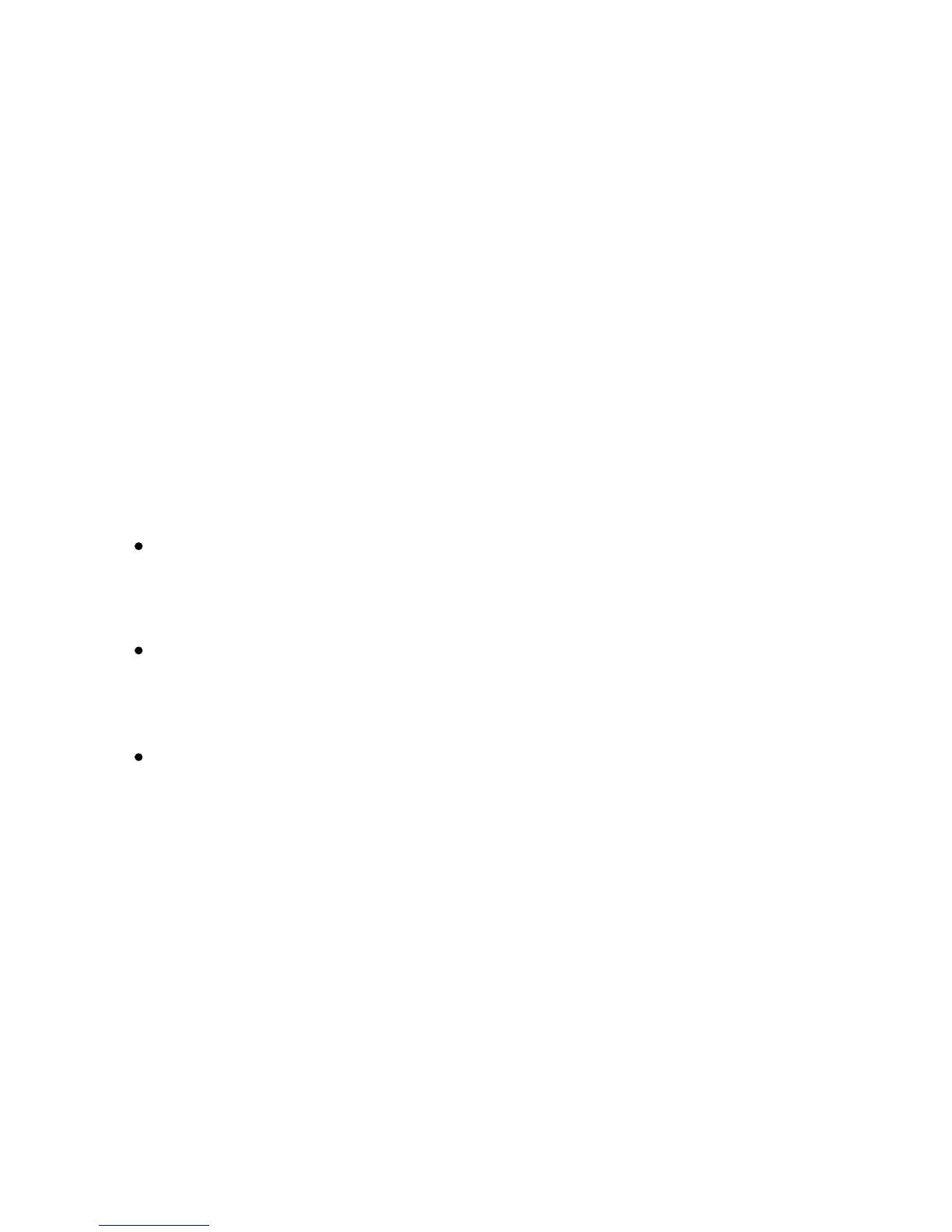Xerox Color 550/560 Printer
User Guide
192
Co
pying
Folding
If your machine is equipped with the optional C/Z Folder, you can make copies using the folding option. This option
folds your prints in half (single) or in thirds (C-fold or Z-fold types). The folding option for copies is selected from the
Output Format tab.
Note:
In order to use the folding option, the orientation of documents must be short-edge feed (SEF). You must select
a paper tray that contains SEF stock.
Fold Types
These fold types are available:
C-Fold
Z-Fold
Z-Fold Half Sheet
Note:
The Single Fold option is available only with the Booklet Maker Finisher.
