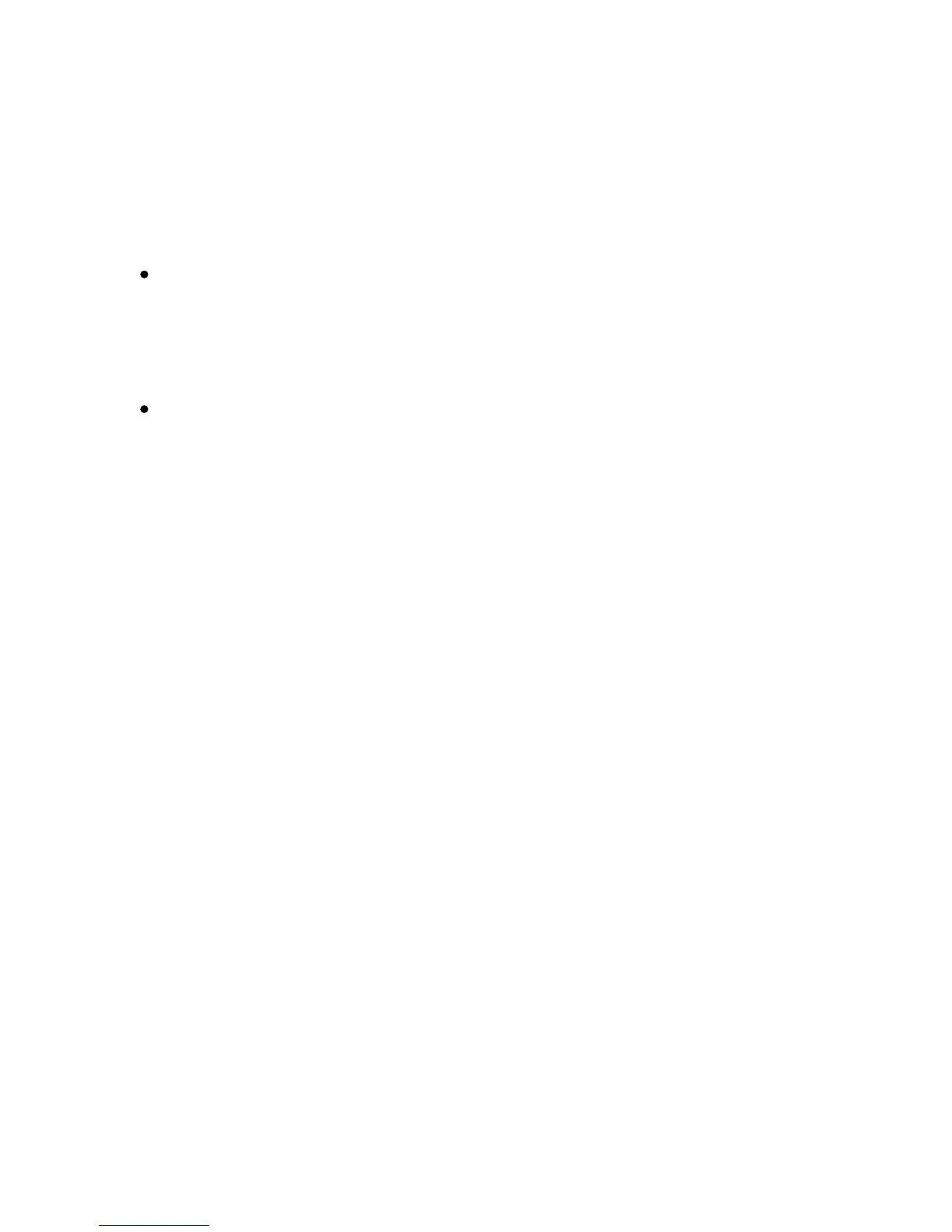Scannin
Xerox Color 550/560 Printer
User Guide
225
Select one of the following options:
4.
To edit an existing template with the settings you selected: in the Saved Template Settings drop-
down list, select a template from the list displayed. Click Save.
To create a new template for the settings you selected: in the Saved Template Settings dropdown
list, type the name for the new template. Click Save.
Select the desired settings for the template: Color, Black and White, Original Size, Resolution, Original
Type, File Format, and Sides to Scan.
3.
Note:
Spaces are not permitted in template names.
The template will now appear in the list of templates on the Network Scanning tab on the printer’s touch screen and
in Folder: List of Files in CentreWare IS.
