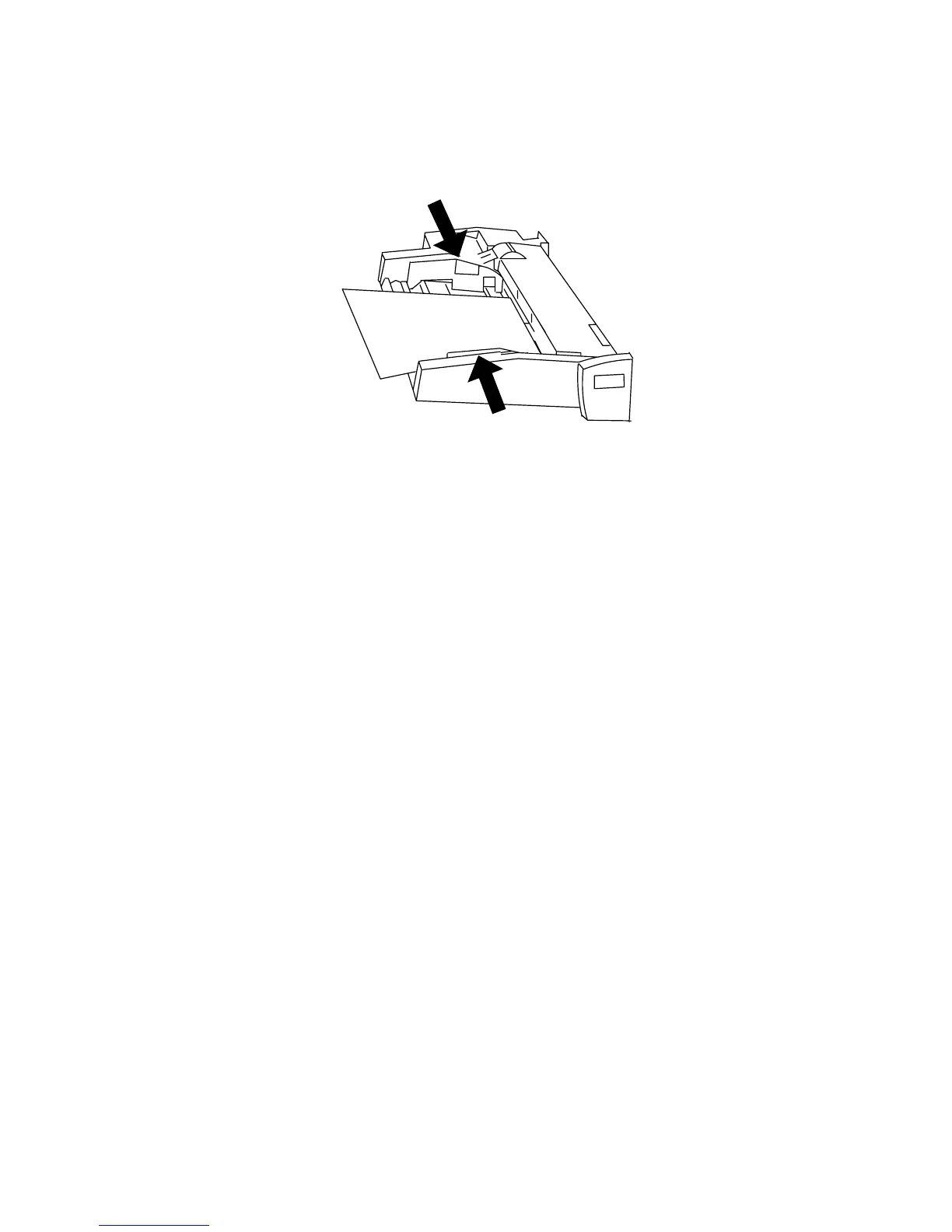Printin
Xerox Color 550/560 Printer
User Guide
71
5
Slide the guides so they just touch the edges of the stack.3.
If required, choose paper size, type, or color on the printer’s touch screen, then touch Confirm.
4.
If you have not changed the media type, touch Confirm on the touch screen.
5.
Note:
Do not load paper above the maximum fill line. Doing so may cause paper jams.