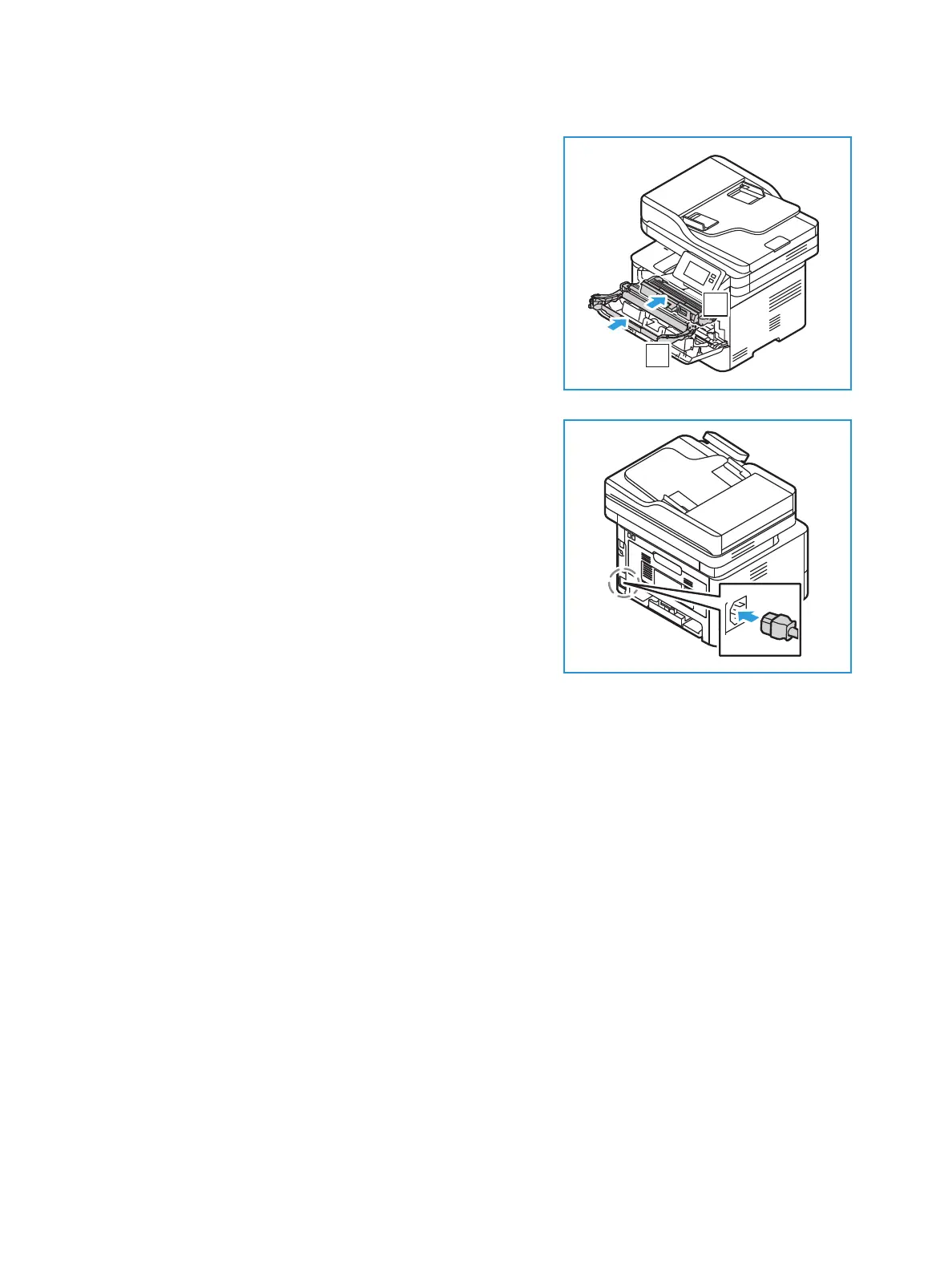Cleaning the Printer
Xerox
®
B215 Multifunction Printer
User Guide
199
5. Re-install the drum cartridge and then the toner
cartridge. Tabs on the sides of the cartridge and
corresponding grooves within the printer will guide the
cartridge into the correct position until each locks into
place
6. Close the front cover.
7. Plug in the power cord and power on the printer.
2
1