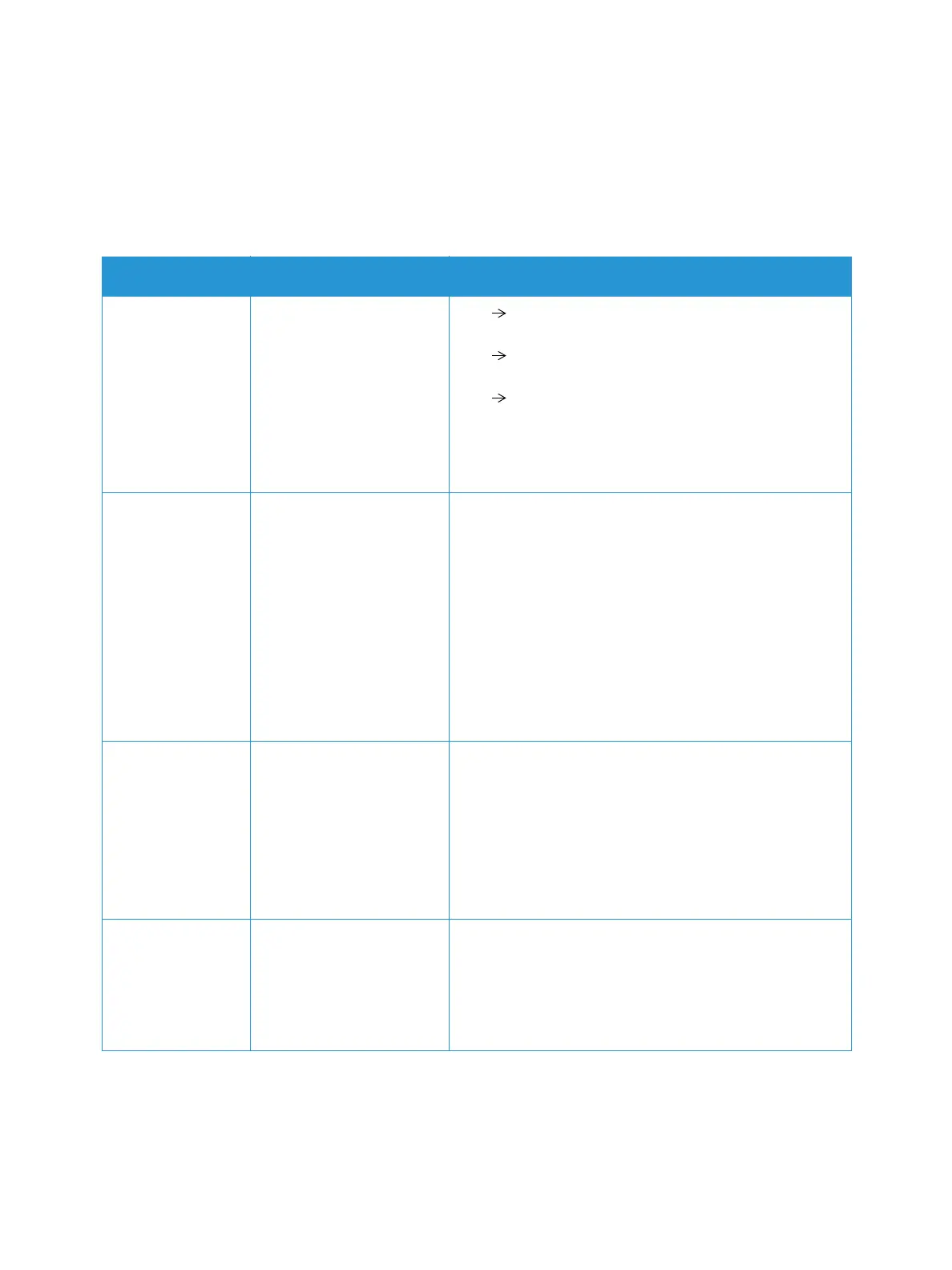Copy
Xerox
®
B215 Multifunction Printer
User Guide
115
Copy Options
Your device provides the following options to customize your Copy jobs. For information about
changing the default Copy settings, refer to Copy Settings.
Note: Some options may be unavailable depending on your printer setup.
Feature Description Options
2-Sided Copying Use the 2-Sided Copying
options to specify 1-Sided
or 2-Sided output.
• 1 1 Sided: Use this option for 1 sided originals
when 1 sided copies are required.
• 1 2 Sided: Use this option for 1 sided originals
when 2 sided copies are required.
• 1 2 Sided, Rotate Side 2: This option produces 2
sided copies from 1 sided originals and rotates 180
degrees every second side image. Use this option to
create documents which can be read in a head to toe
manner, for example, a calendar.
Reduce/Enlarge Originals can be reduced
or enlarged between 25%
and 400%.
• 100 %: Produces an image on the copies the same size
as the image on the original.
• Presets: The 9 most commonly used reduce/enlarge
percentages have been provided as preset options.
These preset options can be customized by your
System or Printer Administrator to meet individual
needs.
• Auto Fit: Reduces or enlarges the image on the copies
based on the size of the original and the size of the
selected output paper.
• Custom. Use the keypad or the up/down arrows to
enter the percentage required.
Original Size Allows you to specify the
size of the image to be
scanned.
• A4 (210x297mm)
• A5 (148x210mm)
• B5 (182x257mm)
• Executive (7.25 x 10.5”)
• Letter (8.5x11”)
• Folio (available only when an original is in the ADF)
• Legal (available only when an original is in the ADF)
• Custom: Use this option to enter a custom size image.
Lighten/Darken Adjusts the lightness or
darkness of the output.
• Lighten: To lighten the image, touch the settings to
the left of the scale. Works well with dark originals.
• Normal: This setting works well with standard typed
or printed originals.
• Darken: To darken the image, touch the settings to
the right of the scale. Works well with light print.
