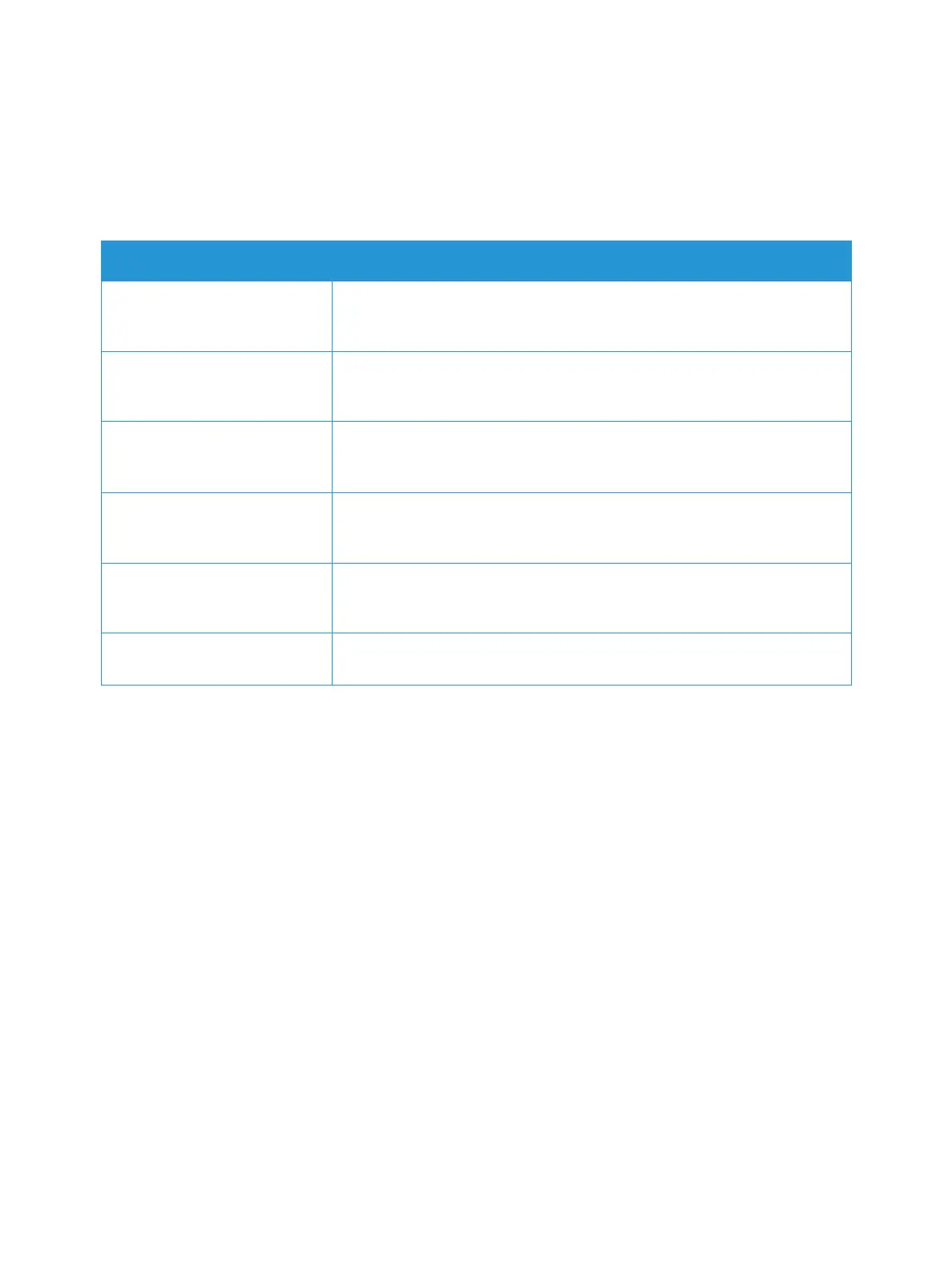Setting Up the Services
Xerox
®
B215 Multifunction Printer
User Guide
99
Outgoing Fax Defaults
1. At the printer control panel, Device
App Defaults
Fax Setup.
2. Touch Outgoing Fax Defaults.
3. Select the settings required:
4. Touch X.
5. To return to the home screen, press the Home button.
Feature Description
Redial Time Interval If the number you have dialed is busy or there is no answer, the printer
automatically redials the number. Set the interval time between each redial
attempt.
Auto Redial Attempts If the number you have dialed is busy or there is no answer, the printer
automatically redials the number. Set the number of redial attempts the
printer makes before cancelling the job.
Prefix Dial Number If your telephone system requires you to enter a prefix in front of fax
numbers, enable Prefix Dial, then enter the prefix dial number using the
touch screen keypad.
Toll Save Enable this option to send faxes during cheap rate periods to reduce
telephone bill costs. Once enabled, enter a time for the device to start
sending faxes.
Send Header Text It is unlawful to send a message from a fax device without the proper
transmission header text. Enable this option to include the device name,
telephone number and date and time of transmission when sending a fax.
Error Correction Mode Enable this option to set the device to correct errors. This helps in areas
with poor line quality. Sending a fax in this mode may take more time.
