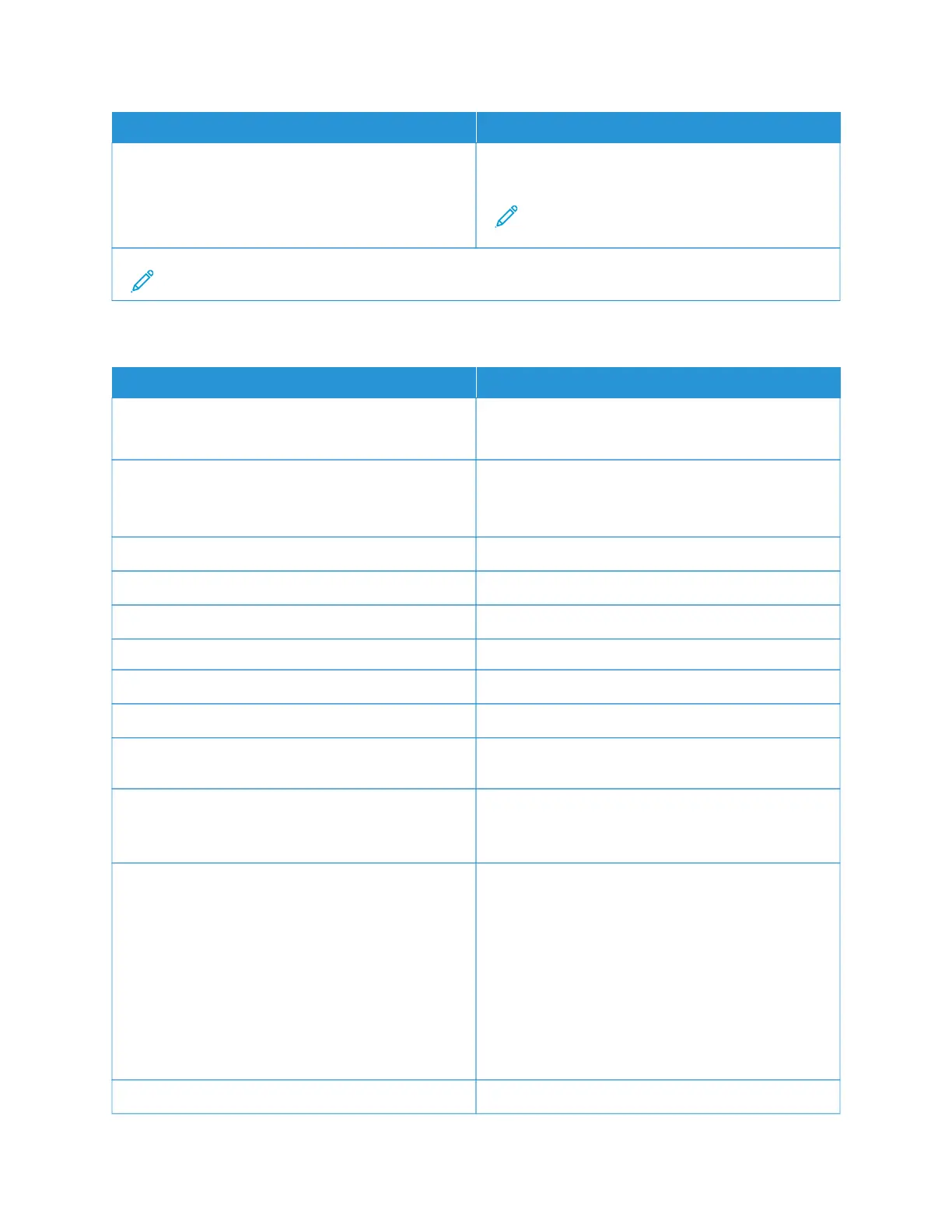MENU ITEM DESCRIPTION
AAuuttoo--AAcccceepptt PPuusshh BBuuttttoonn RReeqquueessttss
• Off*
• On
Accept requests to connect to the network
automatically.
Note: Accepting clients automatically is not
secured.
Note: An asterisk (*) next to a value indicates the factory default setting.
AIRPRINT
MENU ITEM DESCRIPTION
OOvveerrvviieeww
All Print Functions: Enabled
AAiirrPPrriinntt
• Enabled*
• Disabled
BBoonnjjoouurr NNaammee The name to use to identify the printer on Airprint.
OOrrggaanniizzaattiioonn NNaammee
OOrrggaanniizzaattiioonnaall UUnniitt
PPrriinntteerr LLooccaattiioonn
PPrriinntteerr’’ss LLaattiittuuddee GPS latitude of the printer. The range is -90 to 90.
PPrriinntteerr’’ss LLoonnggiittuuddee GPS longitude of the printer. The range is -180 to 180.
PPrriinntteerr’’ss AAllttiittuuddee GPS altitude of the printer. The range is -100000 to
100000.
MMoorree OOppttiioonnss From the Embedded Web Server, navigate to Settings
> Network/Ports > AirPrint > More Options for the
following options.
SSuupppplliieess
Black Cartridge
Cyan Cartridge
Magenta Cartridge
Yellow Cartridge
Imaging Kit
Waste Toner Bottle
This menu lists the supplies status/notifications.
PPrriinntteerr This menu lists the printer specifications and input/
Xerox
®
C325 Color Multifunction Printer User Guide 231
Use Printer Menus
