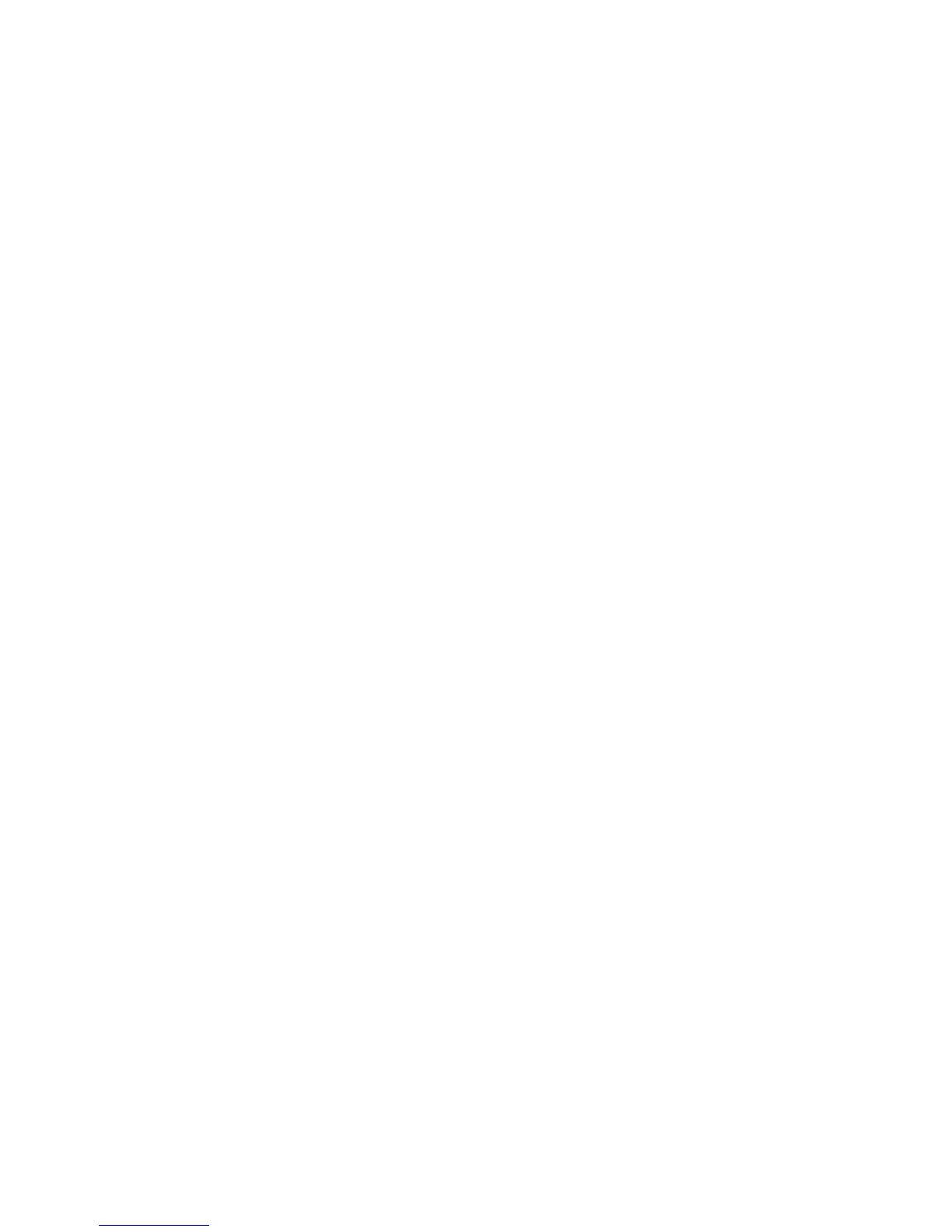016-795
Cause: An error occurred when reading data stored in a media (such as a card reader
for a digital camera).
Remedy: Check the data stored in the media with a computer.
021-750
Cause: During an inspection or maintenance request, a transmission error occurred,
and your Xerox Customer Support Center could not be contacted.
Remedy: Check that the phone lines are connected, and try sending an inspection or
maintenance request again after a short time. If the error persists, contact your Xerox
Customer Support Center.
021-751
Cause: During an inspection or maintenance request, a transmission error occurred,
and your Xerox Customer Support Center could not be contacted.
Remedy: Check that the phone lines are connected, and try sending an inspection or
maintenance request again after a short time. If the error persists, contact your Xerox
Customer Support Center.
021-770
Cause: During an inspection or maintenance request, a transmission error occurred,
and your Xerox Customer Support Center could not be contacted.
Remedy: Check that the phone lines are connected, and try sending an inspection or
maintenance request again after a short time. If the error persists, contact your Xerox
Customer Support Center.
021-771
Cause: During an inspection or maintenance request, a transmission error occurred,
and your Xerox Customer Support Center could not be contacted.
Remedy: Check that the phone lines are connected, and try sending an inspection or
maintenance request again after a short time. If the error persists, contact your Xerox
Customer Support Center.
021-772
Cause: During an inspection or maintenance request, a transmission error occurred,
and your Xerox Customer Support Center could not be contacted.
Remedy: Check that the phone lines are connected, and try sending an inspection or
maintenance request again after a short time. If the error persists, contact your Xerox
Customer Support Center.
024-746
Cause: A feature (one of paper size, tray, output tray, or 2 sided printing) that is
incompatible with the specified paper quality has been specified.
Remedy: Check the print data.
10-21Xerox
®
Color C75 Press
User Guide
Problem solving
