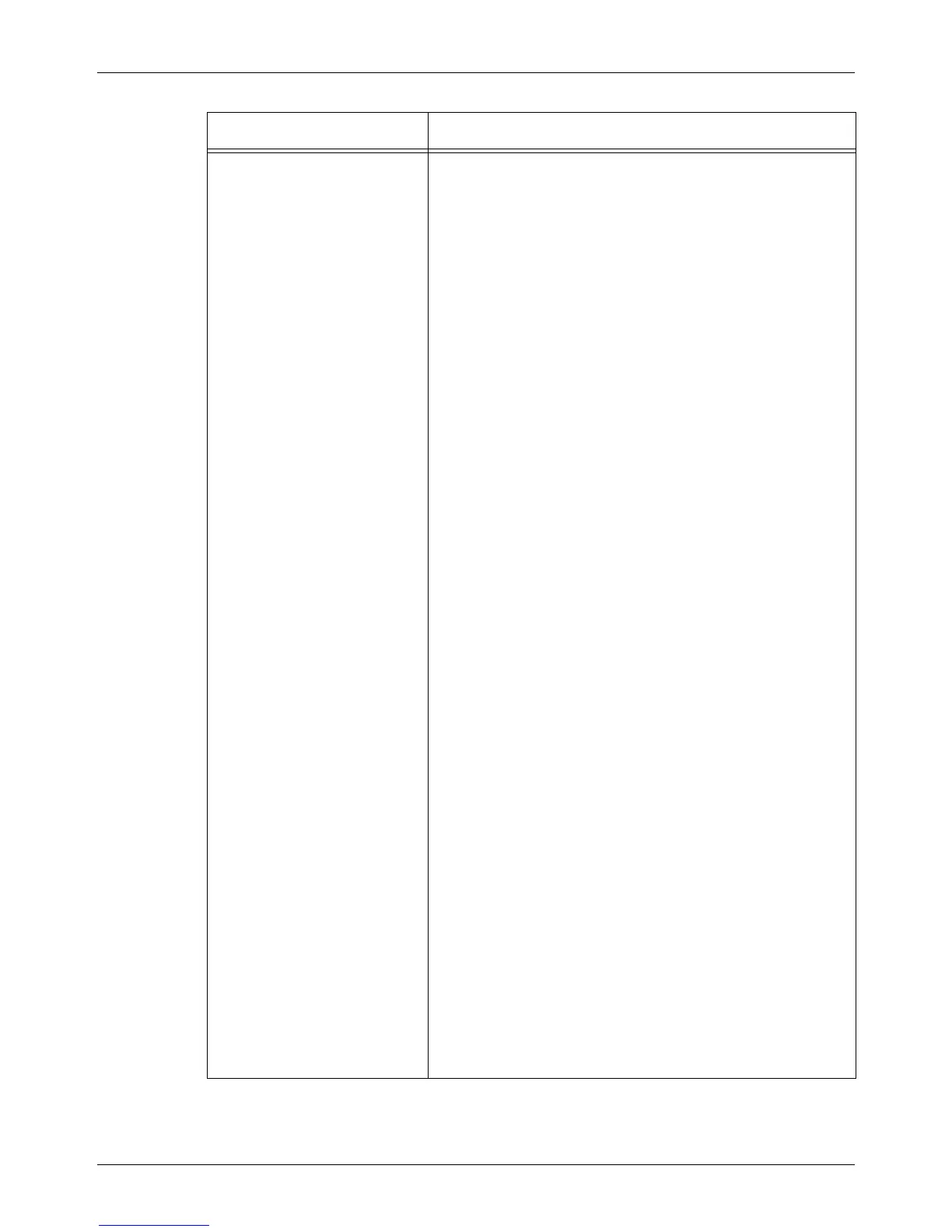Properties
Xerox CopyCentre/WorkCentre 118 User Guide 109
Protocol Settings Tree Name – Enter the tree name.
Context Name – Enter the context name of the Print Server
Object. Up to 511 characters can be entered, with the
exception of + (plus sign), \ (backslash), and ~ (tilde).
Transport Protocol (IPX/SPX) – Allows you to configure the
IPX/SPX settings.
Frame Type – The menu displayed depends on whether
Ethernet or Token Ring is enabled. When Ethernet is
enabled:
• Auto: Automatically configures the active frame type.
• Ethernet II: Selects Ethernet frame type.
• Ethernet 802.3: Selects IEEE802.3 frame type.
• Ethernet 802.2: Selects IEEE802.3/IEEE802.2 frame
type.
• Ethernet SNAP: Selects IEEE802.3/IEEE802.2/SNAP
frame type.
Network Address – Displays the network address in the
xxxxxxxx:xxxxxxxxxxx format.
SLP – SLP will only be displayed when NetWare is selected
in Port Status and TCP/IP is selected as the Transport
Protocol.
Active Discovery – Allows you to enable/disable the
automatic detection of the SLP directory agent.
TCP/IP
This page allows you to configure the following TCP/IP
settings.
Host Name – Enter the host name. Up to 32 characters
including a hyphen can be entered. Ensure the DNS
information is populated correctly if Host Name is used.
Get IP Address – Allows you to set the method for obtaining
the IP address by selecting the drop down menu to access
the following options.
• Manual: The user will specify all the addresses.
• DHCP: The address will automatically be set via DHCP.
• BOOTP: The address will automatically be set via
BOOTP.
• RARP: The address will automatically be set via RARP.
• DHCP/Autonet: The address will automatically be set via
DHCP/Autonet.
IP Address – Enter the IP address allocated to the machine
in the xxx.xxx.xxx.xxx format.
Subnet Mask – Enter the subnet mask in the xxx.xxx.xxx.xxx
format.
Gateway Address – Enter the gateway address in the
xxx.xxx.xxx.xxx format.
DNS:
Configure DNS settings for the following situations:
Get DNS Address – Allows you to enable/disable the
automatic setting of the DNS server address via DHCP.
Feature name Setting items
