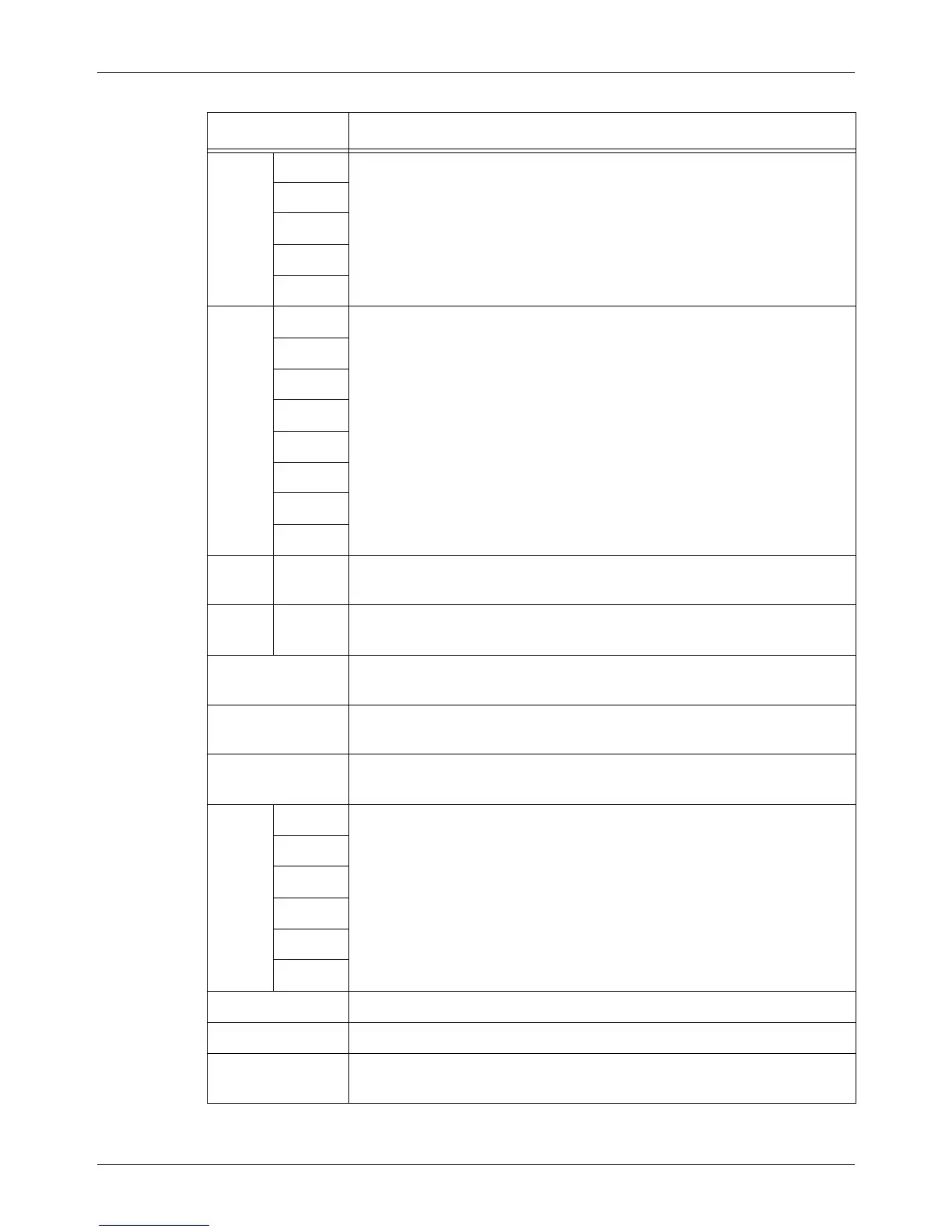Fault Codes
Xerox CopyCentre/WorkCentre 118 User Guide 189
B2xxxx B202xx Turn the power off and on. If the error cannot be resolved, contact the
Xerox Welcome Center.
B203xx
B204xx
B205xx
B207xx
B4xxxx B401xx Turn the power off and on. If the error cannot be resolved, contact the
Xerox Welcome Center.
B402xx
B403xx
B404xx
B405xx
B407xx
B408xx
B409xx
B5xxxx B501xx Turn the power off and on. If the error cannot be resolved, contact the
Xerox Welcome Center.
B6xxxx B602xx Turn the power off and on. If the error cannot be resolved, contact the
Xerox Welcome Center.
B7xxxx Turn the power off and on. If the error cannot be resolved, contact the
Xerox Welcome Center.
E1xxxx Turn the power off and on. If the error cannot be resolved, contact the
Xerox Welcome Center.
E2xxxx Turn the power off and on. If the error cannot be resolved, contact the
Xerox Welcome Center.
EPxxxx EP0000 Turn the power off and on. If the error cannot be resolved, contact the
Xerox Welcome Center.
EP0001
EP0002
EP0003
EP0004
EP0005
FFF0xx Job successful.
FFFCxx Job failed.
S10000 Turn the power off and on. If the error cannot be resolved, contact the
Xerox Welcome Center.
Code Description and Corrective Action
