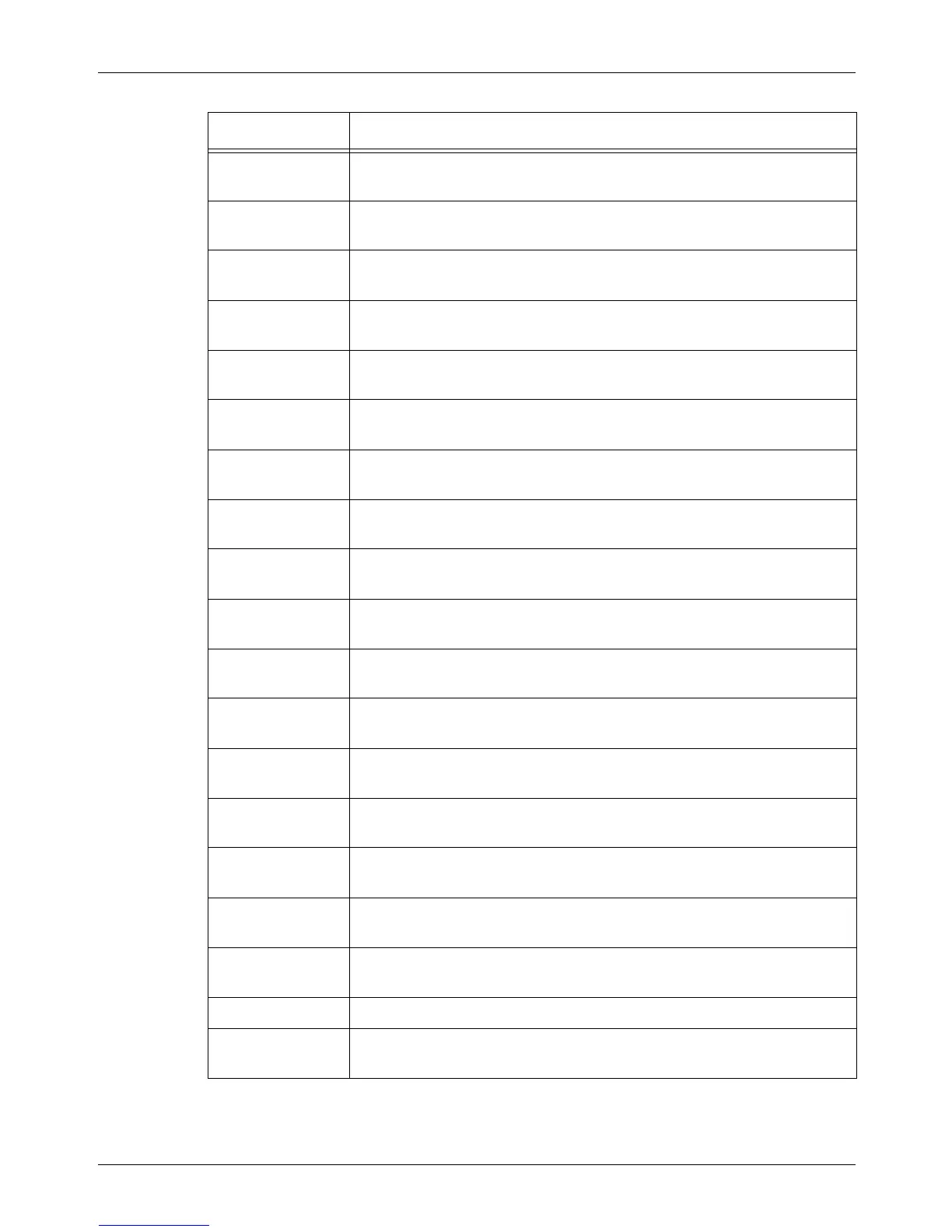11 Problem Solving
190 Xerox CopyCentre/WorkCentre 118 User Guide
S10001 During document scanning, the document feeder cover opened. Close
the document feeder cover.
S10010 The document has jammed. Open the document feeder cover and
remove the documents.
S10011 The document has jammed. Open the document feeder cover and
remove the documents.
S10012 The long page document has jammed. Open the document feeder cover
and remove the documents.
S10013 The short page document has jammed. Open the document feeder
cover, remove the documents.
S10014 The document has jammed. Open the document feeder cover and
remove the documents.
S10015 The document glass cover opened during document scanning. Open the
document feeder cover and remove the documents.
S10016 During document scanning, the document feeder cover opened. Close
the document feeder cover.
S10020 The document has jammed. Open the document feeder cover and
remove the documents.
S10021 The document has jammed. Open the document feeder cover and
remove the documents.
S10022 The long page document has jammed. Open the document feeder
cover, remove the documents.
S10023 The short page document has jammed. Open the document feeder
cover, remove the documents.
S10024 The document has jammed. Open the document feeder cover and
remove the documents.
S10025 The document has jammed. Open the document feeder cover and
remove the documents.
S10026 During document scanning, the document glass cover opened. Open
the document feeder cover and remove the documents.
S10027 During document scanning, the document feeder cover opened. Close
the document feeder cover.
Z-10 Turn the power off and on. If the error cannot be resolved, contact the
Xerox Welcome Center.
003-747, 016-799 The print parameter combination was wrong. Check the print data.
016-500 SMTP server name is not set correctly when reply mail was transmitted.
Check if the SMTP server was set correctly.
Code Description and Corrective Action
