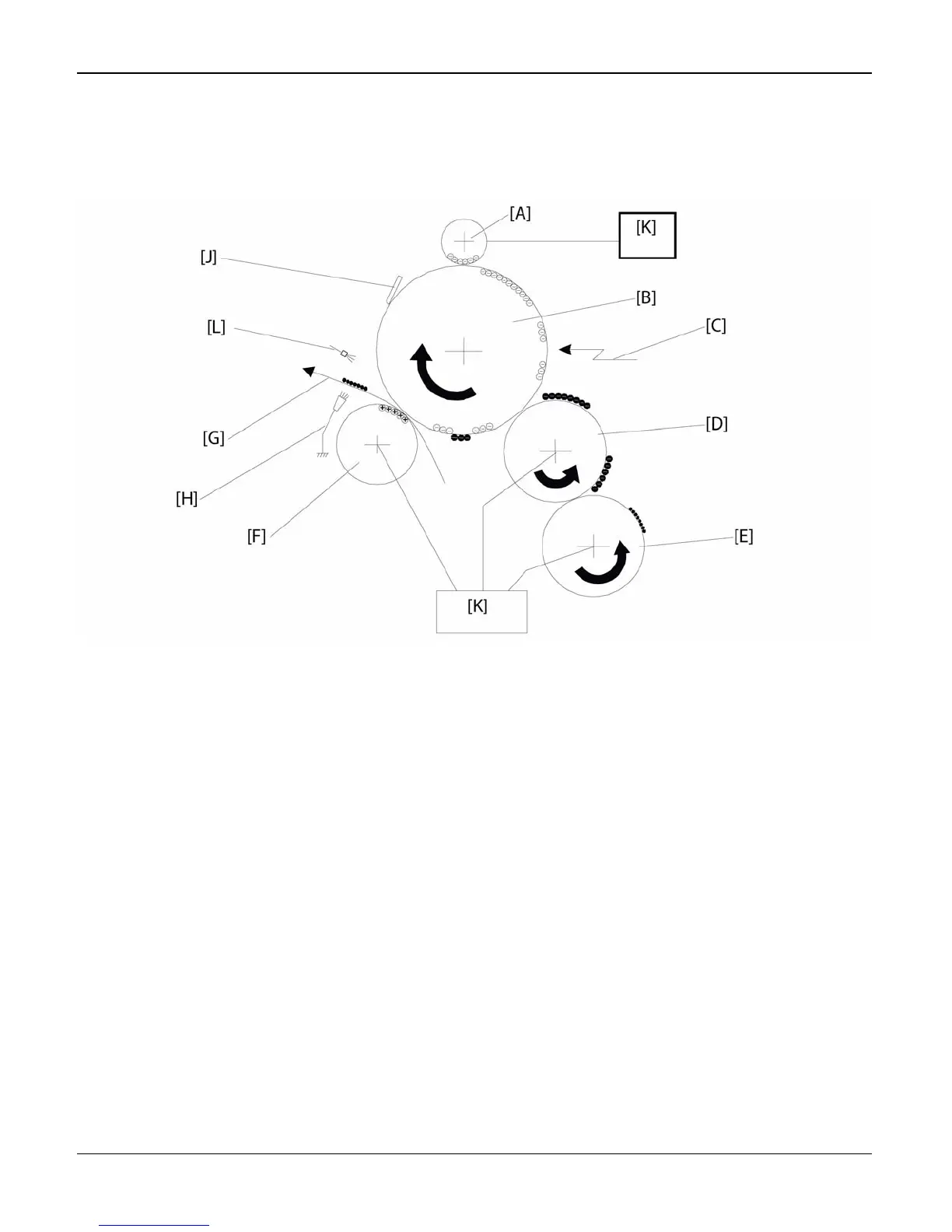General Procedures and Information
Phaser 3100 MFP 04/08 6-59
Printing
Printing Processes Around the Drum
Figure 2
This machine uses a “write to black” system, using negative toner.
Charge: The charge brush roller [A] gives the OPC drum [B] surface a negative charge.
Exposure: A laser [C] writes a latent image on the drum. The charge in the area exposed by the
laser beam drops.
Development: The development roller [D] carries toner to the drum and develops the latent image
on the drum. The following charges are applied. Development bias (during printing): Toner appli-
cation roller [E] Development roller [D] Switching bias (At the start and the end of any print proc-
ess): Toner application roller [E] Development roller [D]
Image Transfer: The transfer roller [F] pulls the toner from the drum onto the paper [G].
Paper Separation: The antistatic brush [H] removes the charge on the underside of the paper to
help the paper separate from the drum.
Drum Cleaning: The Discharge Lamp[L] discharge the OPC drum [B] surface, The cleaning blade
[J] removes any toner remaining on the drum after the image is transferred to paper.
The high voltages [K] are supplied from the Power Supply Unit board.