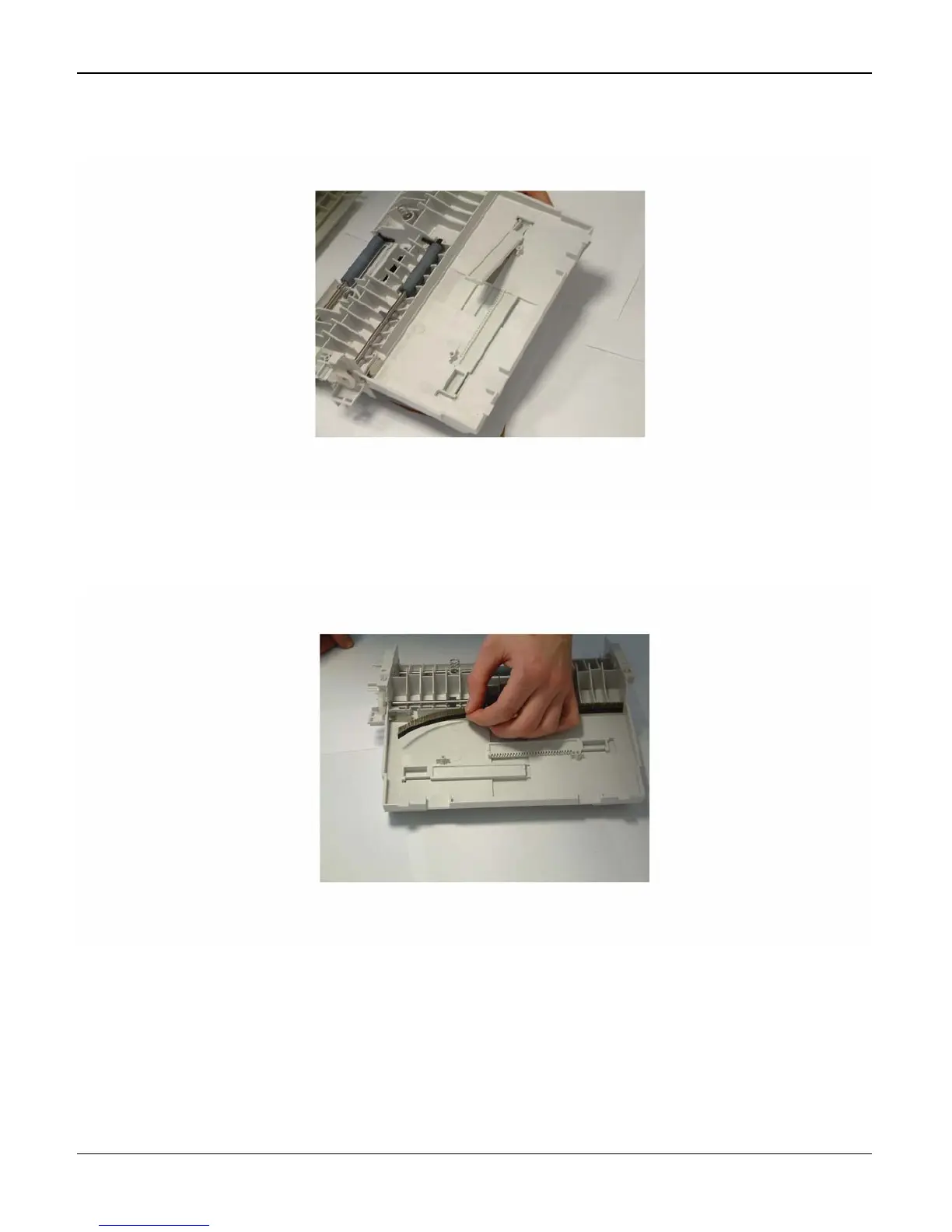Repairs and Adjustments
Phaser 3100 MFP 04/08 4-29
3. Lift the rack gears and remove them from the input tray assembly, Figure 2.
Figure 2
4. Carefully remove the antistatic brush, Figure 3.
Figure 3
Replacement
1. Replacement is the reverse of the removal procedure.
2. Check that the slot of the antistatic brush is clean. Position the antistatic brush in its slot and
press on the lower part to make sure the adhesives are strongly fixed.