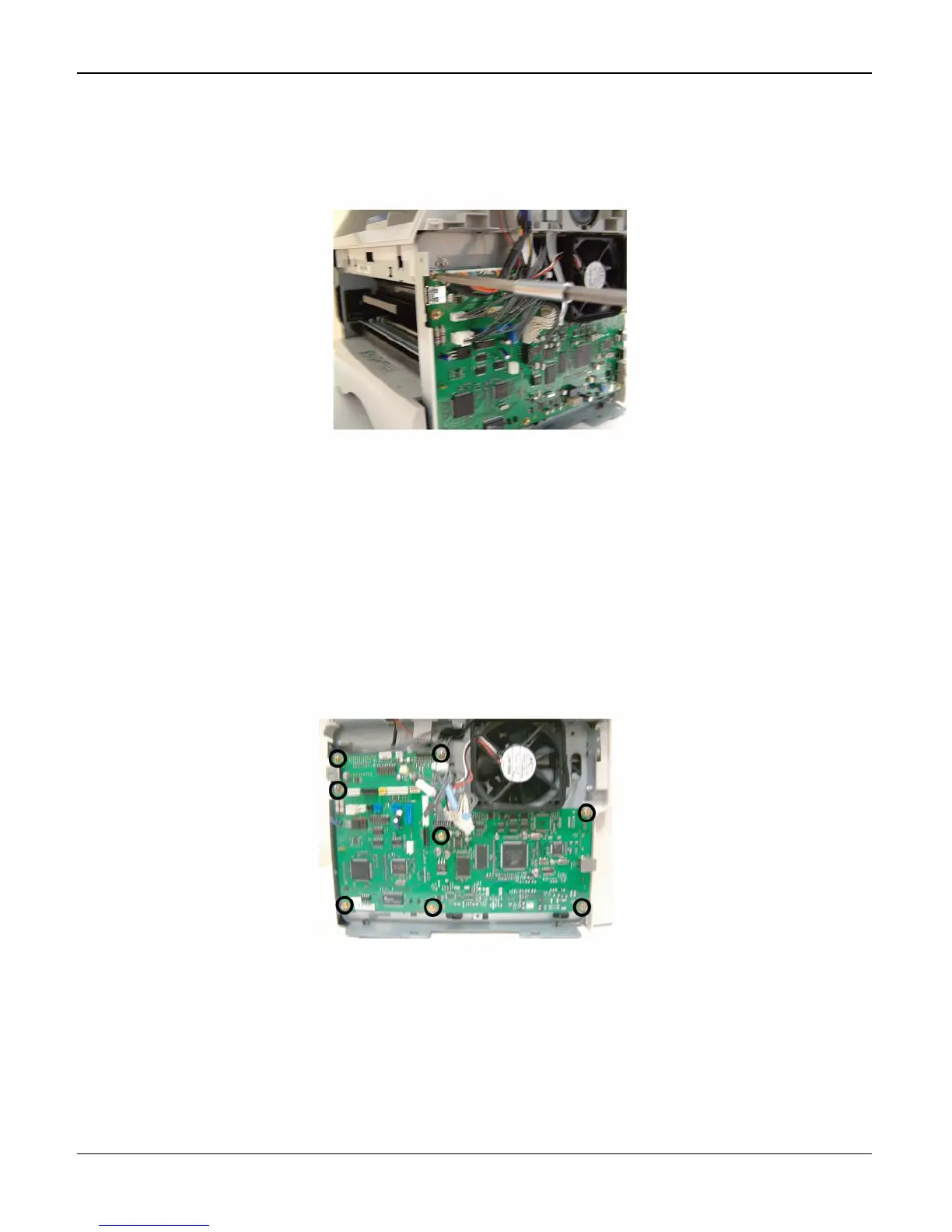Repairs and Adjustments
Phaser 3100 MFP 04/08 4-31
3. Unscrew the mounting screw of the CPU card ground connector and disconnect it, Figure 2.
Figure 2
4. Disconnect all connectors from the CPU board.
CAUTION
Note all connections for reassembly.
5. Unscrew the eight mounting screws and remove the CPU board, Figure 3.
Figure 3