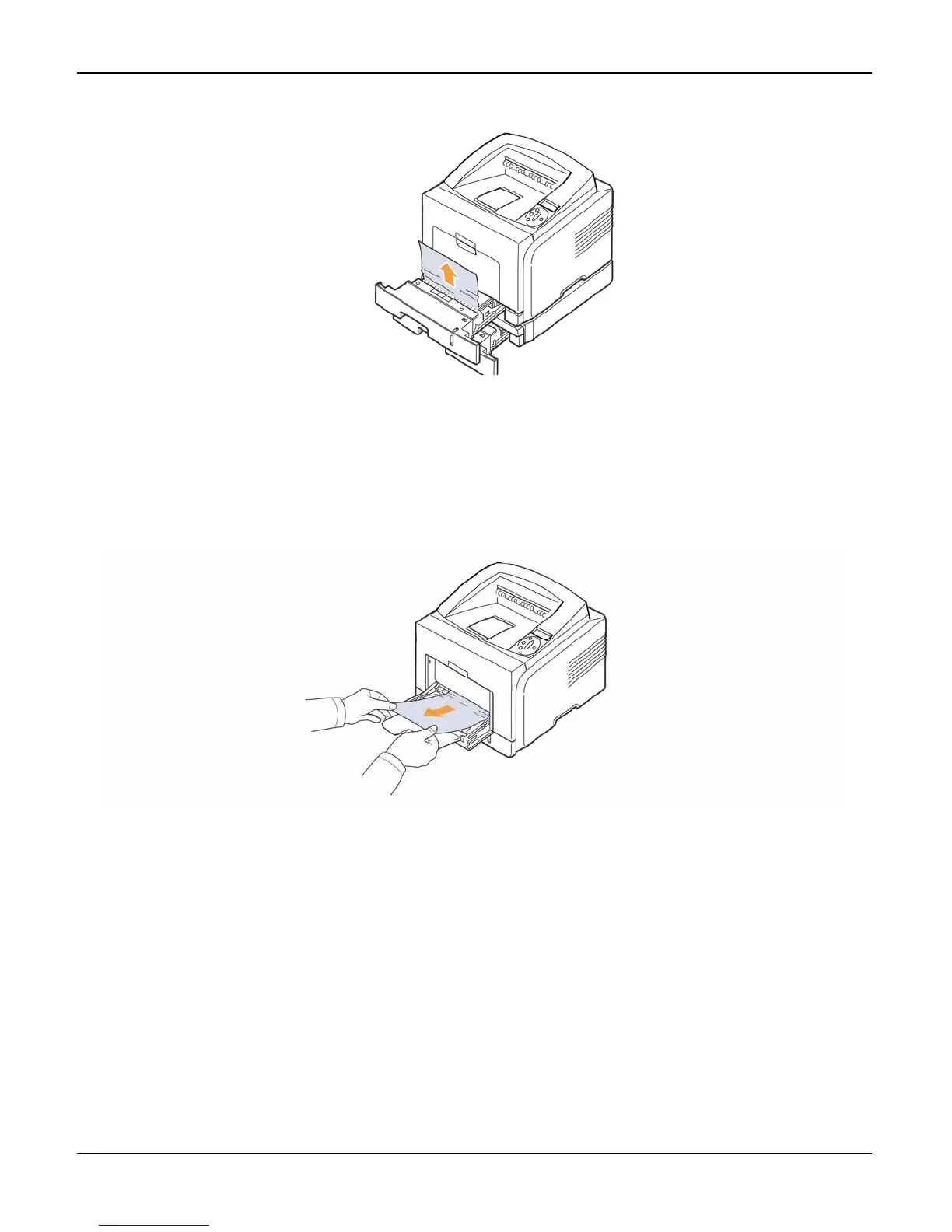Status Indicator RAPs
Phaser 3435 5/08 2-9
Figure 4
5. Insert the trays back into the printer. Printing automatically resumes.
In the Multi-Purpose Tray
1. If the paper is not feeding properly, pull the paper out of the printer.
Figure 5
2. Open and close the front cover to resume printing.
Around the Print Cartridge
1. Open the front cover and pull the print cartridge out.
