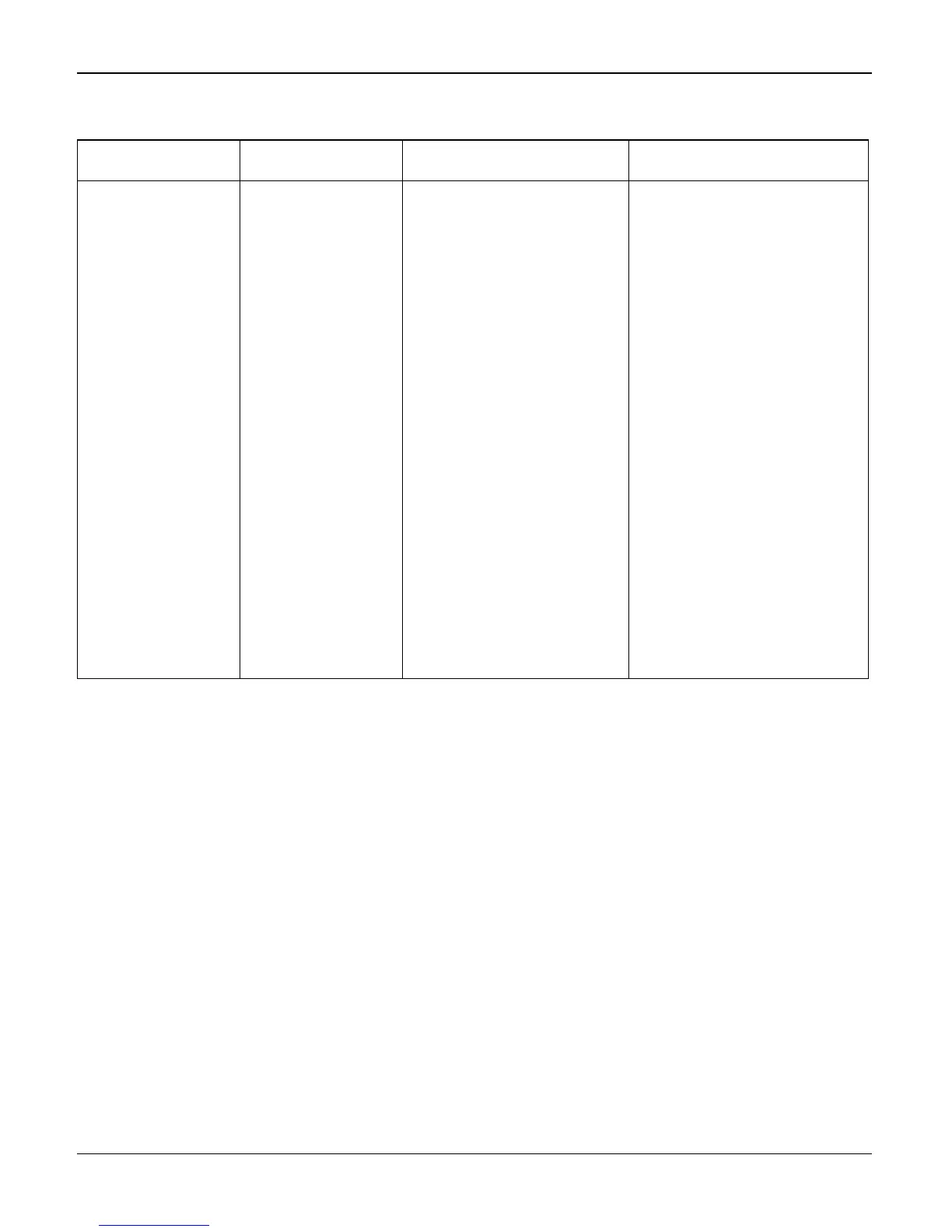Image Quality
3-26 5/08 Phaser 3435
Ghost & Image Con-
tamination
• The printed image
is too light or dark, or
partially contami-
nated black. • Totally
contaminated black.
(Black image printed
out) • The density of
printouts is too dark
and ghost occurs.
1. The printed image is too
light or dark, or partially con-
taminated black.
(1)Check whether foreign
substance or toner are stuck
to the terminal (point of con-
tact) of the print cartridge.
(2)Check whether the terminal
assembly is normal.
2. Totally contaminated black.
(Black image printed out)
(1)Check whether foreign
substances are stuck to the
terminal (point of contact) of
the print cartridge and the
state of assembly. (Espe-
cially check the charged roller
terminal.)
3. The printed image is dark
and ghost occurs.
(1)Check foreign substance
attached to the terminal (point
of contact) of the print car-
tridge and the state of assem-
bly. (Especially check the
developing roller terminal.)
1. All of 1, 2, 3 above
(1)Remove toner and foreign
substances adhered to the con-
tact point of the print cartridge.
(2)The contact point of the unit
facing that of the print cartridge
also must be cleaned.
(3)If the terminal assembly is
unsafe: • Fully stick the terminal
to or reassemble it after disas-
sembling. • Disassemble the
side plate and push the terminal
to be stuck, then reassemble it.
2. In case of 2 It is a phenome-
non when the OPC drum of the
print cartridge is not electrically
charged. Clean the terminals of
the charged roller, then recheck
it.
3. In case of 3 It is a phenome-
non as the developing bias volt-
age of the print cartridge. Clean
the terminals of the developing
roller, then recheck it.
Table 1:
Fault Signs Cause & Check Solution
