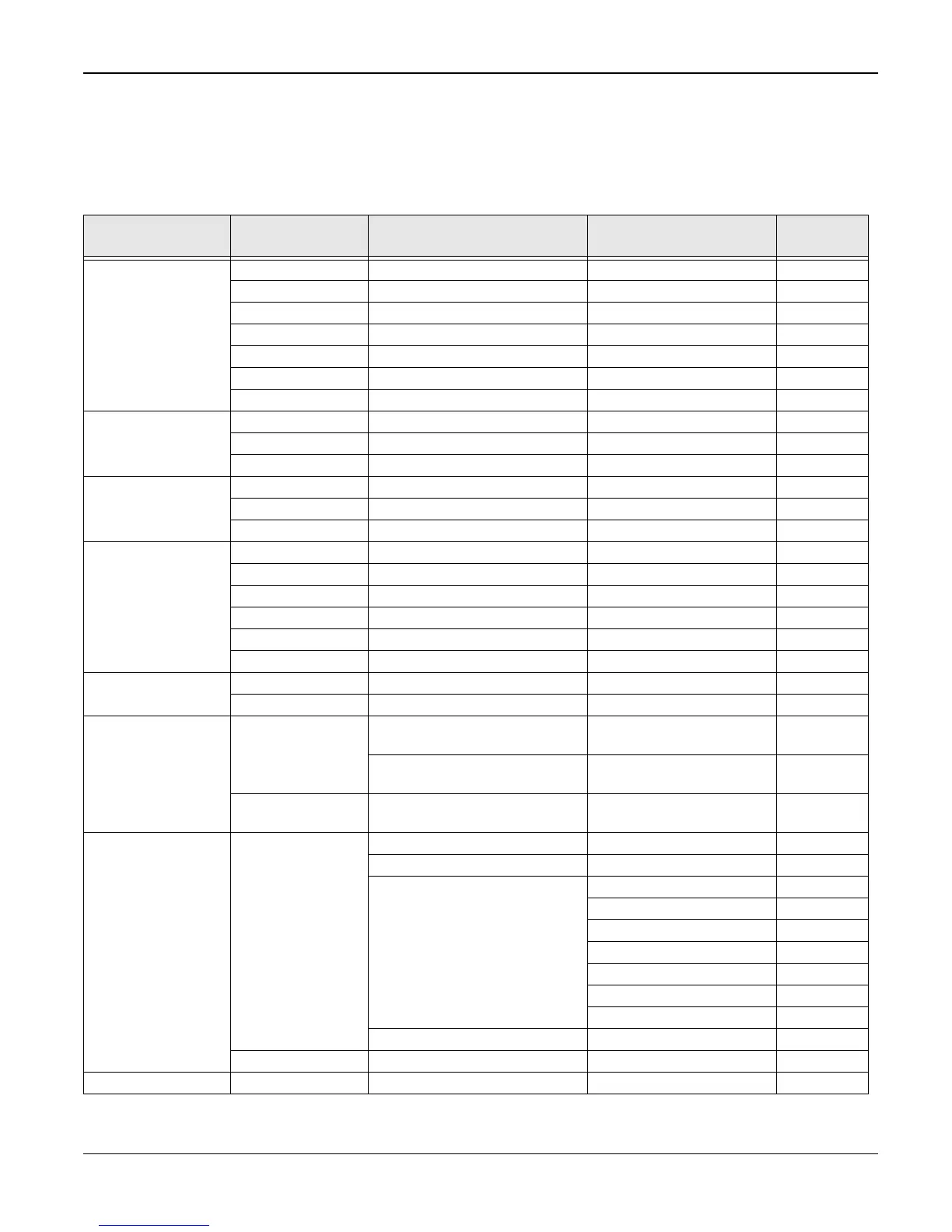General Procedures and Information
6-28 06/06 WorkCentre 3119
GP 3 User Menu
Table 1 shows the map of User settings available in the User mode. Full descriptions of these set-
tings can be found in the user guide.
Table 1:
1st Level 2nd Level 3rd Level 4th Level
Default
value
1. Reduce / Enlarge
W X
Original (100%) 100%
A4>LTR (94%)
EXE>LTR (104%)
50%
150%
200%
Custom:50-200%
2. Darkness
W X
Normal
Dark
Light
3. Original Type
W X
Text
Text/Photo
Photo
4. Special Copy
W X
Off *Default
Clone
Auto Fit
ID Card Copy
2 UP
Poster
5. Toner Save
W X
On
Off
6. Paper Setting
W X
Paper Size Tray Paper A4, EXE, Folio, A5, B5,
A6, LTR, LGL
LTR (US)
A4 (EU/AP)
Bypass Feed A4, EXE, Folio, A5, B5,
A6, LTR, LGL
LTR (US)
A4 (EU/AP)
Paper Type Plain paper, Transparency,
Card stock, Labels, Envelope,
7. Copy Setup
W X
Default Change Darkness Light/Normal/Dark Normal
Original Type Text, Text/Photo, Photo
Reduce/Enlarge Original (100%) 100%
A4>LTR (94%)
EXE>LTR (104%)
50%
150%
200%
Custom: 50-200%
No. of Copies [1-99] 1
Timeout 15,30,60,180 sec, Off 30 sec
8. Report System Data
