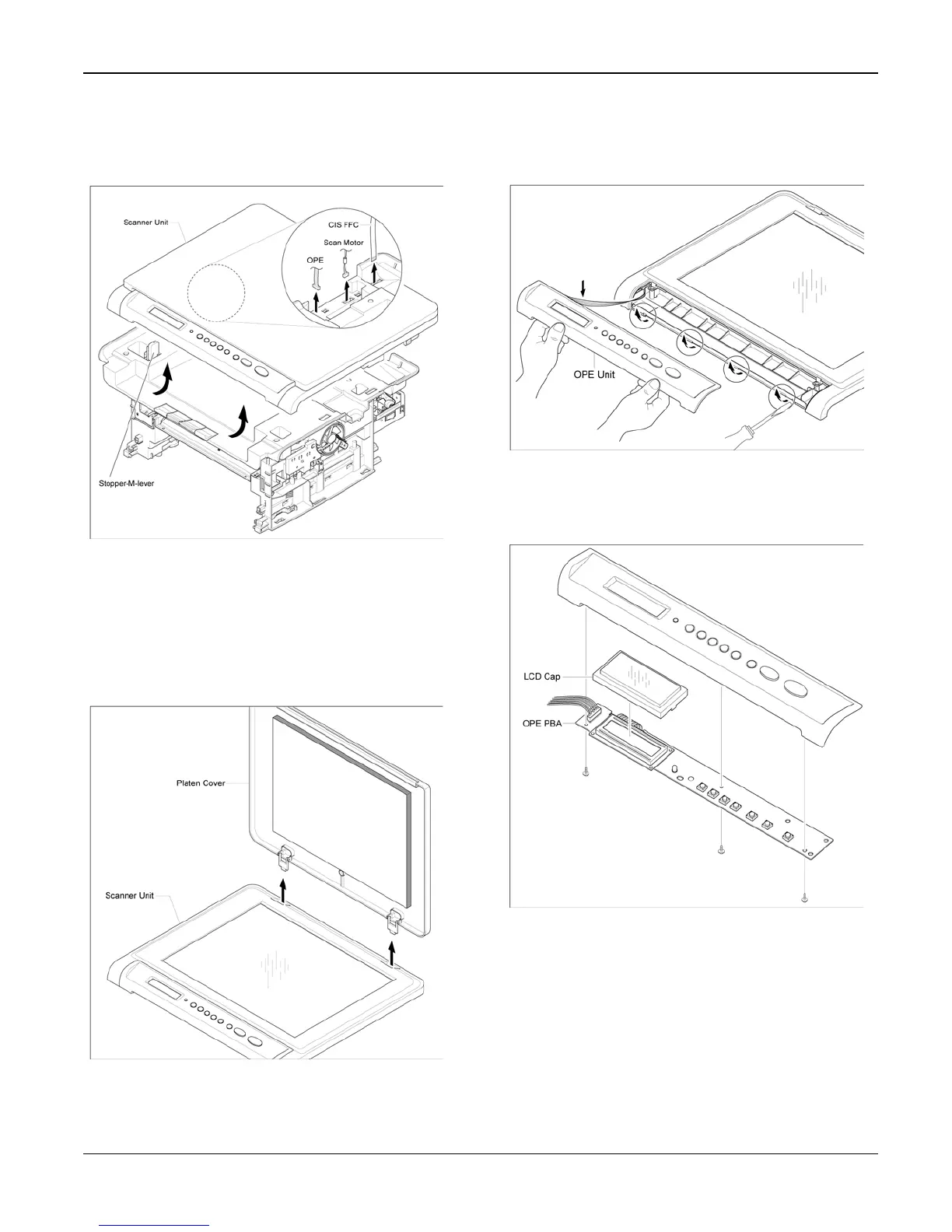Repairs/Adjustments
WorkCentre 3119 06/06 4-9
4. Carefully lift the Scan Assembly in the
direction of the arrows while threading the
cables through the frame, Figure 2.
Figure 2
Note: When replacing the Scan Assembly,
push down the Stopper-M-Lever to ensure
the ScanAssembly fits into the Middle Cover.
5. Lift the Platen Cover upwards then
remove the Platen Cover, Figure 3.
Figure 3
6. Use a flat-bladed screwdriver to unhook
the OPE panel clips in the direction of the
arrows, Figure 4.
Figure 4
7. Remove 3 screws. Remove the OPE PBA
and disconnect CN 1, Figure 5.
Figure 5
