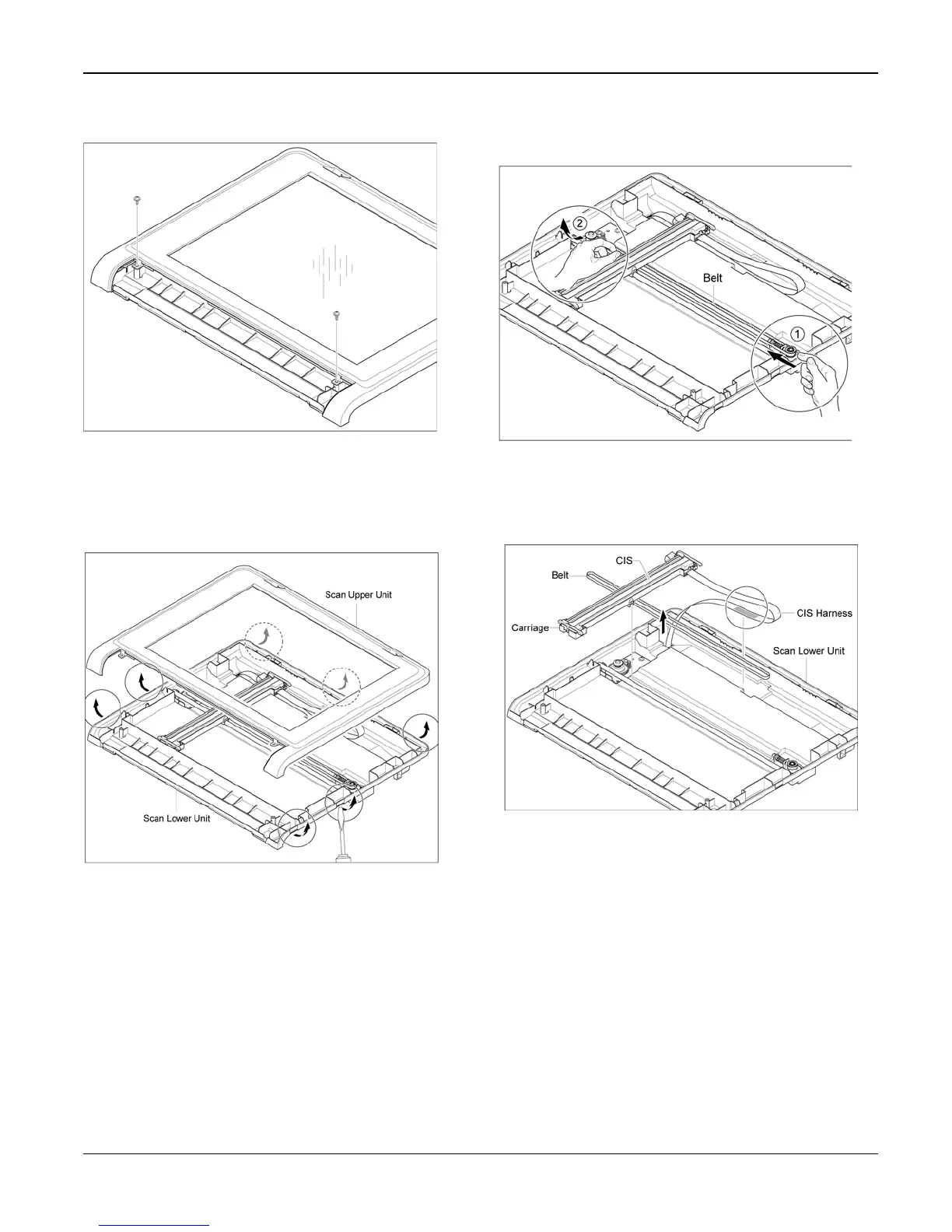Repairs/Adjustments
4-10 06/06 WorkCentre 3119
8. Remove 2 screws, Figure 6.
Figure 6
9. Use a flat-bladed screwdriver to release 7
hooks securing the Scan Upper Unit to
the Scan Lower Unit, Figure 7.
Figure 7
10.Release the Scanner Belt by pushing the
Idle Pulley inwards, Figure 8.
Figure 8
11.Remove the CIS, CIS Harness, Scanner
Belt and Carriage, Figure 9.
Figure 9
12.Disconnect the CIS FFC from CIS.
Remove 2 sliders from each end of the
