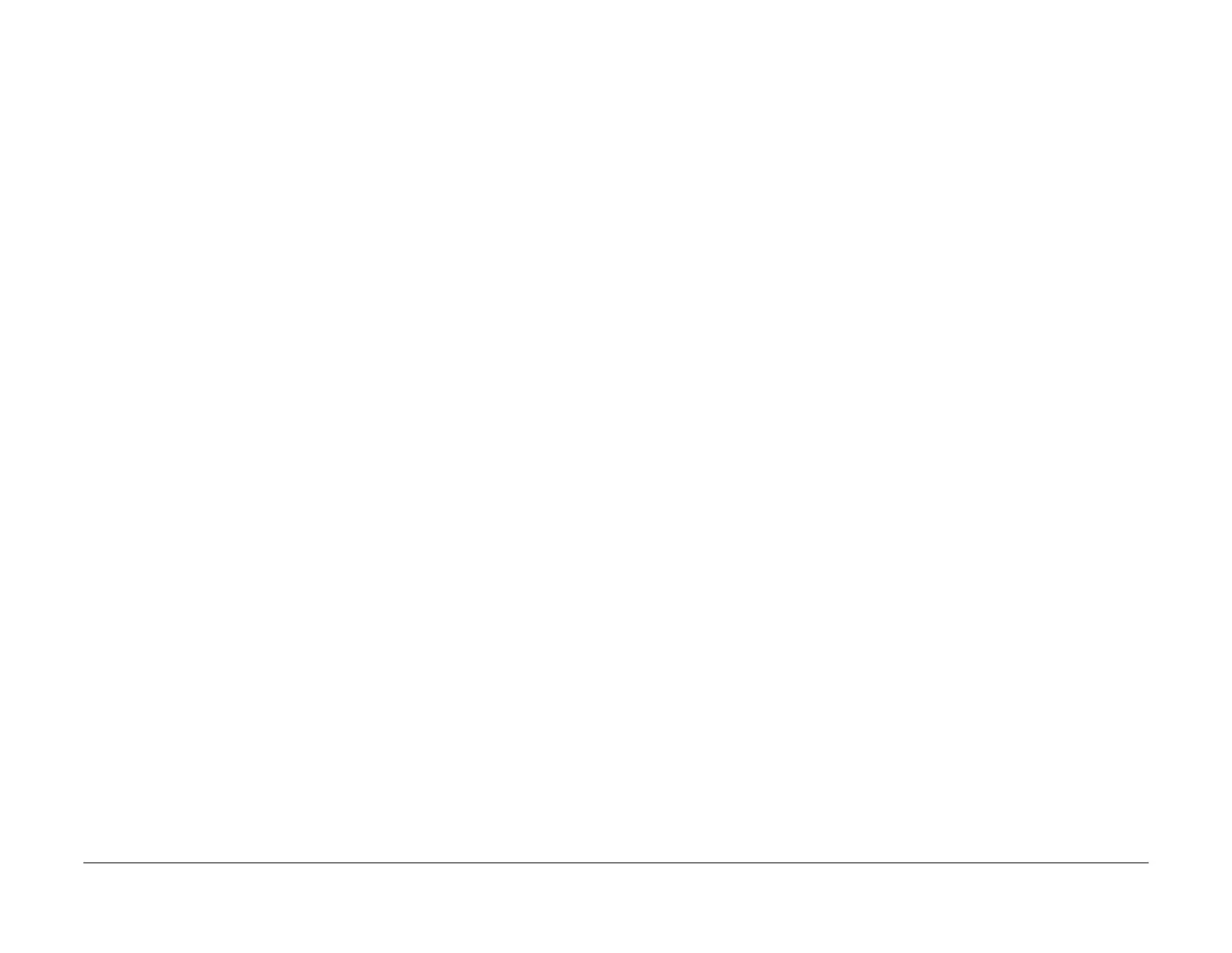January 2016
2-70
WorkCentre WorkCentre 4150/4250/4260WorkCentre 4150/4250/42604150/
09-400, 09-700
Status Indicator RAPs
4. Perform the OF5 Main PWB Check RAP.
09-700 Toner Supplying Error RAP
09-700 The toner cartridge has stopped supplying toner to the xerographic module.
Initial Actions
• The machine will display a message directing that a seal tape be removed, but there is no
seal tape on the Toner CRU that the service person can remove.
• There is a bulletin T-6518 (Eureka ID 600890) that offers a solution to this problem.
• If a new Toner Cartridge is being installed, shake the cartridge thoroughly prior to install-
ing it.
NOTE: Anything that may keep the toner from arriving at the sensor in the Drum CRU (that
checks for the presence of toner) will generate this UI display message.
Procedure
WARNING
Switch off the electricity to the machine. Disconnect the power cord from the customer
supply while performing tasks that do not need electricity. Electricity can cause death or
injury. Moving parts can cause injury.
1. Check that the tape seal has been removed from the xerographic module, PL 9.10 Item 1.
2. Remove the toner cartridge, PL 9.10 Item 2. Check that the locking lever opens and
closes the toner shutter.
3. (4150) Check the toner coupling, PL 4.20 Item 9. Make sure the coupling moves freely in
and out without binding.
4. (4250/4260) Check the toner coupling, PL 4.25 Item 9. Make sure the coupling moves
freely in and out without binding.
5. Install new components as necessary:
• Toner cartridge, PL 9.10 Item 2.
• Xerographic module, PL 9.10 Item 1.
