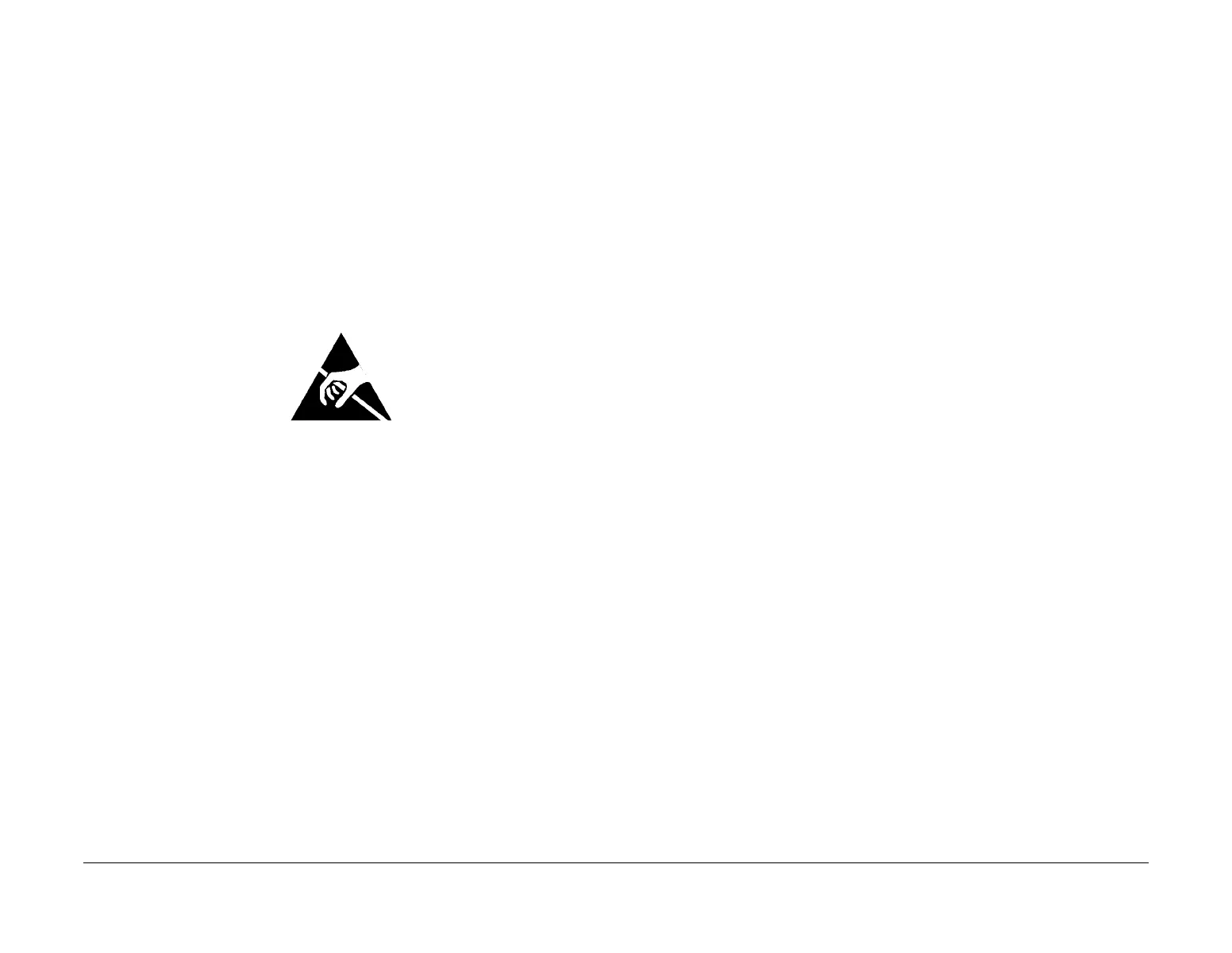January 2016
4-4
WorkCentre WorkCentre 4150/4250/4260WorkCentre 4150/4250/42604150/
REP 1.2
Repairs and Adjustments
REP 1.2 Main PWB (4150)
Parts List on PL 1.10
Removal
NOTE: This procedure should only be performed on the 4150. For the 4250/4260 procedure,
refer to the table of contents.
WARNING
Switch off the electricity to the machine. Disconnect the power cord from the customer
supply while performing tasks that do not need electricity. Electricity can cause death or
injury. Moving parts can cause injury.
WARNING
Take care during this procedure. Sharp edges may be present that can cause injury.
CAUTION
Before performing this procedure, refer to General Disassembly Precautions, GP 10.
CAUTION
Ensure that E.S.D. procedures are observed during the removal and installation of the main
PWB. Make a visual check to ensure that the pins are fully inserted, without being damaged.
1. Power off the machine. Disconnect the power cord.
2. If a new main PWB is to be installed, go to GP 3 Machine Status. If possible, print the fol-
lowing reports:
• System Configuration.
• Local Address Book Members.
• Group Address Book Members.
3. Remove the rear cover, PL 28.10 Item 6.
4. If installed, remove the OSOK, PL 1.10 Item 26.
5. Remove the SIM PWB, PL 1.10 Item 12.
6. If installed, remove the fax PWB module, PL 1.10 Item 14.
7. Remove the infill cover, PL 1.10 Item 19.
8. If installed, remove the following PWBs from the main PWB:
• Foreign device interface PWB, PL 1.10 Item 15.
• NIC PWB, PL 1.10 Item 13.
•Memory DIMM, PL 1.10 Item 22.
9. Disconnect the HDD PWB, PL 1.10 Item 17.
10. Disconnect the CNs from the main PWB.
11. Remove the main PWB (5 screws).
12. If a new main PWB is to be installed, remove the fax holder, PL 1.10 Item 24 from the old
main PWB.
13. If a new main PWB is to be installed, remove the MSOK, PL 1.10 Item 25 from the old
main PWB.
Replacement
1. Replacement is the reverse of the removal procedure.
2. If a new main PWB has been installed, perform the following:
a. Install the fax holder onto the new main PWB.
b. Install the MSOK onto the main PWB.
c. Perform GP 19 Memory Clear.
d. Use the information on the printed lists to re-enter the customers settings. Refer to
GP 4 System Administration Tools.
