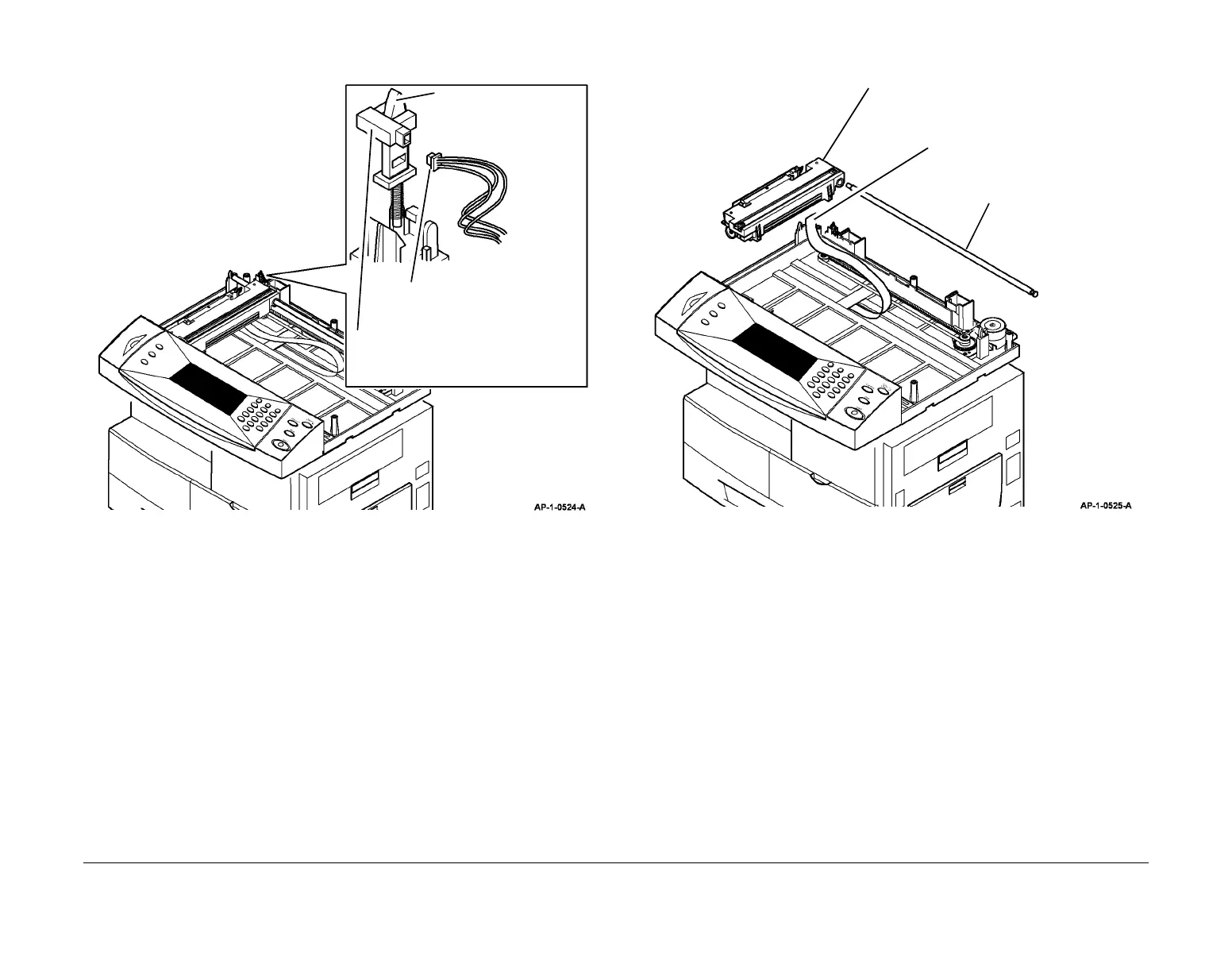January 2016
4-184
WorkCentre WorkCentre 4150/4250/4260WorkCentre 4150/4250/42604150/
REP 14.2
Repairs and Adjustments
4. Remove the Platen cover sensor and actuator, Figure 2.
Figure 2 Platen cover sensor removal
5. Remove the scanner PWB:
a. Disconnect CN2, CN3, CN6 and CN7.
b. Remove 2 screws, then the scanner PWB.
6. Remove the CCD module, Figure 3.
Figure 3 CCD module removal
1
Disconnect the connector.
2
Unclip the platen cover sensor.
3
Remove the actuator and
spring.
1
Release the right end of
the shaft, then the left.
3
Remove the CCD module.
2
Disconnect the CCD ribbon cable.
