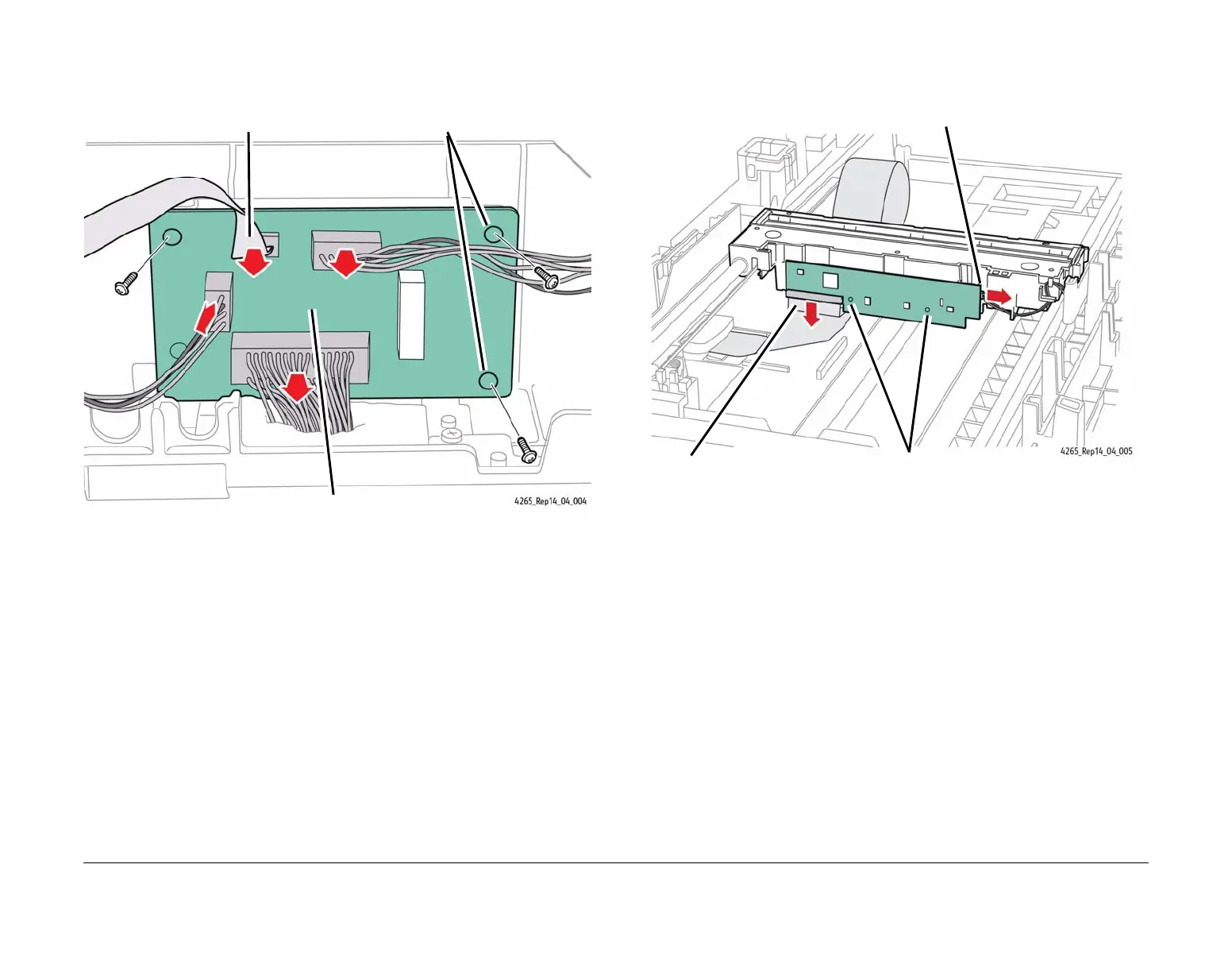January 2016
4-190
WorkCentre WorkCentre 4150/4250/4260WorkCentre 4150/4250/42604150/
REP 14.4
Repairs and Adjustments
7. Remove the scanner PWB (Figure 4).
Figure 4 Removing the Scanner PWB
8. Remove the Scanner CCD Module PWB (Figure 5).
Figure 5 Removing the Scanner CCD Module PWB
2
Remove the three
mounting screws.
3
Remove the Scanner PWB
from the machine.
1
Disconnect the four PWB
connectors.
3
Remove the two mounting screws
and remove the CCD PWB.
2
Disconnect the ribbon cable.
1
Disconnect the connector.
